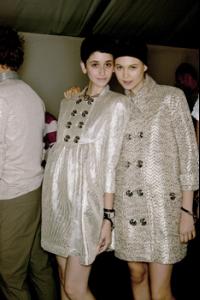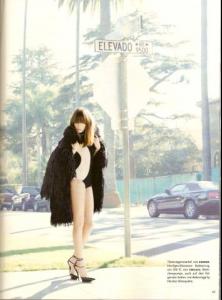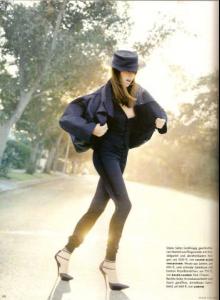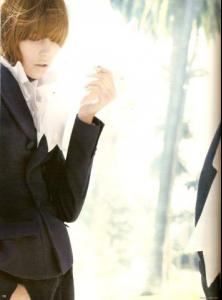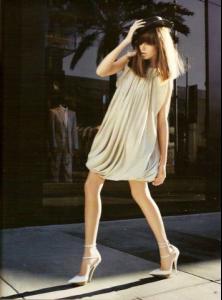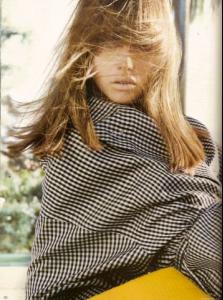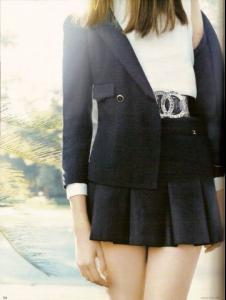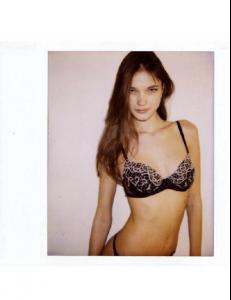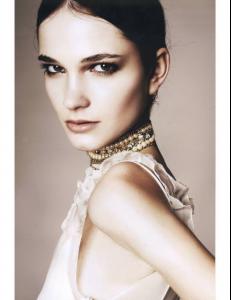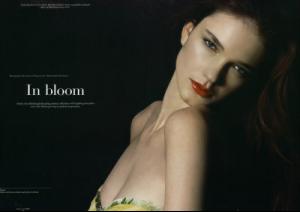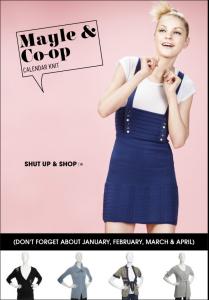Everything posted by Nath
-
Diana Dondoe
-
Catherine McNeil
OMG! I found it on someones blog from TFS the person who made it is a member. Im so sorry I totaly forgot the name
-
Alana Zimmer
-
Cecilia Mendez
-
Alana Zimmer
-
Rianne Ten Haken
yeahhh I feel better Sure its the right thing to do
-
Dovile Virsilaite
yeah they are small but still awsome
-
Behati Prinsloo
-
Mina Cvetkovic
your welcome guys
-
Olga Sherer
I really like this gril Thanx for this Vinicius anyway the editorial is wired, just like other with Alex Sandor
-
Lais Navarro
honestly, she made many editorials much better that this one. Wich dissapoint me because its Vogue Italia
-
Valeria Garcia
-
Kinga Rajzak
ohh good question!! I Kinga! Btw Vinicius do you work at any agencie in Brasil?
-
Olga Serova
-
Cintia Dicker
Reposts, but thanks anyway. I hate how they airbrushed her freckles off in those pics. yeah I agree!
-
Coco Rocha
-
Flavia de Oliveira
Peyt!! Thank you again
-
Bette Franke
-
Inguna Butane
Thank you so much for that
-
Bette Franke
Hahahaha!!! Yeeeeahhh I agreeee
-
Shannan Click
My beloved Muitooo obrigada de novo Pedro Voce tem todos os otimos editoriais
-
Bette Franke
I try to make everyone happy And BUMP some threads
- Jessica Stam
-
Izabel Goulart
Egle your avi is the best!!!!!!
-
Kim Noorda
ohh Now I see Thank you