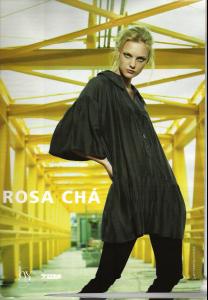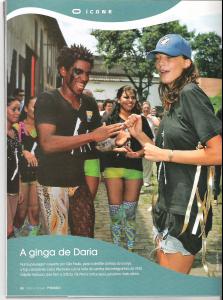Everything posted by Nath
-
Vlada Roslyakova
Your welcome Egle
-
Nathalia Cristina Ruggiero
Thank you sweetie, you are always helping me
-
Nathalia Cristina Ruggiero
Thank you Not Yet, actually the pics from Ny ar already posted
-
Nathalia Cristina Ruggiero
hahaha Thank you Maria Julia rulezzz, she made it.
-
Nathalia Cristina Ruggiero
Yay!! Ok... gime some time And I will do what I can
-
Nathalia Cristina Ruggiero
Thank you hunny! Luv u 2 btw, I cant find you on messenger
-
Caroline Trentini
-
Nathalia Cristina Ruggiero
You already deserve it girl. Boa noite. Bjs. I still dont think it but... If you say so Thanks Vanezinha
-
Elena Baguci
I love Jmendel Shes gorgeous Thank you for the pics
-
Vlada Roslyakova
-
Drielle Valeretto
those are from the first day Gabriella, you can post the rest if you want
-
Drielle Valeretto
-
Drielle Valeretto
- Drielle Valeretto
-
Drielle Valeretto
-
Natalia Vodianova
awwwwww how sweet.
-
Bar Refaeli
-
Elyse Taylor
I love her! Shes beautiful Thank you Fialka
-
Daria Werbowy
-
Andreea Diaconu
Your welcome guys I thought you would like it Maddog Thank you Bluered for the polas they are lovely
-
Bar Refaeli
beautiful!!! Thank you Babylola
- Elena Baguci
-
Noemie Lenoir
Loved the new cover Thank you
-
Freja Beha Erichsen
this dress is so Dolce&Gabanna to me. But the pic is awsome Thanks!!!
-
Natasha Poly
Gorgeous! Thank you Sweet Rus