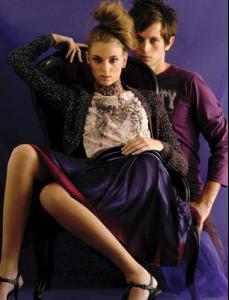Everything posted by Nath
-
Patricia Schmid
yay! Shes sttuning Thank you
-
Flavia de Oliveira
Hes from Argentina!!! ohhhh news thank you!
-
Nathalia Cristina Ruggiero
-
Nathalia Cristina Ruggiero
-
Nathalia Cristina Ruggiero
- Aline Weber
-
Lily Donaldson
Yay! Thank you thats wonderful
-
Nathalia Cristina Ruggiero
Hi Amelie You are here. :*thank you sweet. So, I have my ipod already, I can send you some songs
-
Nathalia Cristina Ruggiero
-
Jessica Stam
I loved the new cover Gorgeous
-
Julia Stegner
Gorgeous!! Loved the hair
-
Nathalia Cristina Ruggiero
-
Nathalia Cristina Ruggiero
Thank for the pics Nath. You are so sexy in these pics . hahahaha thanks beautylover thank you also modelstar and Layla for the signature
-
Nathalia Cristina Ruggiero
Ok Anthony, you can share me with Ophelia right* hunny.
-
Nathalia Cristina Ruggiero
I am not a star Egle! Hey... dont stop talking to me Its just a work, with good and bad things like othres.
-
Natalia Vodianova
goooood question
-
Nathalia Cristina Ruggiero
totally love the Style and Attitude that you seem to give off in this photo i am sure it won't be long before you start making headlines in London and around europe! Hey Thank you Nightlife
-
Cintia Dicker
Layla! Your sig. Thank you sweet, I like it
-
Nathalia Cristina Ruggiero
sure Im leaving
-
Miranda Kerr
Gorgeous Thank you
-
Nathalia Cristina Ruggiero
ohh I forgot to thank you hunny
- Barbara Cavazotti
-
Nathalia Cristina Ruggiero
I know... its wired. Im still chocked!
-
Nathalia Cristina Ruggiero
you want a hug to right anthony haaam Hey Egle. lol.
-
Dovile Virsilaite
oh... I have a link for you those are here: http://www.bellazon.com/main/index.php?showtopic=10777# Post #7