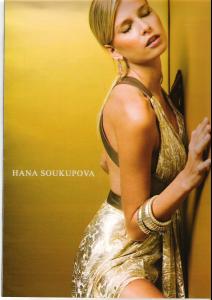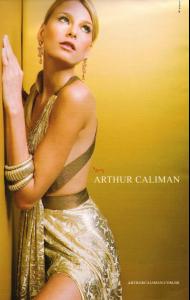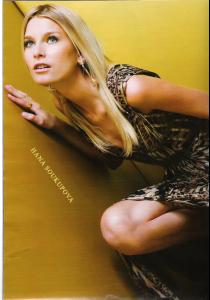Everything posted by Nath
-
Sheila Baun
wow! Thanks Egle
-
Kasia Struss
I loved those Thank you
-
Nathalia Cristina Ruggiero
oh I totaly forgot sorry
-
Nathalia Cristina Ruggiero
my skin looks better now Thanks
-
Nathalia Cristina Ruggiero
hahaha I got it Sure I will
-
Nathalia Cristina Ruggiero
in the polas
-
Nathalia Cristina Ruggiero
yes, its mine I know... I will be there tomorrow.. anyway my mom checked if she was ok
-
Nathalia Cristina Ruggiero
my skin was so baddd
-
Nathalia Cristina Ruggiero
-
Nathalia Cristina Ruggiero
No... nothingo wrong with hippies
-
Nathalia Cristina Ruggiero
I am oh because I was feeling bad. after gym you know*
-
Nathalia Cristina Ruggiero
-
Nathalia Cristina Ruggiero
thank you beautylover anthony I didnt see my grandma today. My mom did, she still the same
-
Isabeli Fontana
-
Monique Olsen
Its Heather Marks guys!
-
Hana Soukupova
Your welcome guys Hi agneslo, I found this campaing in Caras magazine (brasilian magazine)
-
Drielle Valeretto
-
Jessica Stam
Thiago its sooo cute
-
Solange Wilvert
-
Vlada Roslyakova
your welcome. I love this pic is gorgeous
- Cicely Telman
-
Solange Wilvert
-
Solange Wilvert
-
Different models, same nacionality.
Monique
-
Hana Soukupova