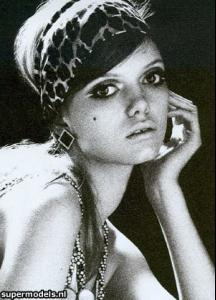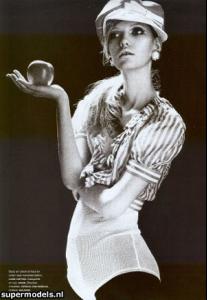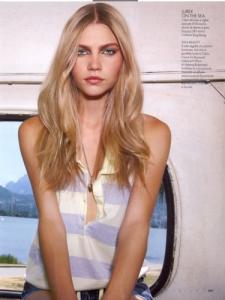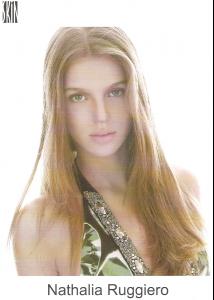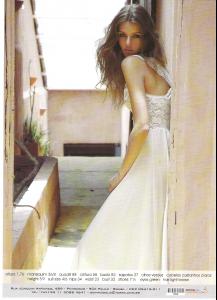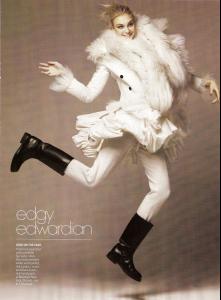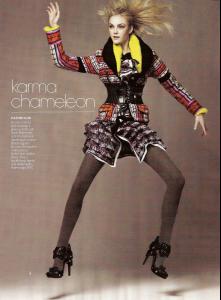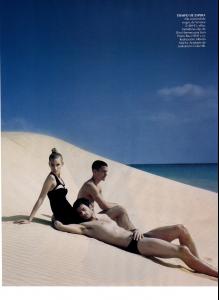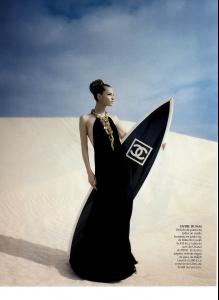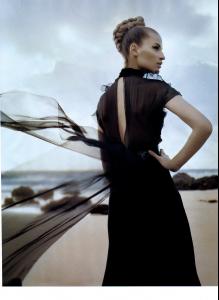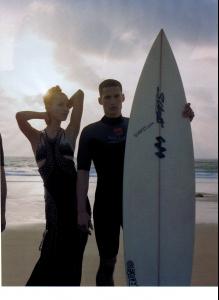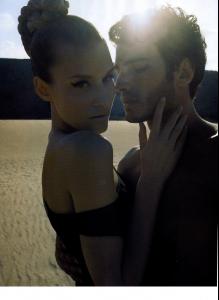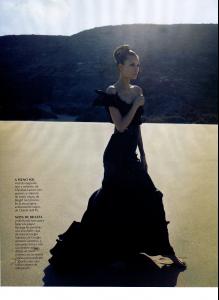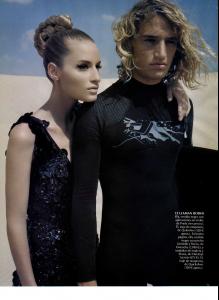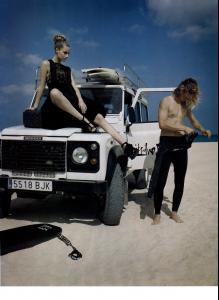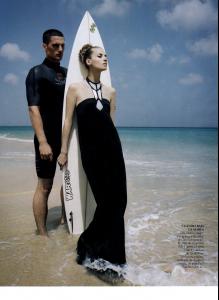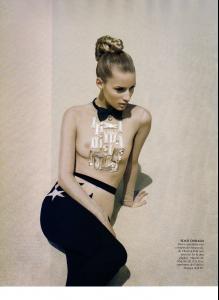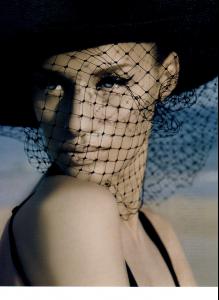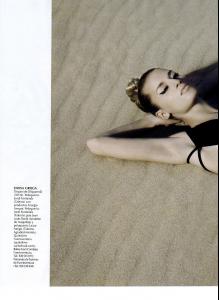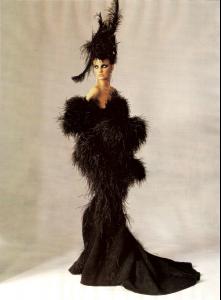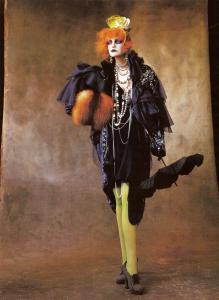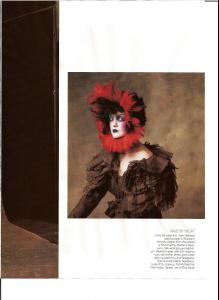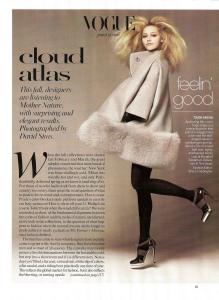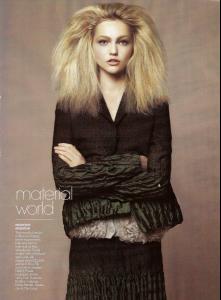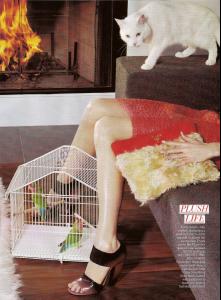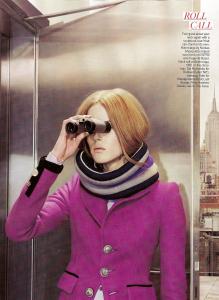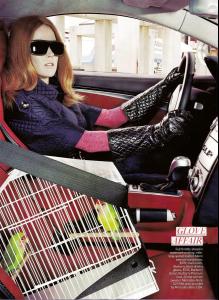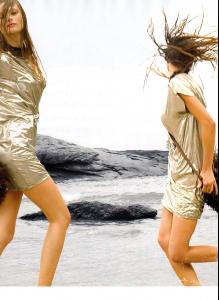Everything posted by Nath
- Aline Weber
- Aline Weber
-
Jennifer Pugh
- Aline Weber
- Nathalia Cristina Ruggiero
- Linda Vojtova
well... I choose Linda lol!- Heather Marks
- Nathalia Cristina Ruggiero
Yes, i noticed funny dont you think* lol. Yes!!! I will ask for the clothes- Sasha Pivovarova
she looks so lovely your welcome!- Raquel Zimmermann
you are all very wlelcome- Amber Valletta
great editorial and campaings Thank you!- Caroline Trentini
I know adorable. Your welcome- Natasha Poly
GooooOrgeous Thank you- Marcelina Sowa
- Nathalia Cristina Ruggiero
yes, a friend of mine used to call her like this she was a member here. I dont remember her name... Its something like IrenistiQ- Caroline Trentini
- Caroline Trentini
- Linda Vojtova
- Caroline Trentini
- Sasha Pivovarova
- Shannan Click
- Aline Weber
- Fabiana Semprebom
- Fabiana Semprebom
oops Im sorry. I posted this editorial already- Milla Jovovich