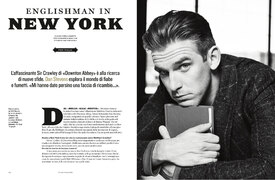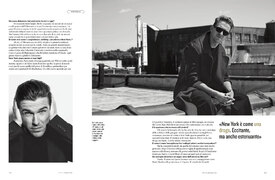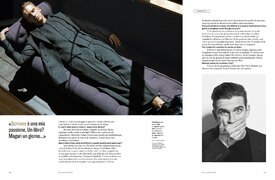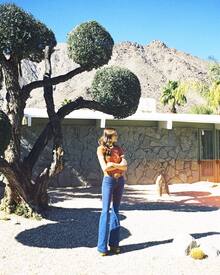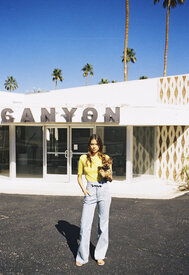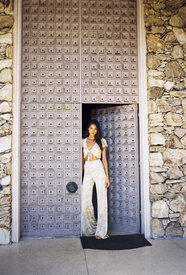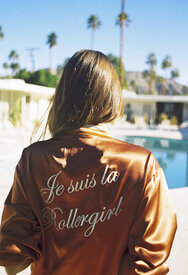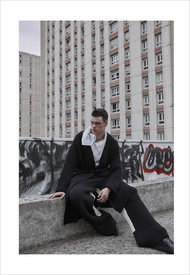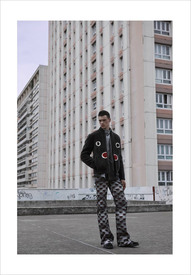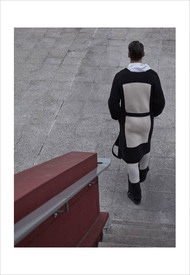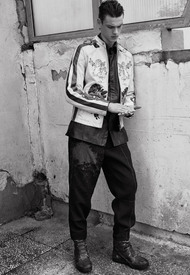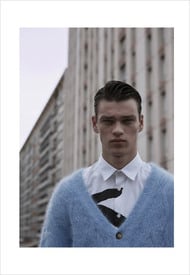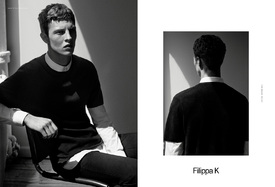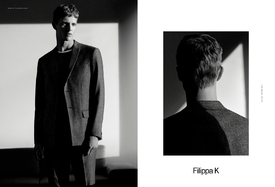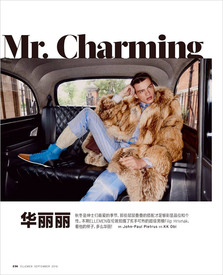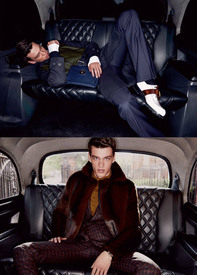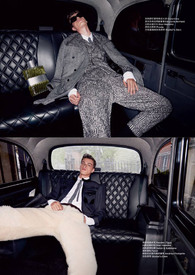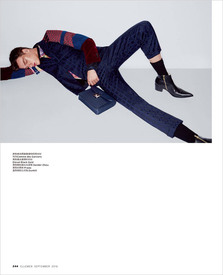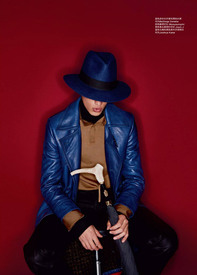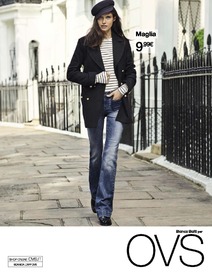Everything posted by foofur16
-
Jacqueline Oloniceva
-
Grace Elizabeth
-
Dan Stevens
-
Jacqueline Oloniceva
LALOVED Magazine Jacqueline a story by Ryan Brabazon Styled by Chloe Chippendale using Stoned Immaculate clothes Featuring Jacqueline Oloniceva
-
Benjamin Eidem
-
Filip Hrivnak
-
Arthur Gosse
Madame Figaro September 2016 thefashionisto.com
-
Jacqueline Oloniceva
- Tim Schuhmacher
- Jacqueline Oloniceva
- Georgina Howard
- Arthur Kulkov
GQ Style Russia Fall Winter 2016 malemodelscene.net- Filip Hrivnak
- Jacqueline Oloniceva
- Clement Chabernaud
Beymen F/W 2016.17 by Koray Birand koraybirand.co.uk- Clement Chabernaud
Selected F/W 2016.17 : Clement Chabernaud & Leonie Bentzinger by Kalle Gustafsson facebook.com/selectedchina- Jacqueline Oloniceva
- Jacqueline Oloniceva
- Bianca Balti
- Catrinel Menghia
Vanity Fair Italia September 2016 Vanity Fair Italia September 7th 2016 Digital Edition- Catrinel Menghia
Catrinel Marlon attends the Kineo Diamanti Award Ceremony during the 73rd Venice Film Festival on September 4, 2016 in Venice, Italy. zimbio- Lucie de la Falaise
Marie Claire Spain October 1995 COLOR PARA EL INVIERNO Model: Lucie De La Falaise Photographer: Martin Thompson Scans by CTSunshine at TFS Vogue Australia April 1994 GYPSIES OF GREENWICH VILLAGE Stars: Lucie and Daniel De La Falaise Editor: Hamish Bowles Photographer: Todd Eberle Scans by CTSunshine at TFS Banana Republic Free Souls Fall/Winter 1992/93 Photo Bruce Weber Models David Boals, Lucie de la Falaise & Unknown uomoclassico.com- Lisa Jackson
- Valyn Dobson
Horseshoe Boutique Fall 2016 Lookbook shophorseshoe.com Behind the scenes- Valyn Dobson
Maximilian Rivera Photography http://maximilianrivera.com/ - Tim Schuhmacher
Account
Navigation
Search
Configure browser push notifications
Chrome (Android)
- Tap the lock icon next to the address bar.
- Tap Permissions → Notifications.
- Adjust your preference.
Chrome (Desktop)
- Click the padlock icon in the address bar.
- Select Site settings.
- Find Notifications and adjust your preference.
Safari (iOS 16.4+)
- Ensure the site is installed via Add to Home Screen.
- Open Settings App → Notifications.
- Find your app name and adjust your preference.
Safari (macOS)
- Go to Safari → Preferences.
- Click the Websites tab.
- Select Notifications in the sidebar.
- Find this website and adjust your preference.
Edge (Android)
- Tap the lock icon next to the address bar.
- Tap Permissions.
- Find Notifications and adjust your preference.
Edge (Desktop)
- Click the padlock icon in the address bar.
- Click Permissions for this site.
- Find Notifications and adjust your preference.
Firefox (Android)
- Go to Settings → Site permissions.
- Tap Notifications.
- Find this site in the list and adjust your preference.
Firefox (Desktop)
- Open Firefox Settings.
- Search for Notifications.
- Find this site in the list and adjust your preference.