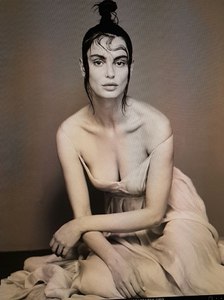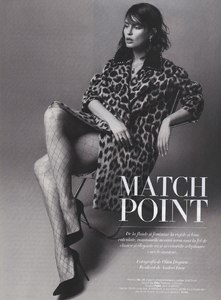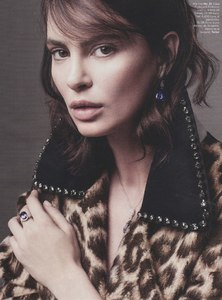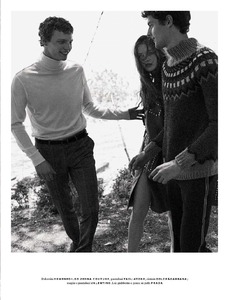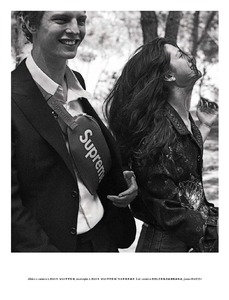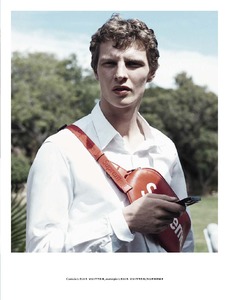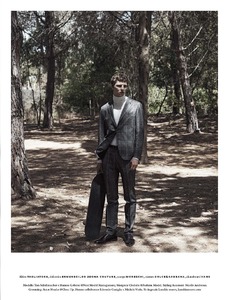Everything posted by foofur16
-
Alexandria Morgan
-
Alice Alexandra Peneaca
Portfolio from Uno / Women360 / Lemanagement Harper's Bazaar Romania
-
Gintare Sudziute
-
Irina Sharipova
- Alexandria Morgan
- Veronika Istomina
GUESS Spring 2017 Show https://streamable.com/1iq4c- Georgina Howard
- Alexandria Morgan
- Inna
- Jacqueline Oloniceva
- Antonia
- Michea Crawford
- Michea Crawford
- Michea Crawford
- Jacqueline Oloniceva
- Jacqueline Oloniceva
- Catrinel Menghia
- Catrinel Menghia
- Catrinel Menghia
- Catrinel Menghia
- Veronika Istomina
- Tim Schuhmacher
- Adrien Sahores
Time Homme S/S 2017 thehandsome.com- Irina Sharipova
FWRD by Elyse Walker Out of Africa June 2017 Lookbook Outtakes from previous FWRD by Elyse Walker shoots- Veronika Istomina
Eddy K Couture 2018 Collection - Alexandria Morgan
Account
Navigation
Search
Configure browser push notifications
Chrome (Android)
- Tap the lock icon next to the address bar.
- Tap Permissions → Notifications.
- Adjust your preference.
Chrome (Desktop)
- Click the padlock icon in the address bar.
- Select Site settings.
- Find Notifications and adjust your preference.
Safari (iOS 16.4+)
- Ensure the site is installed via Add to Home Screen.
- Open Settings App → Notifications.
- Find your app name and adjust your preference.
Safari (macOS)
- Go to Safari → Preferences.
- Click the Websites tab.
- Select Notifications in the sidebar.
- Find this website and adjust your preference.
Edge (Android)
- Tap the lock icon next to the address bar.
- Tap Permissions.
- Find Notifications and adjust your preference.
Edge (Desktop)
- Click the padlock icon in the address bar.
- Click Permissions for this site.
- Find Notifications and adjust your preference.
Firefox (Android)
- Go to Settings → Site permissions.
- Tap Notifications.
- Find this site in the list and adjust your preference.
Firefox (Desktop)
- Open Firefox Settings.
- Search for Notifications.
- Find this site in the list and adjust your preference.



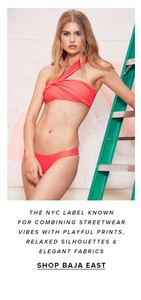























.thumb.jpg.fb0efcf0b448f3ae7506ff01a2f014a2.jpg)

.thumb.jpg.0bfe92d8b69f7f0ab2efc5293a3a196f.jpg)