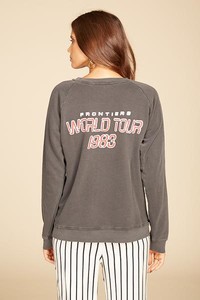Everything posted by foofur16
-
Veronika Istomina
-
Veronika Istomina
-
Adrien Sahores
-
Adrien Sahores
-
Kate Grigorieva
VSFS 2017 Fitting
-
Tim Schuhmacher
Hugo Boss Holiday 2017 Guide hugoboss.com
-
Blanca Padilla
- Adrien Sahores
- Blanca Padilla
- Blanca Padilla
- Claudia Dumitru
Photo Session by Adrian Nina- Veronika Istomina
- Tim Schuhmacher
- Veronika Istomina
GUESS show in Barcelona October 2017- Veronika Istomina
Flash Model Istanbul Digitals 2017- Adrien Sahores
Massimo Dutti November 2017 massimodutti.com- Veronika Istomina
- Veronika Istomina
- Jacqueline Oloniceva
- Jacqueline Oloniceva
- Adrien Sahores
ZARA MAN October 2017 Editorial zara.com Vanity Fair Italia October 25 2017- Jeremy Dufour
Paper by Massimo Dutti "The Northern Traveller" AW 2017/18 massimodutti.com- Antonia
- Adrien Sahores
Account
Navigation
Search
Configure browser push notifications
Chrome (Android)
- Tap the lock icon next to the address bar.
- Tap Permissions → Notifications.
- Adjust your preference.
Chrome (Desktop)
- Click the padlock icon in the address bar.
- Select Site settings.
- Find Notifications and adjust your preference.
Safari (iOS 16.4+)
- Ensure the site is installed via Add to Home Screen.
- Open Settings App → Notifications.
- Find your app name and adjust your preference.
Safari (macOS)
- Go to Safari → Preferences.
- Click the Websites tab.
- Select Notifications in the sidebar.
- Find this website and adjust your preference.
Edge (Android)
- Tap the lock icon next to the address bar.
- Tap Permissions.
- Find Notifications and adjust your preference.
Edge (Desktop)
- Click the padlock icon in the address bar.
- Click Permissions for this site.
- Find Notifications and adjust your preference.
Firefox (Android)
- Go to Settings → Site permissions.
- Tap Notifications.
- Find this site in the list and adjust your preference.
Firefox (Desktop)
- Open Firefox Settings.
- Search for Notifications.
- Find this site in the list and adjust your preference.








































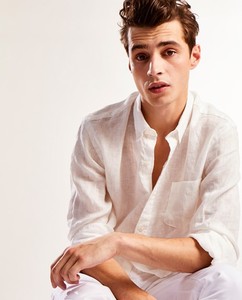



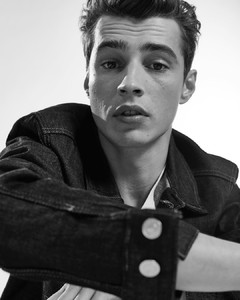

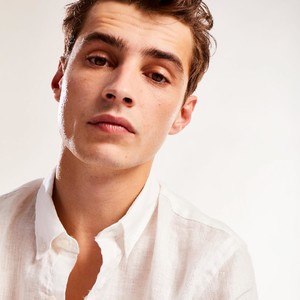




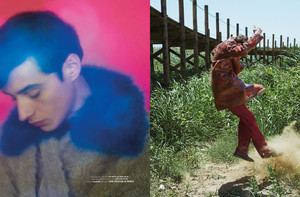

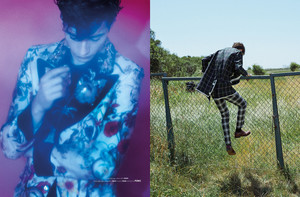































































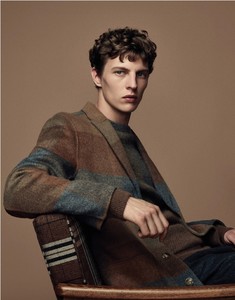










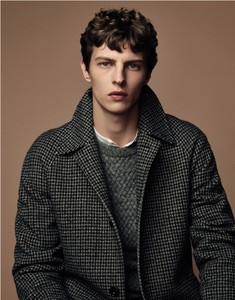






.thumb.jpg.481d1c5be922d1c38f66adb1d9ec9fac.jpg)
.thumb.jpg.fe0192ed729ff7f5b44e4155f591becd.jpg)
.thumb.jpg.035b930888d7c804211cd1dbff2c9e39.jpg)
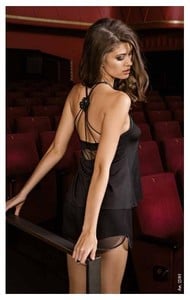
.thumb.jpg.48b56da46c700ac631b49dcf3b131cfc.jpg)
.thumb.jpg.6bd19cf50af7d5de0634f9d31d3e99e0.jpg)
.thumb.jpg.60c48976a51e35df621555e5c2a51ab2.jpg)

.thumb.jpg.d4d3386d50257a457f8a518b546859bd.jpg)
.thumb.jpg.43b6b0487d7e1ba063a1d5a01653fa10.jpg)
.thumb.jpg.44a94be117f75fcc9e59ae00546555e9.jpg)
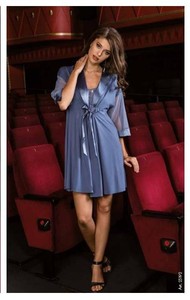
.thumb.jpg.ca97bbc5a44e471a9b78d71ac42a8bd1.jpg)
.thumb.jpg.ef93be94acff3ca6cce4ca41259da56a.jpg)

.thumb.jpg.77942070ceb2e753b870bce329b40eac.jpg)
.thumb.jpg.8f32187df8734379da9308d4a3d81f53.jpg)
.thumb.jpg.016e77779d90786b46665a35d0cbfe17.jpg)

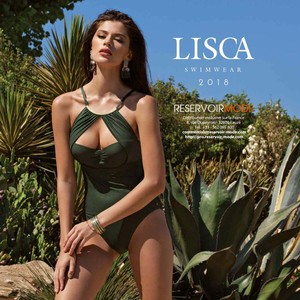

.thumb.jpg.2fb556420e119fb02ebcbd3cf72427ec.jpg)
.thumb.jpg.6902ffa8e846d897a05491d6a810f4c3.jpg)

.thumb.jpg.ab83cc3e86687dc02caf9c1c7c4b5430.jpg)
.thumb.jpg.1dac5b23d883b8a0e2e82c13a91b291b.jpg)
.thumb.jpg.8393dcb4aed6d49d58bef5cffab10cc8.jpg)
.thumb.jpg.43b1964069f2ae7db7aa7c29cc75761b.jpg)
.thumb.jpg.eec73402d247e4016b0252a3362c6826.jpg)
.thumb.jpg.581da6eea29c37d6b0b3fd496fa6ef8d.jpg)


.thumb.jpg.e83c50400d09fa79b8f8ca67d1764870.jpg)
.thumb.jpg.8994234b65f4f246b6405e01e470653b.jpg)

.thumb.jpg.8039caf0e1ecc1f490beb5c4e8ec3ec5.jpg)
.thumb.jpg.73c500e3c9ce6e98fcbf57995a6f8b65.jpg)
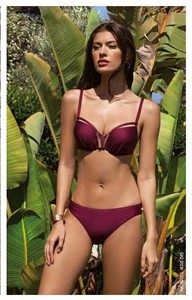


.thumb.jpg.54fc1539c50461d5d3940b38e9ca043f.jpg)
.thumb.jpg.93137665e5b526a7a053d25f2ba70e39.jpg)
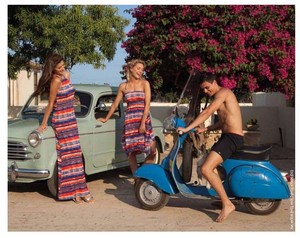
.thumb.jpg.c46eb97ebdd33202215ae9abcce7dd2c.jpg)
.thumb.jpg.c542be28bf7565d2886f4cb1dd9f5f42.jpg)


.thumb.jpg.b2faef2b347332f915e15e79275961e0.jpg)

.thumb.jpg.42cdaeebb4d2d0b1eedf699d1598264c.jpg)

.thumb.jpg.d9bf8c4f01309bc5d109f0ba08efe0a5.jpg)
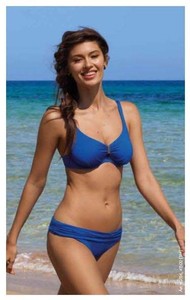
.thumb.jpg.c1783af09f219f93292c10c7122fd487.jpg)

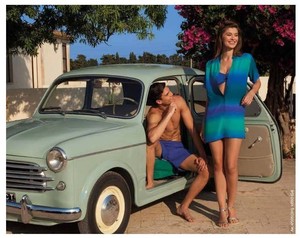
.thumb.jpg.142d7ffdc9821f93589e64295d8f02ed.jpg)
.thumb.jpg.a39906a606f8daec6a0cfc9a2c956efc.jpg)

.thumb.jpg.2b01a98c43027e7e18494986aa6d8508.jpg)
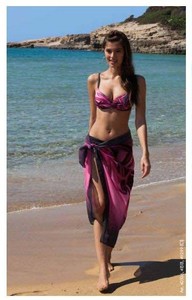
.thumb.jpg.af326f791f8b0f74a748a4ae69489607.jpg)