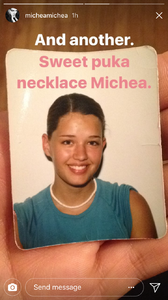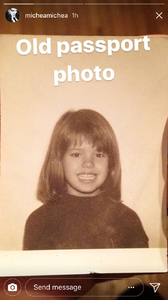Everything posted by foofur16
-
Veronika Istomina
-
Veronika Istomina
-
Kate Grigorieva
- Veronika Istomina
- Catrinel Menghia
- Veronika Istomina
- Diana Moldovan
Iconic Management Digitals 2017-2018 iconicmanagement.com- Veronika Istomina
- Angelina Jolie
US Elle March 2018 : Angelina Jolie by Andres Kudacki Photographer: Andres Kudacki Stylist: Samira Nasr Hair: Adam Campbell Make-Up: Matin Model/Celebrity: Angelina Jolie- Diana Moldovan
Humans of Fashion Foundation Launch Event with Iulia Cirstea- Oana Virlan
- Oana Virlan
- Oana Virlan
- Veronika Istomina
- Veronika Istomina
- Diana Moldovan
- Michea Crawford
- Antonia
- Lyza Onysko
- Lyza Onysko
- Veronika Istomina
- Michea Crawford
- Veronika Istomina
- Inna
- Tim Schuhmacher
Zara Man Editorial Autumn / Winter 2017 - Cold Days Zara.com - Veronika Istomina
Account
Navigation
Search
Configure browser push notifications
Chrome (Android)
- Tap the lock icon next to the address bar.
- Tap Permissions → Notifications.
- Adjust your preference.
Chrome (Desktop)
- Click the padlock icon in the address bar.
- Select Site settings.
- Find Notifications and adjust your preference.
Safari (iOS 16.4+)
- Ensure the site is installed via Add to Home Screen.
- Open Settings App → Notifications.
- Find your app name and adjust your preference.
Safari (macOS)
- Go to Safari → Preferences.
- Click the Websites tab.
- Select Notifications in the sidebar.
- Find this website and adjust your preference.
Edge (Android)
- Tap the lock icon next to the address bar.
- Tap Permissions.
- Find Notifications and adjust your preference.
Edge (Desktop)
- Click the padlock icon in the address bar.
- Click Permissions for this site.
- Find Notifications and adjust your preference.
Firefox (Android)
- Go to Settings → Site permissions.
- Tap Notifications.
- Find this site in the list and adjust your preference.
Firefox (Desktop)
- Open Firefox Settings.
- Search for Notifications.
- Find this site in the list and adjust your preference.