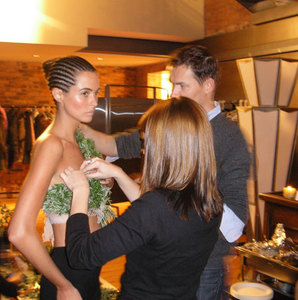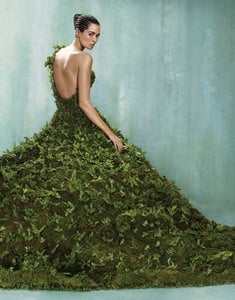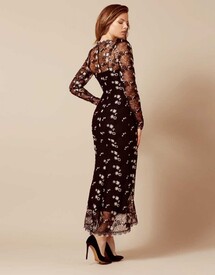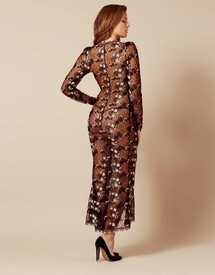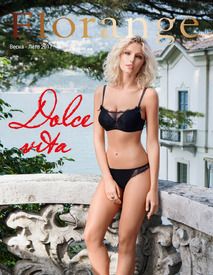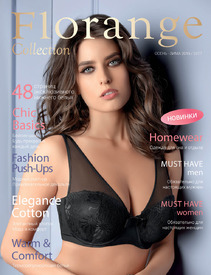Everything posted by foofur16
-
Oana Virlan
-
Irina Sharipova
-
Adrien Sahores
Codigo Unico May 2017 PH: ALAN CHIES Creative director: BEATRIZ TÁRREGA Styling: CAROLINA BADÍA HMA: ADRIÁN RUX Model: ADRIEN SAHORES codigounico.com
-
Jacqueline Oloniceva
GAP May 2017 https://streamable.com/9xd6b https://streamable.com/nd8v3 https://streamable.com/n0o3r https://streamable.com/gmr1y https://streamable.com/gavrn https://streamable.com/pszwa
-
Irina Sharipova
- Irina Sharipova
- Maggie Sands
LEGACY OF HOPE FOUNDATION Mandela Day Gala 2013 Visionaire 63 FOREVER in collaboration with G-Shock 2013 MALARIA NO MORE Young Ambassadors’ Spring Cocktail Party 2013 No. 8 hosts TL-180 Handbag Launch Party MoMA PS1 Opening Celebration for Cyprien Gaillard 2013 MOSCOT | BLK DNM Preview Reception for Capsule Sunglass Collection Seeds of Africa Dinner in Dallas Texas- Alexandria Morgan
- Maggie Sands
- Jacqueline Oloniceva
- Andreea Diaconu
Dee-ah-ko-noo I'd say they look very different but they definitely have similar cheekbone structure.- Jacqueline Oloniceva
GAP May 2017 https://streamable.com/tp8ii https://streamable.com/bw1og https://streamable.com/5z3iz https://streamable.com/laqd1 https://streamable.com/0lt59 https://streamable.com/keic1 https://streamable.com/8qeny https://streamable.com/or8va https://streamable.com/ml8dj https://streamable.com/slb3n- Jacqueline Oloniceva
- Georgina Howard
- Georgina Howard
- Stefani Sober
- Stefani Sober
- Jacqueline Oloniceva
- Gintare Sudziute
- Alice Alexandra Peneaca
- Mariana Salaru
Florange Russia 2017 Catalogue- Jacqueline Oloniceva
- Veronika Istomina
- Anna Korotkih
Faberlic S/S 2017 with Veronika Istomina- Adrien Sahores
- Irina Sharipova
Account
Navigation
Search
Configure browser push notifications
Chrome (Android)
- Tap the lock icon next to the address bar.
- Tap Permissions → Notifications.
- Adjust your preference.
Chrome (Desktop)
- Click the padlock icon in the address bar.
- Select Site settings.
- Find Notifications and adjust your preference.
Safari (iOS 16.4+)
- Ensure the site is installed via Add to Home Screen.
- Open Settings App → Notifications.
- Find your app name and adjust your preference.
Safari (macOS)
- Go to Safari → Preferences.
- Click the Websites tab.
- Select Notifications in the sidebar.
- Find this website and adjust your preference.
Edge (Android)
- Tap the lock icon next to the address bar.
- Tap Permissions.
- Find Notifications and adjust your preference.
Edge (Desktop)
- Click the padlock icon in the address bar.
- Click Permissions for this site.
- Find Notifications and adjust your preference.
Firefox (Android)
- Go to Settings → Site permissions.
- Tap Notifications.
- Find this site in the list and adjust your preference.
Firefox (Desktop)
- Open Firefox Settings.
- Search for Notifications.
- Find this site in the list and adjust your preference.