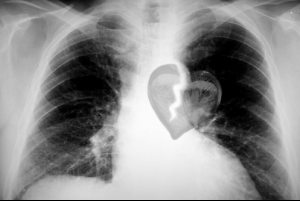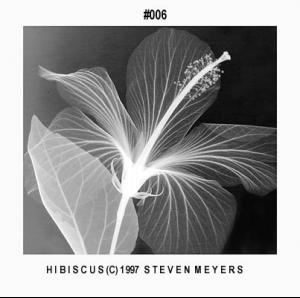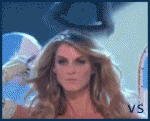Everything posted by irenistiQ
-
Victoria's Secret thinks they are too sexy
- What did you last buy!
1. L'Officel 2. HB 3. W 4. SISE 08 (i felt so sheepish and embarassed going to the "men's" seQtion and looQin' thru the pages.- THE ODDITORIUM
- Paris Fashion week FW08/09: the best FIRST FACE of a day
KuliQ, AnQa, + Tanya- I love her because...
- Are you .....
idthinQ so... Are you horny?- Izabel Goulart
thanQ u for the news!!!!!!!!- 2000th POST!!
yu shang ai- Last Person to Post Here Wins!
=)- Doutzen Kroes
- Now Playing
- Pre-Made Avatars and Signatures
i liQe the izabel sets.- General Discussion
- Pre-Made Avatars and Signatures
- Barbara Herrera
- 2000th POST!!
- Doutzen Kroes
- The best cover challenge II
- The Best Model Street Style
- The Best Model of VSFS '07
- Agyness Deyn
Agyness Deyn Tops Best Dressed Poll 03 march 2008 Britain's self-styled queen Kate Moss has been knocked off the top of a best-dressed list selected by Tatler magazine by Agyness Deyn.- The most famous Bellazon babe
- The most famous Bellazon babe
Please divide my votes between both hotties.- MODELS LEAGUE
Daria Werbowy Daria Werbowy Daria Werbowy Daria Werbowy Daria Werbowy Daria Werbowy Daria Werbowy OH, how i love saying and typing her name out... "say her name 7times and it will bring you one month of good luQ."- One Tree Hill
Account
Navigation
Search
Configure browser push notifications
Chrome (Android)
- Tap the lock icon next to the address bar.
- Tap Permissions → Notifications.
- Adjust your preference.
Chrome (Desktop)
- Click the padlock icon in the address bar.
- Select Site settings.
- Find Notifications and adjust your preference.
Safari (iOS 16.4+)
- Ensure the site is installed via Add to Home Screen.
- Open Settings App → Notifications.
- Find your app name and adjust your preference.
Safari (macOS)
- Go to Safari → Preferences.
- Click the Websites tab.
- Select Notifications in the sidebar.
- Find this website and adjust your preference.
Edge (Android)
- Tap the lock icon next to the address bar.
- Tap Permissions.
- Find Notifications and adjust your preference.
Edge (Desktop)
- Click the padlock icon in the address bar.
- Click Permissions for this site.
- Find Notifications and adjust your preference.
Firefox (Android)
- Go to Settings → Site permissions.
- Tap Notifications.
- Find this site in the list and adjust your preference.
Firefox (Desktop)
- Open Firefox Settings.
- Search for Notifications.
- Find this site in the list and adjust your preference.
- What did you last buy!