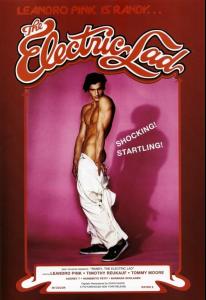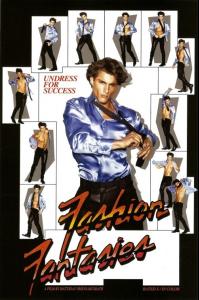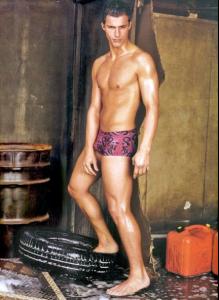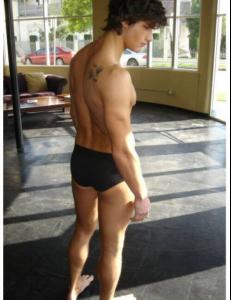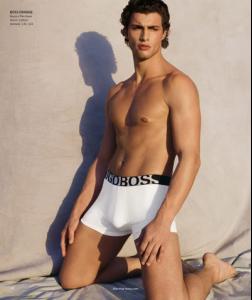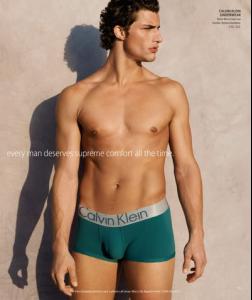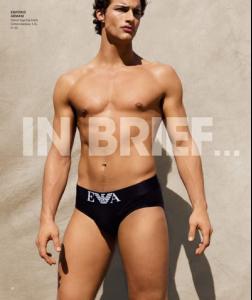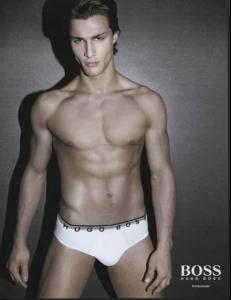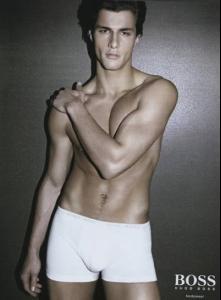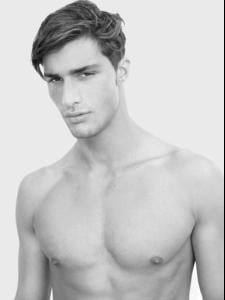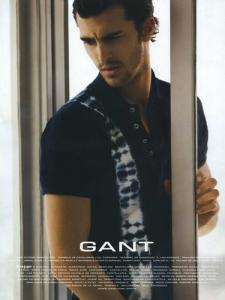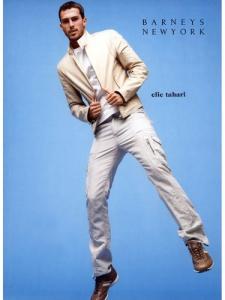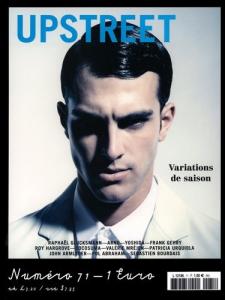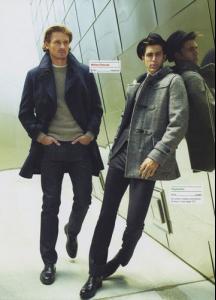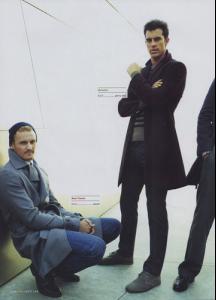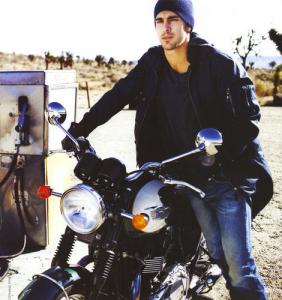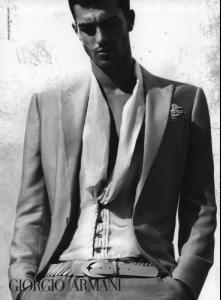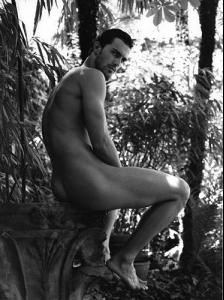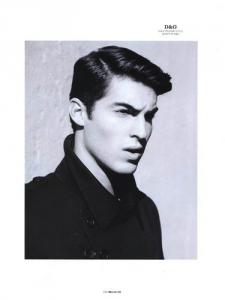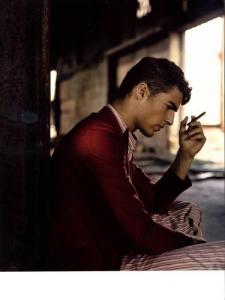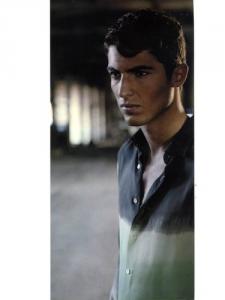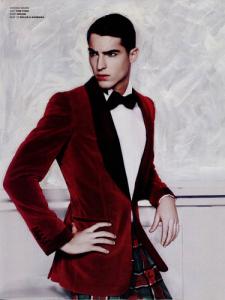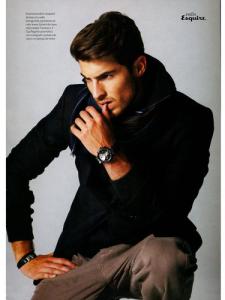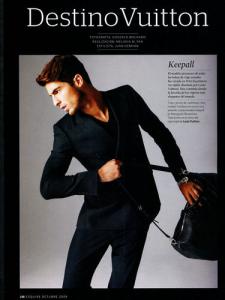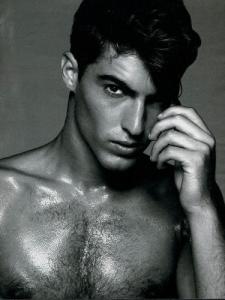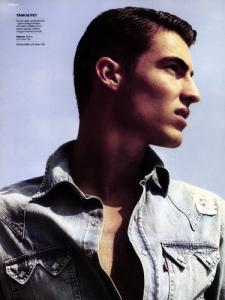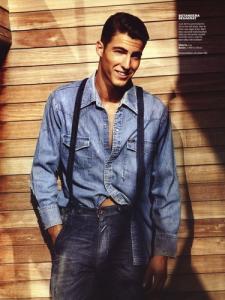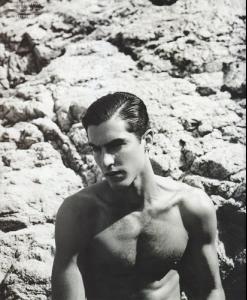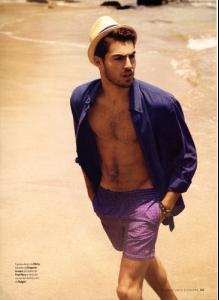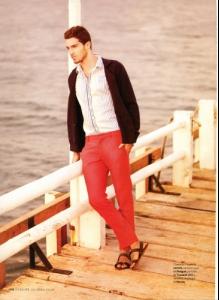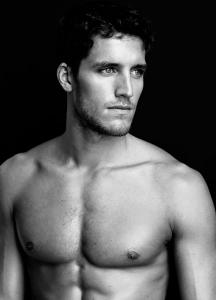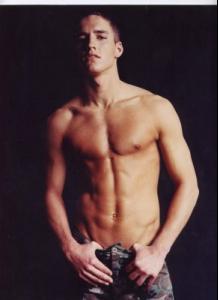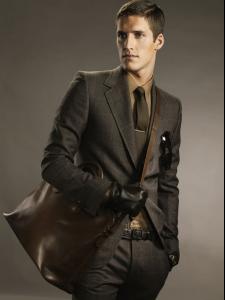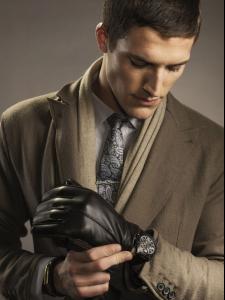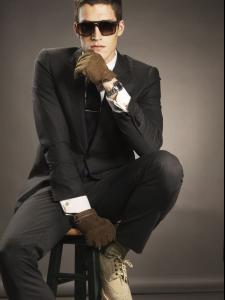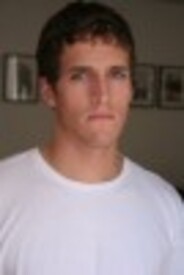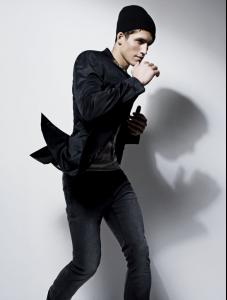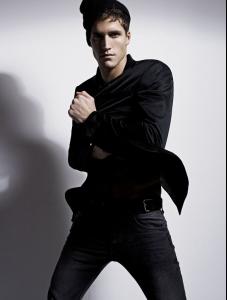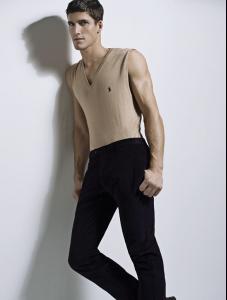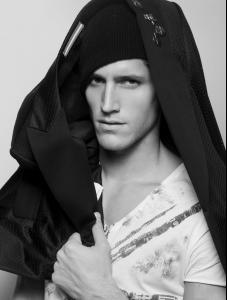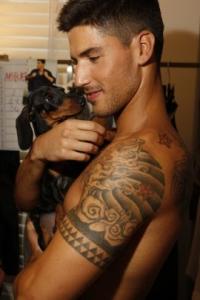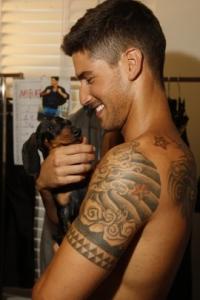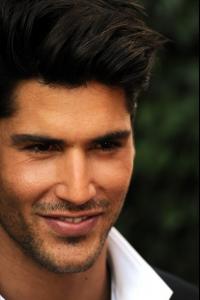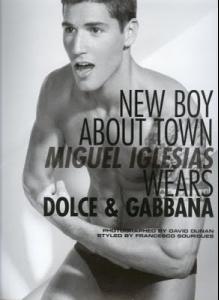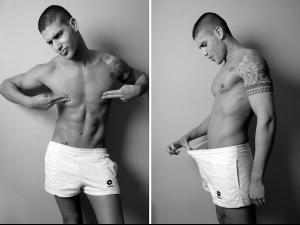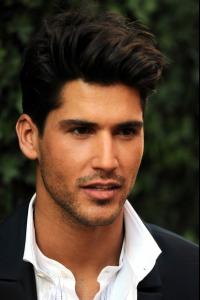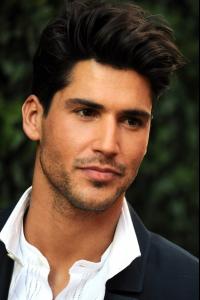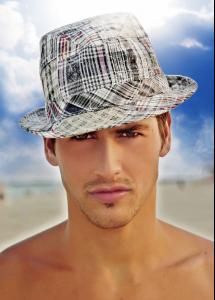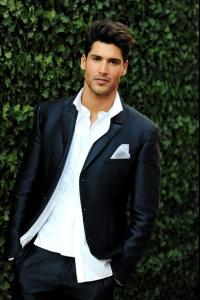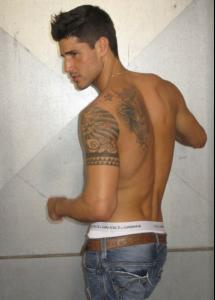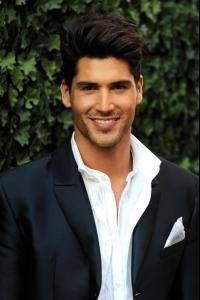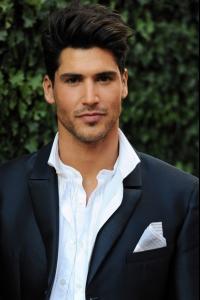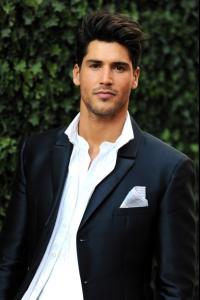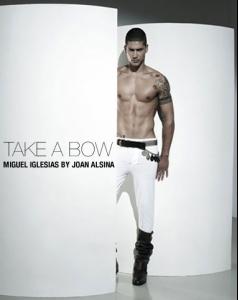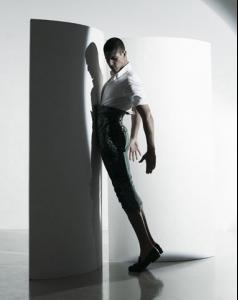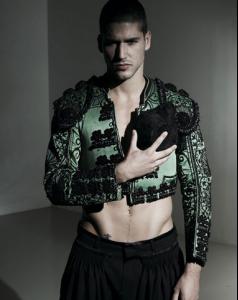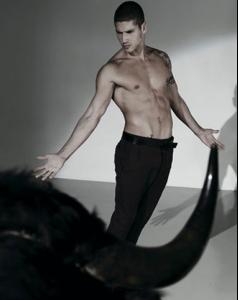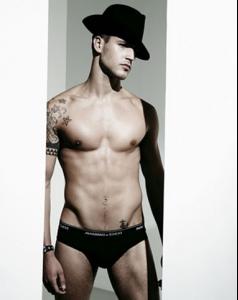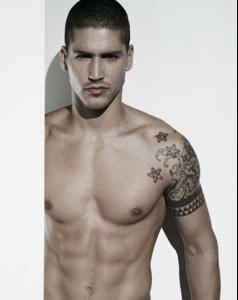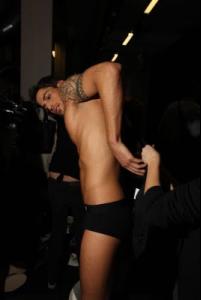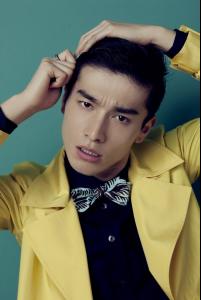Everything posted by sexysilk
-
Tyler Lough
ow such a cute face and amazing body
-
Jake Gordon
interesting
-
Julian Schalk
what eyes and face
- Andrei Andrei
-
Leandro Maeder
- Joshua Kloss
this one is so hot- Clint Mauro
- Antonio Navas
- Tyler Kenyon
- Tyler Kenyon
- Tyler Kenyon
/monthly_04_2011/post-44849-0-1446438985-04319_thumb.jpg" data-fileid="4973556" alt="post-44849-0-1446438985-04319_thumb.jpg" data-ratio="150">- Tyler Kenyon
- Miguel Iglesias
- Miguel Iglesias
- Antonio Navas
I like the new eds- Daisuke Ueda
I like this one stats: Daisuke is a Japanese model with Nathalie Paris Height: 6’1’ Waist: 72 cm Suit: 122 cm Chest: 92 cm Read more: Daisuke Ueda - the Fashion Spot http://forums.thefashionspot.com/f52/daisu...l#ixzz1Aq5TC1Za- Miguel Iglesias
This is his second cover for Men`s health right?- Nate Gill
hahahaha great pic ^ http://radolgc.onsugar.com/- Marlon Teixeira
- Janice Fronimakis
- Marlon Teixeira
Guys is this repost- Miguel Iglesias
- Miguel Iglesias
http://radolgc.onsugar.com/- Antonio Navas
http://radolgc.onsugar.com/- Andrey Zakharov
Love the new pics I want to see him during the fashionweeks - Joshua Kloss
Account
Navigation
Search
Configure browser push notifications
Chrome (Android)
- Tap the lock icon next to the address bar.
- Tap Permissions → Notifications.
- Adjust your preference.
Chrome (Desktop)
- Click the padlock icon in the address bar.
- Select Site settings.
- Find Notifications and adjust your preference.
Safari (iOS 16.4+)
- Ensure the site is installed via Add to Home Screen.
- Open Settings App → Notifications.
- Find your app name and adjust your preference.
Safari (macOS)
- Go to Safari → Preferences.
- Click the Websites tab.
- Select Notifications in the sidebar.
- Find this website and adjust your preference.
Edge (Android)
- Tap the lock icon next to the address bar.
- Tap Permissions.
- Find Notifications and adjust your preference.
Edge (Desktop)
- Click the padlock icon in the address bar.
- Click Permissions for this site.
- Find Notifications and adjust your preference.
Firefox (Android)
- Go to Settings → Site permissions.
- Tap Notifications.
- Find this site in the list and adjust your preference.
Firefox (Desktop)
- Open Firefox Settings.
- Search for Notifications.
- Find this site in the list and adjust your preference.