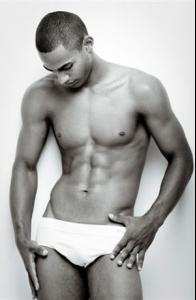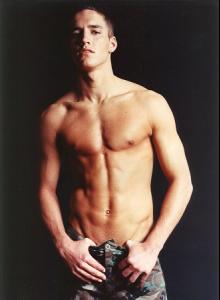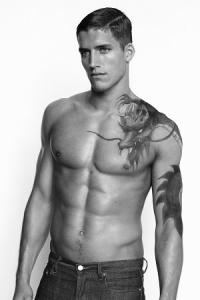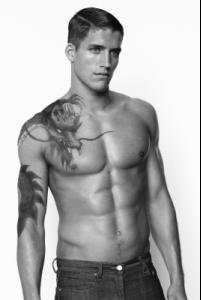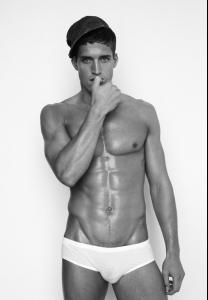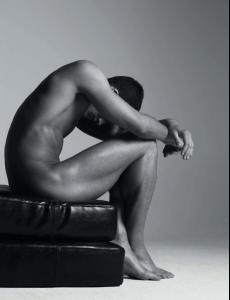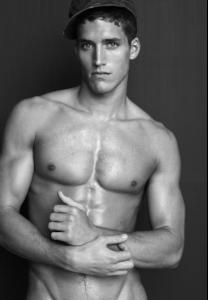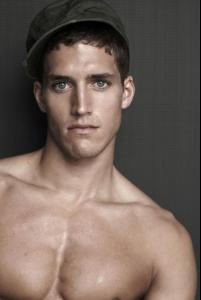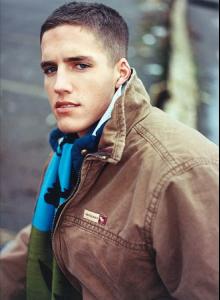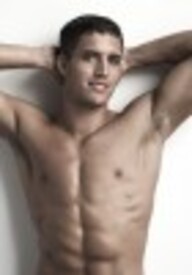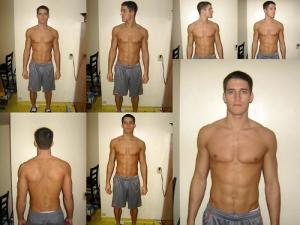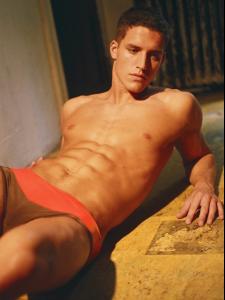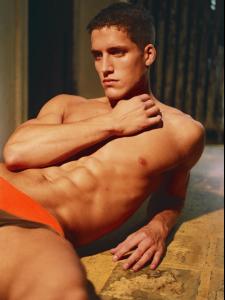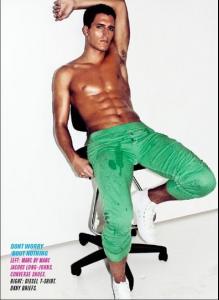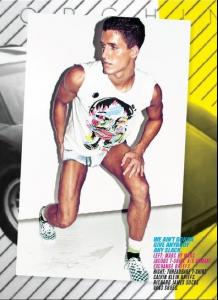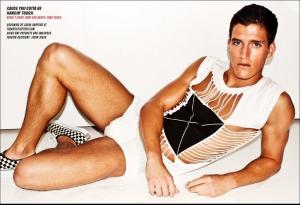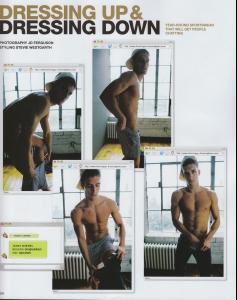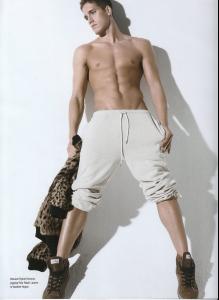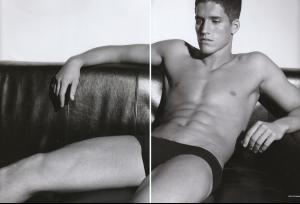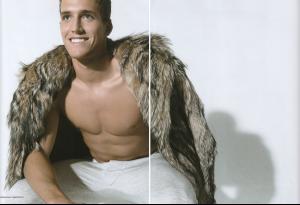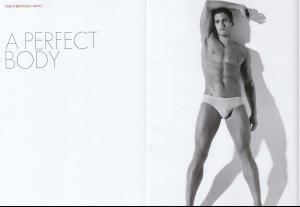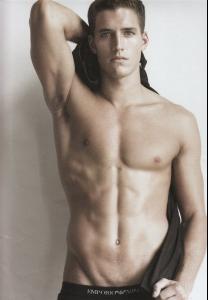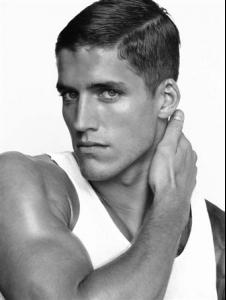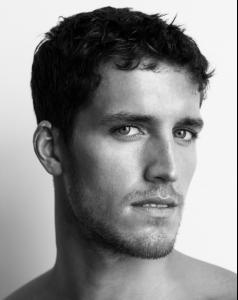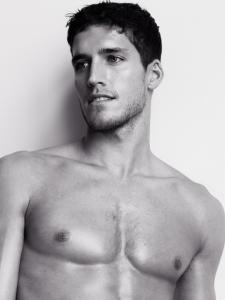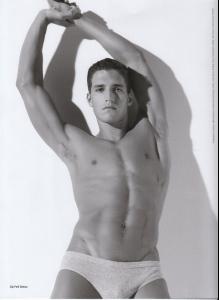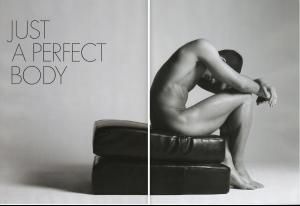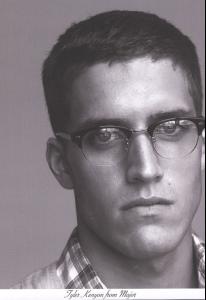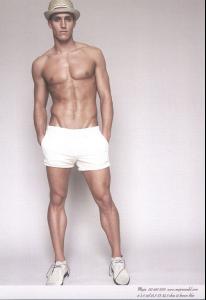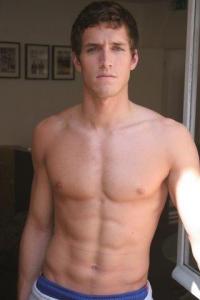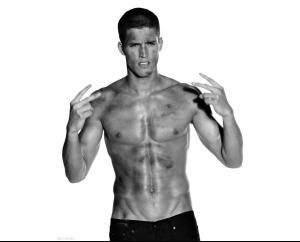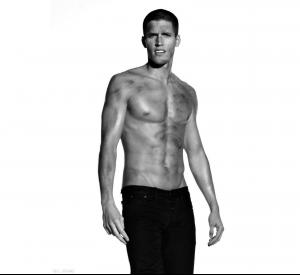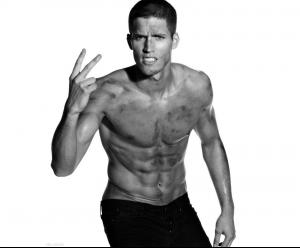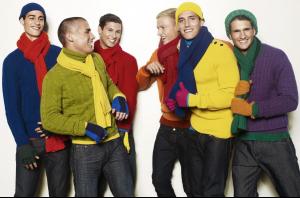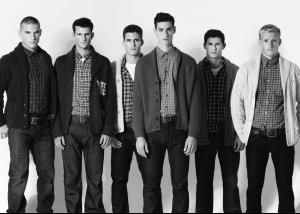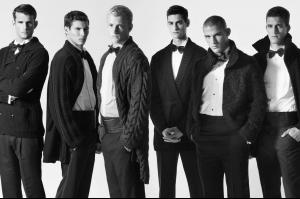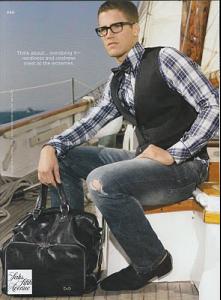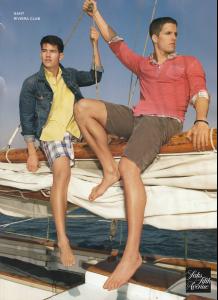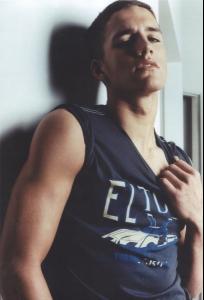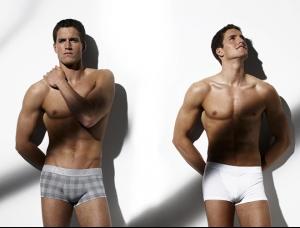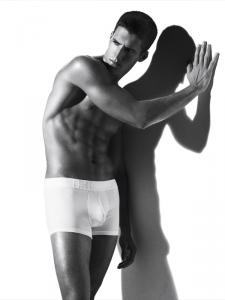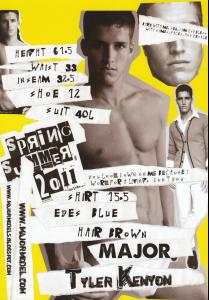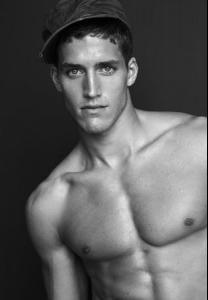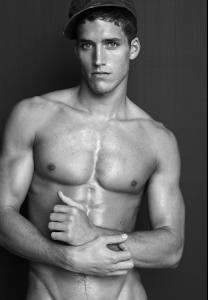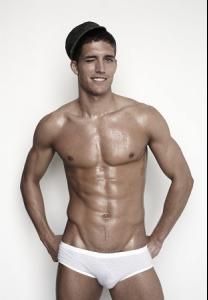Everything posted by sexysilk
-
William Prazeres
- William Prazeres
- William Prazeres
- William Prazeres
- William Prazeres
Height: 5'11 Eye Color: Black Hair Color: Black Chest/Bust: 37 Suit/Hips: 40M Shoes Size: 11 William_Prazeres.bmp William_Prazeres.bmp- Wet & Hot Models and Actors
I love this thread- Tyler Kenyon
/monthly_12_2010/post-44849-0-1446438980-82786_thumb.jpg" data-fileid="4973530" alt="post-44849-0-1446438980-82786_thumb.jpg" data-ratio="149.81"> /monthly_12_2010/post-44849-0-1446438980-84558_thumb.jpg" data-fileid="4973535" alt="post-44849-0-1446438980-84558_thumb.jpg" data-ratio="150"> /monthly_12_2010/post-44849-0-1446438980-88119_thumb.jpg" data-fileid="4973540" alt="post-44849-0-1446438980-88119_thumb.jpg" data-ratio="144.47"> /monthly_12_2010/post-44849-0-1446438980-90047_thumb.jpg" data-fileid="4973543" alt="post-44849-0-1446438980-90047_thumb.jpg" data-ratio="185.62"> /monthly_12_2010/post-44849-0-1446438980-91374_thumb.jpg" data-fileid="4973545" alt="post-44849-0-1446438980-91374_thumb.jpg" data-ratio="154.69">- Tyler Kenyon
- Tyler Kenyon
/monthly_12_2010/post-44849-0-1446438974-683_thumb.jpg" data-fileid="4973519" alt="post-44849-0-1446438974-683_thumb.jpg" data-ratio="133.4">- Tyler Kenyon
- Tyler Kenyon
- Tyler Kenyon
- Tyler Kenyon
- Tyler Kenyon
- Tyler Kenyon
- Tyler Kenyon
- Tyler Kenyon
- Tyler Kenyon
- Tyler Kenyon
- Tyler Kenyon
- Tyler Kenyon
- Tyler Kenyon
- Tyler Kenyon
- Tyler Kenyon
- Tyler Kenyon
Height- 6'1.5" Suit- 42" Neck- 15.5" Waist- 33" Shoe- 12 US Hair- Brown Eyes- Blue agency: Major Models NY majormodelmanagement.comAccount
Navigation
Search
Configure browser push notifications
Chrome (Android)
- Tap the lock icon next to the address bar.
- Tap Permissions → Notifications.
- Adjust your preference.
Chrome (Desktop)
- Click the padlock icon in the address bar.
- Select Site settings.
- Find Notifications and adjust your preference.
Safari (iOS 16.4+)
- Ensure the site is installed via Add to Home Screen.
- Open Settings App → Notifications.
- Find your app name and adjust your preference.
Safari (macOS)
- Go to Safari → Preferences.
- Click the Websites tab.
- Select Notifications in the sidebar.
- Find this website and adjust your preference.
Edge (Android)
- Tap the lock icon next to the address bar.
- Tap Permissions.
- Find Notifications and adjust your preference.
Edge (Desktop)
- Click the padlock icon in the address bar.
- Click Permissions for this site.
- Find Notifications and adjust your preference.
Firefox (Android)
- Go to Settings → Site permissions.
- Tap Notifications.
- Find this site in the list and adjust your preference.
Firefox (Desktop)
- Open Firefox Settings.
- Search for Notifications.
- Find this site in the list and adjust your preference.
- William Prazeres