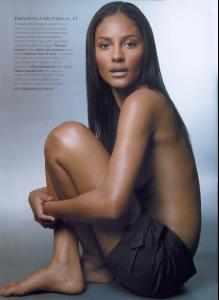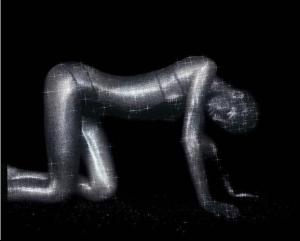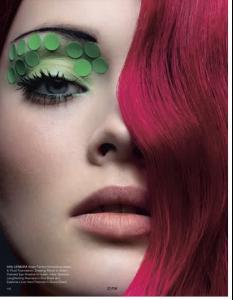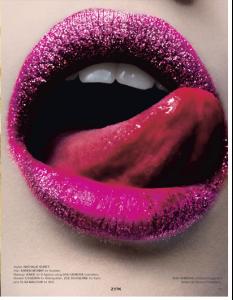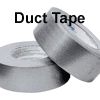Everything posted by Hutch
-
Your Favorite Strange/Unique Fashion Pictures
- Your Favorite Strange/Unique Fashion Pictures
I love the stam pic ^^- Emanuela de Paula
- Your Favorite Strange/Unique Fashion Pictures
- Your Favorite Strange/Unique Fashion Pictures
- Emanuela de Paula
- Your Favorite Strange/Unique Fashion Pictures
damn, baron. that's one awesome photoshoot. thanks- Emanuela de Paula
I've been wondering her name for a while, so it's finally good to know her name she's just gorgeous and I think I have new favourite VS model- THE ODDITORIUM
- Models you would like to see debut at VSFS this year.
Emanuela De Paula, nuff said and Selita and Miller out.- Your Favorite Strange/Unique Fashion Pictures
- Your Favorite Strange/Unique Fashion Pictures
- Your Favorite Strange/Unique Fashion Pictures
- Your Favorite Strange/Unique Fashion Pictures
- Your Favorite Strange/Unique Fashion Pictures
Party of Nutjobs Viva La Revolucion!- Your Favorite Strange/Unique Fashion Pictures
- Your Favorite Strange/Unique Fashion Pictures
it's joy to see that the same people keep checking back to this thread, feels even more like home ^^- Your Favorite Strange/Unique Fashion Pictures
- Your Favorite Strange/Unique Fashion Pictures
- Your Favorite Strange/Unique Fashion Pictures
- THE ODDITORIUM
dear penny, I never even thought inside the box ^^, I'm well raised as they say.- Your Favorite Strange/Unique Fashion Pictures
- THE ODDITORIUM
- THE ODDITORIUM
- THE ODDITORIUM
it's my curse and blessing...having a nose for weird shit ^^Account
Navigation
Search
Configure browser push notifications
Chrome (Android)
- Tap the lock icon next to the address bar.
- Tap Permissions → Notifications.
- Adjust your preference.
Chrome (Desktop)
- Click the padlock icon in the address bar.
- Select Site settings.
- Find Notifications and adjust your preference.
Safari (iOS 16.4+)
- Ensure the site is installed via Add to Home Screen.
- Open Settings App → Notifications.
- Find your app name and adjust your preference.
Safari (macOS)
- Go to Safari → Preferences.
- Click the Websites tab.
- Select Notifications in the sidebar.
- Find this website and adjust your preference.
Edge (Android)
- Tap the lock icon next to the address bar.
- Tap Permissions.
- Find Notifications and adjust your preference.
Edge (Desktop)
- Click the padlock icon in the address bar.
- Click Permissions for this site.
- Find Notifications and adjust your preference.
Firefox (Android)
- Go to Settings → Site permissions.
- Tap Notifications.
- Find this site in the list and adjust your preference.
Firefox (Desktop)
- Open Firefox Settings.
- Search for Notifications.
- Find this site in the list and adjust your preference.
- Your Favorite Strange/Unique Fashion Pictures