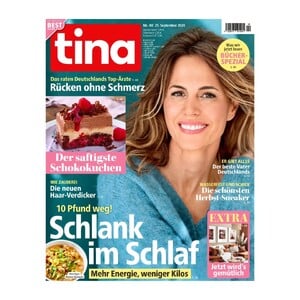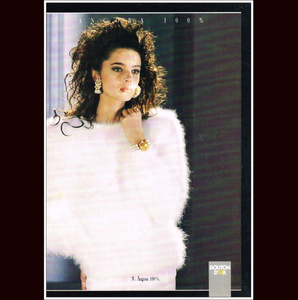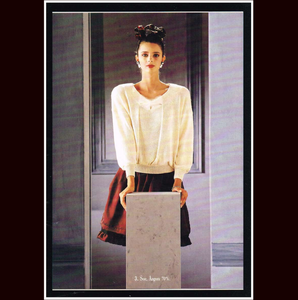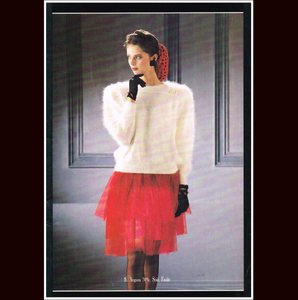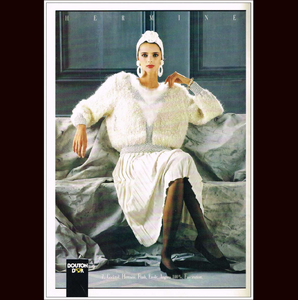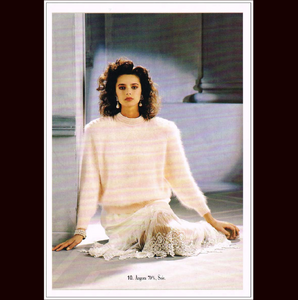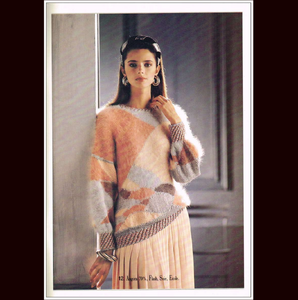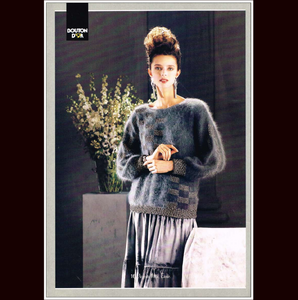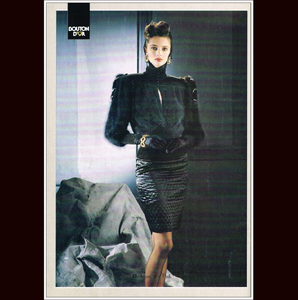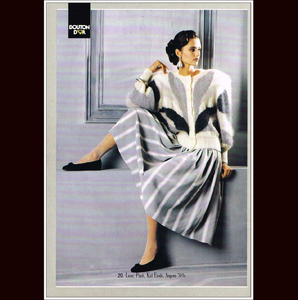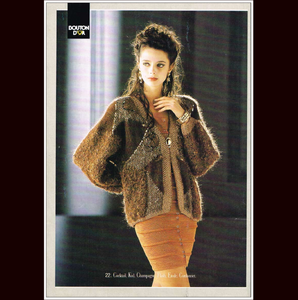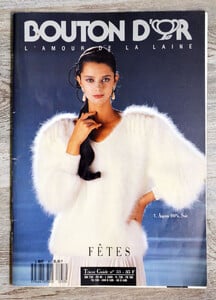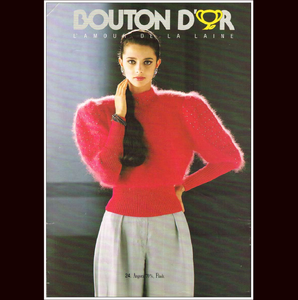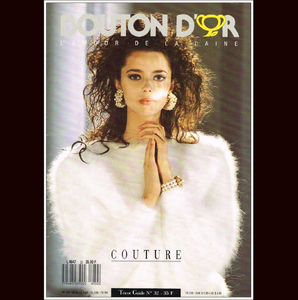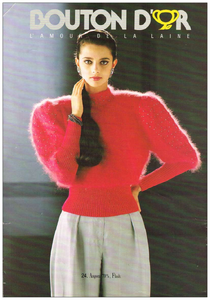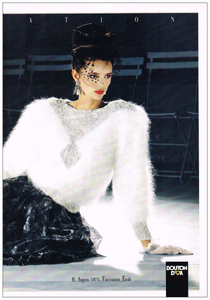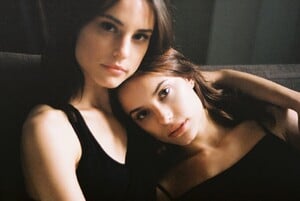Everything posted by nightowl
-
Heather Stewart Whyte
Hear, hear!!
-
Marta Llompart
- Model ID Alternate Thread (Post Inquiries Here)
Iva Maslac- Vintage Model IDs
Not Lara- Heather Stewart Whyte
These are terrific--thanks!- Heather Stewart Whyte
thanks!- Heather Stewart Whyte
Do you know if there was an editorial with Heather in this issue? I don't have anything by Andre Carrara from this year in this or other Marie Claires. Thanks!- Bella Howard
Really lovely--thanks!- Ines Sastre
Perhaps my favorite of all IS editorials. THanks!- Heather Stewart Whyte
- Heather Stewart Whyte
These are the best scans I've seen of this iconic editorial. Thanks!- Heather Stewart Whyte
I am so grateful for all of these posts, many of which I've never seen before. Thanks to you all!- Heather Stewart Whyte
1987! That's early!! Thanks!- From the House of Rare
- Heather Stewart Whyte
- Heather Stewart Whyte
Lovely!- Heather Stewart Whyte
- Heather Stewart Whyte
Such great finds! Thanks!- ELLE magazine models
- God Save Queens model ID
Alexandra Pletnyova- Heather Stewart Whyte
Very nice! I've never seen that first image before--thanks!- Twin Fashion Models
- Runway models ID 2000-2005
Not Fernanda- Vintage Model IDs
Model at "141" is Marine Klein- Manon Zimmermann
She's lovely! - Model ID Alternate Thread (Post Inquiries Here)