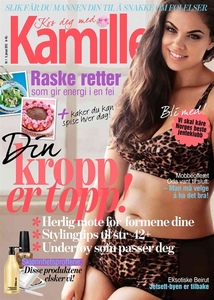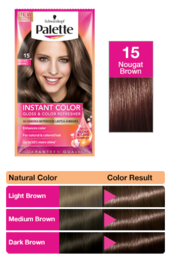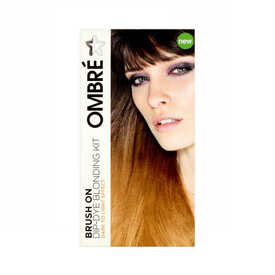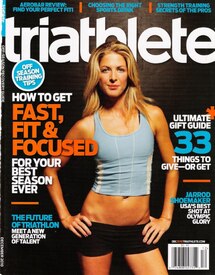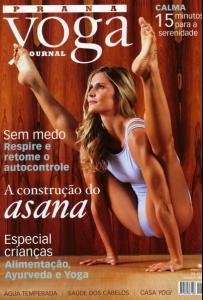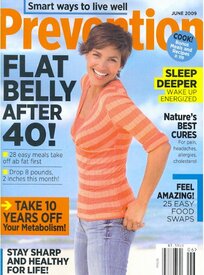Everything posted by modelknowledge
-
Kamille magazine mode list
-
Kamille magazine mode list
-
Kamille magazine mode list
-
Kamille magazine mode list
-
Kamille magazine mode list
Lucia Kopacikova
-
Kamille magazine mode list
Kamille magazine in Norway cover an editorials. no ID requests
-
Hair Dye Model List
- Carmen Bründler
- Hair Dye Model List
- Hair Dye Model List
- The Professional Model/ Trainer
- Hilary Gilbert
- The Professional Model/ Trainer
- Anya Lahiri
Barry's Boot Camp- The Professional Model/ Trainer
- The Professional Model/ Trainer
- The Professional Model/ Trainer
- The Professional Model/ Trainer
Ever notice that a lot of older fashion model and commercial models become fitness trainers whether it's tri-athletes, yoga, or even spin instructor. Here is a list of current and former professional models who are now athletic trainers or fitness instructors. Add Professcional Models who are signed to a modeling agency and also are: Yoga Instructors Pilates Instructors Dietitians Aerobics Instructor Dance Instructor Spin Instructor Triathletes Biathletes Cyclists Lifters Body Builders Runners who compete in events- Candide Rietdijk
Purdley (Netherlands) I think the Brunette is Candide Rietdijk- 27 replies
-
- 2000s
- 2010s
- classic model
- dutch
-
Tagged with:
- Camille Stevens
- Top Sante and Sante Magazine Models List
- Camille Stevens
- 12 replies
-
- 1990s
- 2000s
- 2010s
- catalog model
-
Tagged with:
- Camille Stevens
- 12 replies
-
- 1990s
- 2000s
- 2010s
- catalog model
-
Tagged with:
- Camille Stevens
- 12 replies
-
- 1990s
- 2000s
- 2010s
- catalog model
-
Tagged with:
- Camille Stevens
- 12 replies
-
- 1990s
- 2000s
- 2010s
- catalog model
-
Tagged with:
- Carmen Bründler