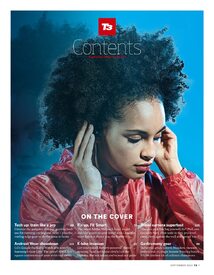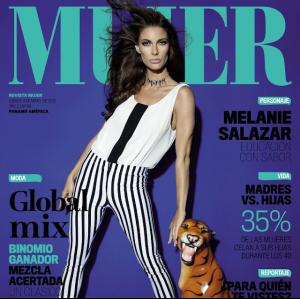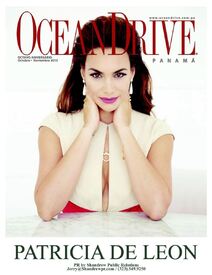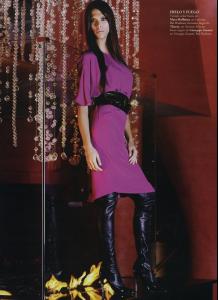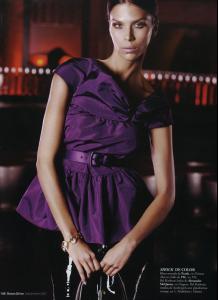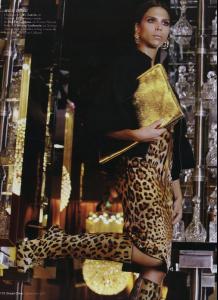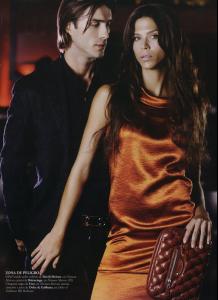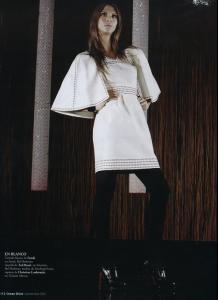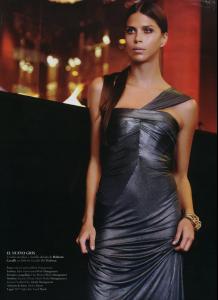Everything posted by modelknowledge
-
Akvile Vilniute
- Akvile Vilniute
Height: 5' 10" (177cm) Bust: 31.5" (80cm) Waist: 22.5" (58cm) Hips: 34.5" (88cm) Shoes: 39.5 Hair: Blond Eyes: Blue Agencies: Profile Model Management London Metropolitan Models Paris MAD Models Madrid- Cecilie Haugaard
- T3 Magazine Models
- T3 Magazine Models
Melanie Ribb at Storm- T3 Magazine Models
- T3 Magazine Models
- T3 Magazine Models
Maria S at FM- T3 Magazine Models
- T3 Magazine Models
- Sarah Jackson
- Hollis Leibensperger
Hollis Rene Leibensperger Harrison agencies Abby Lynn Models New York Silver Model Management New York Maximum Talents Denver q6 Models Portland Heffner Model Management Seattle Mrs Robinson Models London Modelwerk Hamburg formerly of Bella Model Management New York Cathy Quinn Models New York Ford Models New York Caroline Gleason Models Miami Marylins Agency Close Models London defunct Next Model Management - Los Angeles Front Management- Miami Ford Robert Black Arizona Click Models- Boston Click Models- Philadelphia she is based in New York- Mujer Magazine
- Mujer Magazine
- Mujer Magazine
- Mujer Magazine
- Mujer Magazine
- Mujer Magazine
- Mujer Magazine
- Mujer Magazine
- US Magazine Models
- Ocean Drive Magazine Models
- Ocean Drive Magazine Models
- Ocean Drive Magazine Models
- Ocean Drive Magazine Models
- Akvile Vilniute