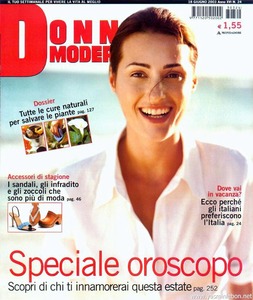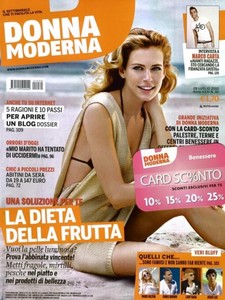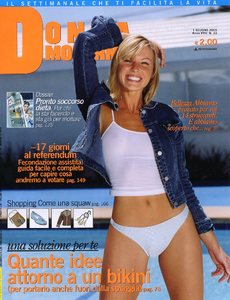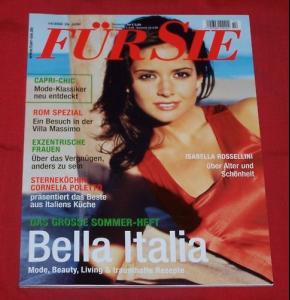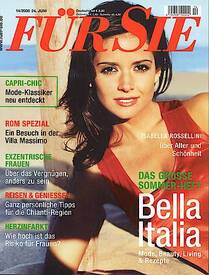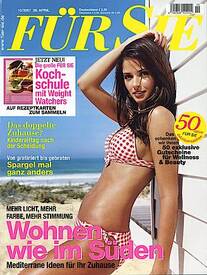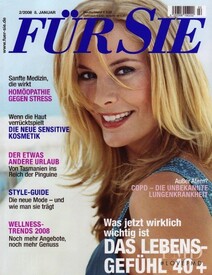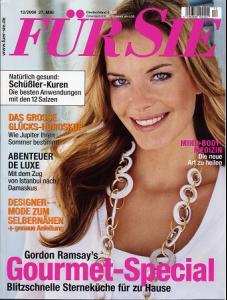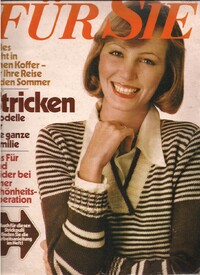Everything posted by modelknowledge
-
Same Picture, Different Magazine
-
Same Picture, Different Magazine
- Italian Magazine Models
- Italian Magazine Models
-
Donna moderna magazine models
Nienke van Eck Lindsay Sanders Yasmin Lebon Nathalia Costa Aline Fernandes? Beatrice Tina Feller Renata Zanchi Irene Lambers
-
Modelknowledge's Requests
- Donna moderna magazine models
Maud Arnold Donna Moderna August 2008- Nathalia Costa Valerie Leleu Kelly Scott Francesca Cappelletti- Nathália Costa
- Same Picture, Different Magazine
- Nathália Costa
- Fur Sie Magazine Models
- Fur Sie Magazine Models
- Daniela Unruh
- Daniela Unruh
- Daniela Unruh
- Daniela Unruh
- Daniela Unruh
- Daniela Unruh
First Name: Daniela Last Name: Unruh Nationality: German Hair Color: Blonde Eye Color: Blue / green Height: 5'9.5" ; 176cm Measurements: (US) 34.5-24-35 ; (EU) 87-61-89 Dress Size: (US) 6 ; (EU) 36 Shoe Size: (US) 9 ; (EU) 40 Agencies Max Models Capetown Woman Model Management Milan Model Management Hamburg PS Models Munich Avantegarde Models Freiburg Aqua Models Zurich Elan Model Management Geneva Unique Models Copenhagen Berta Models Barcelona formerly of Clear Model Management Munich Talents Models Munich Amaze Models Frankfurt Tempo Models Zurich Advertisements: Brax Feel Good, Bunz, Geiger, Marinepool Women's Collection, Queenspark, Rado, Swarovski, Weekend Escape, Magazine Covers: Germany: 'Für Sie' - October 13, 2007; 'Für Sie' - January 2008; 'Für Sie' - 28 October 2008- Fur Sie Magazine Models
- Fur Sie Magazine Models
- Same Picture, Different Magazine
- Carla Ossa
Donna Moderna Fur Sie 2008- just found this in better quality Since she is pregnant and not really working as much, you really should be looking for her old covers in Europe by searching European titles. I don't always recognize her and most of the people who ID don't really know her.- Fur Sie Magazine Models
- Fur Sie Magazine Models
- Fur Sie Magazine Models
- Donna moderna magazine models