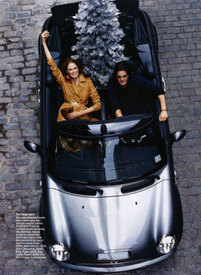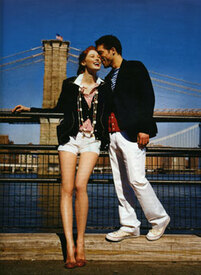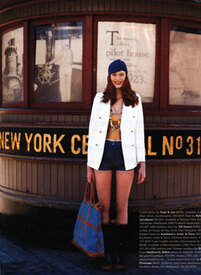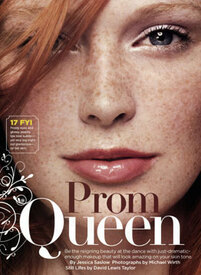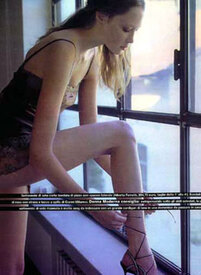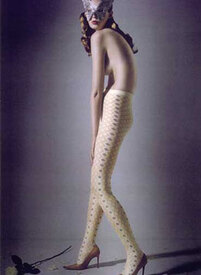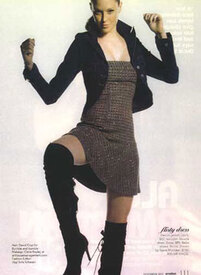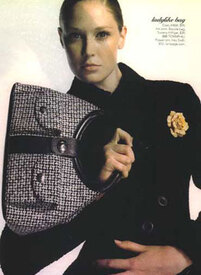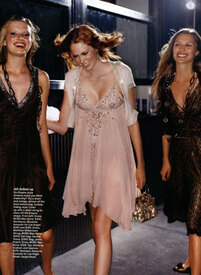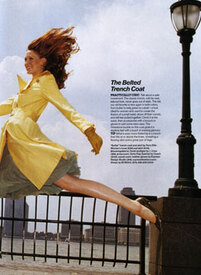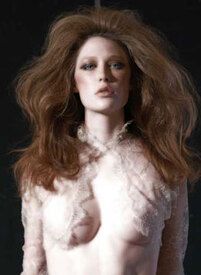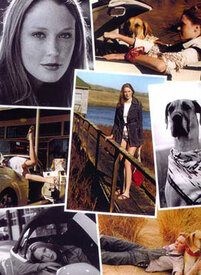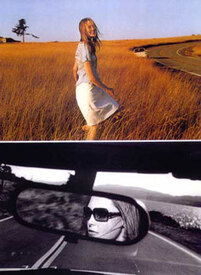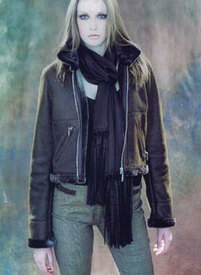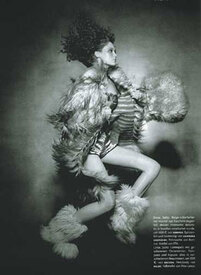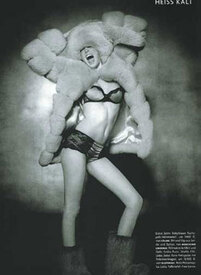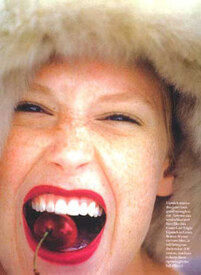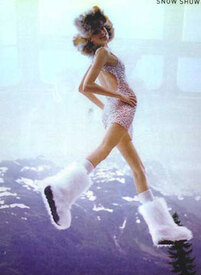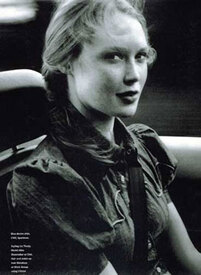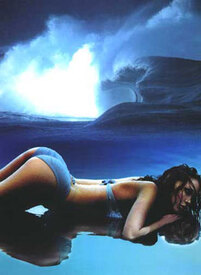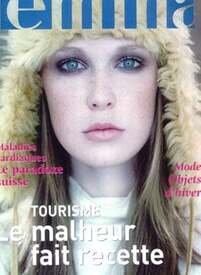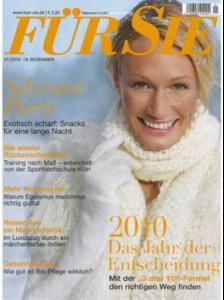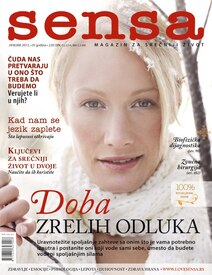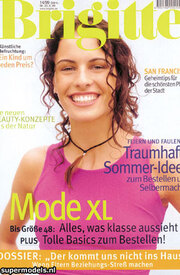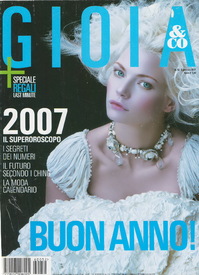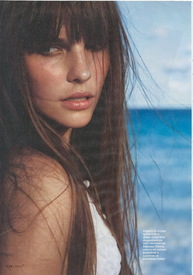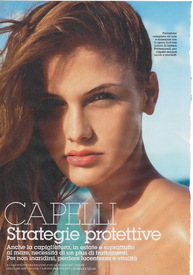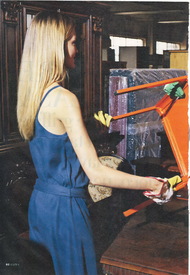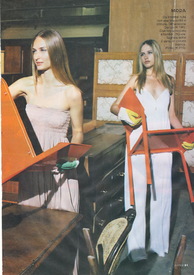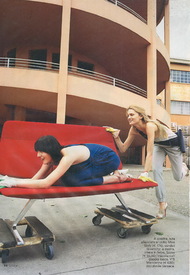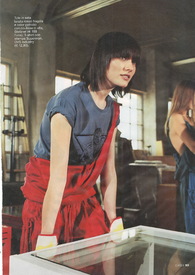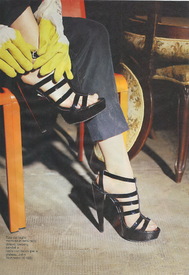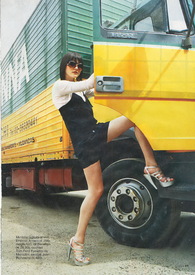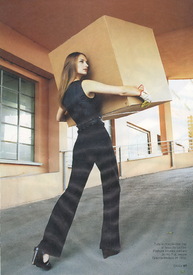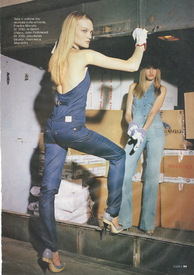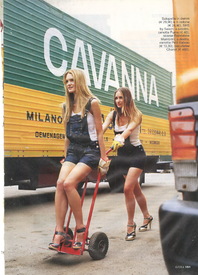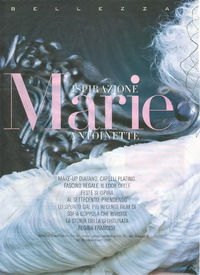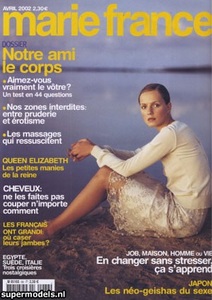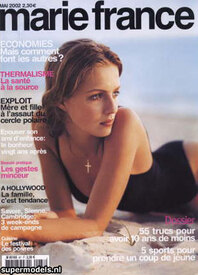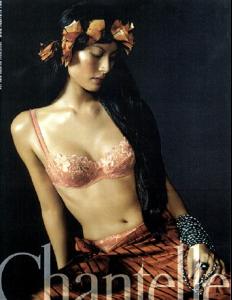Everything posted by modelknowledge
-
Ainsley McWha
-
Alise Shoemaker
- Alise Shoemaker
- Alise Shoemaker
- Anna Friden
Oltre- Anna Friden
Editorial- Anna Friden
Gloria Magazine- Alise Shoemaker
- Same Picture, Different Magazine
Beatrice Sorensen Fur Sie, Edita, Sensa, Funk Uhr, Lisa @Dayrell @Enrico_sw seen any more of this one??- Beatrice Sorensen
- Redhead Fashion Models
- German Magazine Models
- Žena a život Magazine Model List
Ivana M at Mia and Model One- Brigitte Magazine
- Nicole Schwager
- Nicole Schwager
- Nicole Schwager
- Deleting Posts (empty posts, double post, etc)
Can you delete the model id requests in this thread also can you delete all the IDs in this post too. I am warning anyone who posts ids in here. I shouldn't have to keep PMing people not to do it and they keep doing it. This thread is to help people verify a model identification so we can archive threads.- Gioia magazine models
- Martina Sukupova
not the cover. the agency. I don't think the agency is legit.- Marie France Magazine Models
- Leonie Ter Braak
- girls from various catalogues
I kind of wondered what happened to @zecle and all his scans, but I noticed you are sporadically adding stuff on here. Got any more goodies?? I added your images to these models' threads because I thought you weren't active anymore. If you could let me know what they are from?- The Official List of Chantelle Models
- Juliane Rossi
Unknown Catalog - Alise Shoemaker
Account
Navigation
Search
Configure browser push notifications
Chrome (Android)
- Tap the lock icon next to the address bar.
- Tap Permissions → Notifications.
- Adjust your preference.
Chrome (Desktop)
- Click the padlock icon in the address bar.
- Select Site settings.
- Find Notifications and adjust your preference.
Safari (iOS 16.4+)
- Ensure the site is installed via Add to Home Screen.
- Open Settings App → Notifications.
- Find your app name and adjust your preference.
Safari (macOS)
- Go to Safari → Preferences.
- Click the Websites tab.
- Select Notifications in the sidebar.
- Find this website and adjust your preference.
Edge (Android)
- Tap the lock icon next to the address bar.
- Tap Permissions.
- Find Notifications and adjust your preference.
Edge (Desktop)
- Click the padlock icon in the address bar.
- Click Permissions for this site.
- Find Notifications and adjust your preference.
Firefox (Android)
- Go to Settings → Site permissions.
- Tap Notifications.
- Find this site in the list and adjust your preference.
Firefox (Desktop)
- Open Firefox Settings.
- Search for Notifications.
- Find this site in the list and adjust your preference.