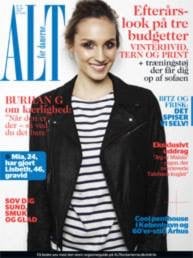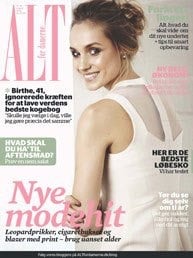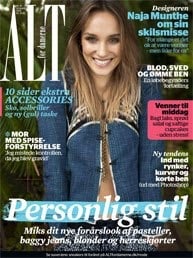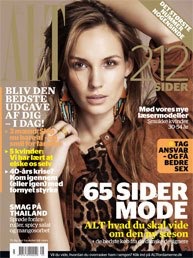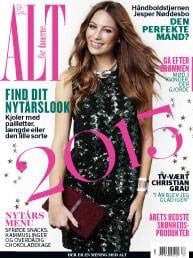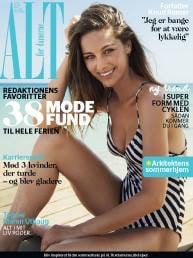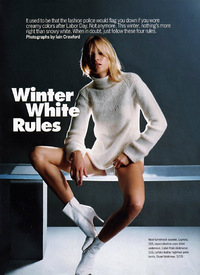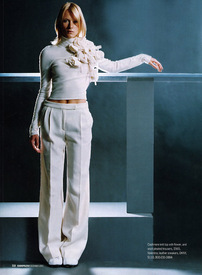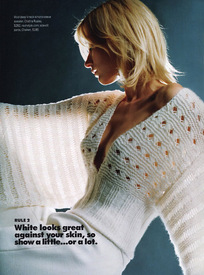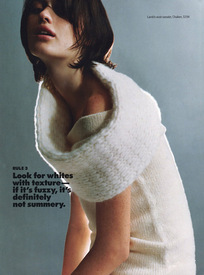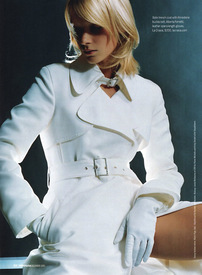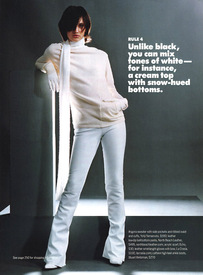Everything posted by modelknowledge
- Top Sante and Sante Magazine Models List
- Milene Rigue
- Milene Rigue
- Milene Rigue
- Milene Rigue
-
Žena a život Magazine Model List
Milene Rigue
-
Same Model, Same Magazine
-
Same Model, Same Magazine
-
Jonna Jarvenpaa
-
Almuth Widera
-
Femina Magazine Models
-
Christina Dyhrberg
- Christina Dyhrberg
Spirit- Christina Dyhrberg
Sirene Magazine- Annika McKay Isterling
- Annika McKay Isterling
- Elle Stupp
- Annika McKay Isterling
- Annika McKay Isterling
- Annika McKay Isterling
Annika McKay Isterling Born: 1976 Place of Birth: Hannover, Germany HEIGHT 178 BUST 87 WAIST 63 HIPS 92 SHOES 39 CUP B HAIR BLONDE EYES GREEN Agencies Modelwerk Hamburg Formerly of City Models Paris circa 2006 ANC Models Hamburg circa 2008 Mega Models Hamburg/Berlin circa 2006 Look Models Vienna Unknown New York Unknown Barcelona Moved to New York in 1995 and stayed there until 2005- Irene Lambers
- Irene Lambers
Touche Models Amsterdam Next Models New York Next Models Los Angeles Models Office Brussels Metropolitan Models Paris Sight Management Barcelona Next Models Milan Talents Models Munich MD Management Hamburg Vida Models Nurnberg Aqua Models Zurich Elan Model Management Geneva Le Management Arhaus Chadwicks Sydney- Modelknowledge's Requests
Karin Paris Apparence Bordeaux Gladys Lyon Place Hamburg Java Munich Models Office Brussels Fashion Milan formerly of Crystal Paris- Elisabeth van Tergouw
- Britta Luber
- Christina Dyhrberg