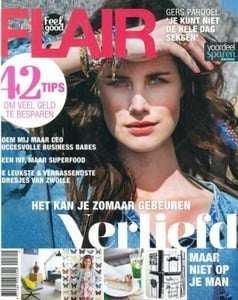Everything posted by modelknowledge
- Flair Magazine Model List
- Flair Magazine Model List
- Flair Magazine Model List
- Flair Magazine Model List
- Flair Magazine Model List
- Flair Magazine Model List
- Flair Magazine Model List
- Flair Magazine Model List
-
The Official List of Bare Necessities Models
-
The Official List of Bare Necessities Models
Caitlin Manley
-
The Official List of Bare Necessities Models
Alejandra Cata
-
The Official List of Bare Necessities Models
Alice Panikian
-
The Official List of Bare Necessities Models
Jada Bowen formerly of Elite
-
The Official List of Bare Necessities Models
Svenja Parotat in 2007
-
The Official List of Bare Necessities Models
-
The Official List of Bare Necessities Models
-
The Official List of Bare Necessities Models
-
The Official List of Bare Necessities Models
a list of models who have worked for Bare Necessities. No IDS. Don't Add pictures of models who are already in the thread unless the links are broken. This is just a list. Mostly booked from New York agencies. The original thread of this has gone missing. I would appreciate you guys adding the older images that I probably will forget about especially from retired models.
-
Beth Edwards
- Beth Edwards
- Nadia el Dassouki
- Amanda Huras
- Freundin Cover Models
- Freundin Cover Models
- Freundin Cover Models
Amanda Casagrande Ana Colja Anastasia Jenkins (now Klaffert) Anastayia Antonyuk Anne Wis Anneloes Slagheke Antea at Avantgarde Models Asha Leo Astrid Pelgrims Audrey Martinez (no cover) Britta Luber Brigitta Munkacsi Camilla Lindh Carolina Fontaneti Christine Beutmann Cindy Bertholet Cintia Dicker Cisco (or Franziska) Tschurtschenthaler Claire Melvil Dani Seitz Daniela Pestova Deborah Hazenbroek Diedre Reimold Dori at Weiner Models in Vienna Elise formerly of Modelbooking Elizabeth Van Tergouw Emily Gilles Gabriela Iliescu Gurus at PMA Models Heide Lindgren Ines Sastre Juliana Sharkey Katinka Smit Krissy Woodward Lauren Bedford Lauren Marshall Leeny Ivanisvili Lera Koryts Linda Hardy Linda Rosenberg Lindsday Sanders Lisa Shabani Lisa Maria Regnitter Louise Bengtsson Lucie Taffs magali amadei Maria Bailey Maria Nessen Marlies Pfeifhofer Marta Alba Martina Werner Melissa Molson Merethe Hvam (editorial) Niencke van Eck Nikki Lupton Nina Savic Olivia Garson Olga Maliouk (editorial) Olga Pandur Renata at Most Wanted Rose Molyneux Sabriane Brandao Sandra Malek Sara Thimann Sofia Karlsson Susanne Holmsater Teresa Dilger Valerie Leleu Vandela Kirsebom Vanessa Aspert Vera at Model Team Veronika Krajplova Victoria Düngen Xanthe Wijma Yfke Strum Yulia Drummond - Beth Edwards
Account
Navigation
Search
Configure browser push notifications
Chrome (Android)
- Tap the lock icon next to the address bar.
- Tap Permissions → Notifications.
- Adjust your preference.
Chrome (Desktop)
- Click the padlock icon in the address bar.
- Select Site settings.
- Find Notifications and adjust your preference.
Safari (iOS 16.4+)
- Ensure the site is installed via Add to Home Screen.
- Open Settings App → Notifications.
- Find your app name and adjust your preference.
Safari (macOS)
- Go to Safari → Preferences.
- Click the Websites tab.
- Select Notifications in the sidebar.
- Find this website and adjust your preference.
Edge (Android)
- Tap the lock icon next to the address bar.
- Tap Permissions.
- Find Notifications and adjust your preference.
Edge (Desktop)
- Click the padlock icon in the address bar.
- Click Permissions for this site.
- Find Notifications and adjust your preference.
Firefox (Android)
- Go to Settings → Site permissions.
- Tap Notifications.
- Find this site in the list and adjust your preference.
Firefox (Desktop)
- Open Firefox Settings.
- Search for Notifications.
- Find this site in the list and adjust your preference.