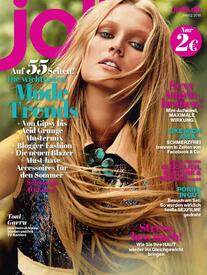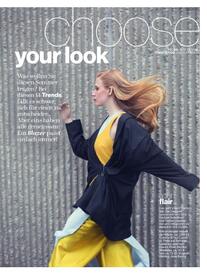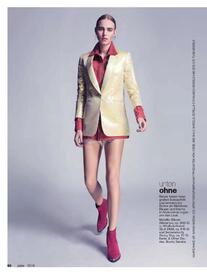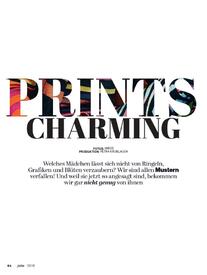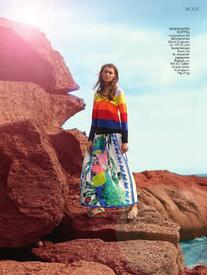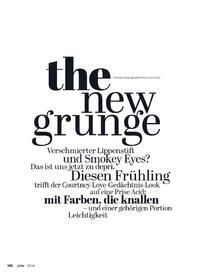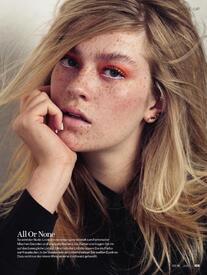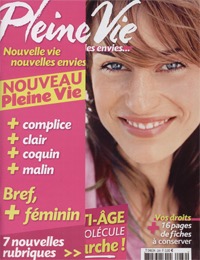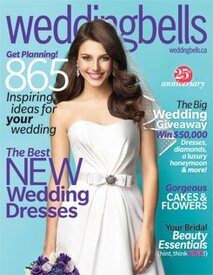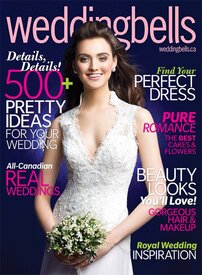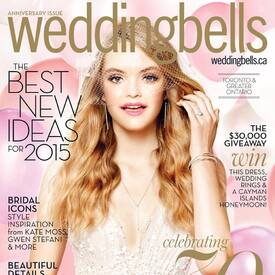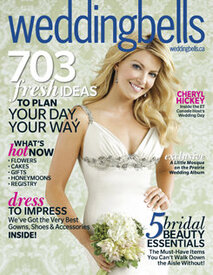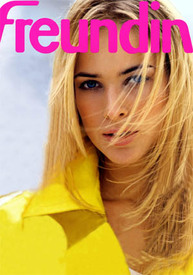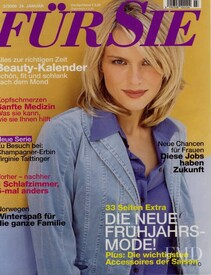Everything posted by modelknowledge
-
Jolie magazine models
-
Swantje Paulina
@stopandwaitasec her name is Swantje Paulina Wördemann She is with M4 in Hamburg Only fashion models with agencies are placed in the fashion section. don't place girls you find on Instagram here unless they are agency represented.
-
Pleine Vie Magazine Models
-
Pleine Vie Magazine Models
Juliana Vasoncelos
-
Pleine Vie Magazine Models
Nathalia Costa ]
-
Pleine Vie Magazine Models
Milene Rigue
-
Same Picture, Different Magazine
- Lindsey Sanders
-
Pleine Vie Magazine Models
Lindsey Sanders
-
Pleine Vie Magazine Models
Milene Rigue Nadine Nathalie Darcas Juliana Vasoncelos Mathilda Janssen
- Kelly Thomas
-
Same Picture, Different Magazine
its hard to keep track. certain models have so many its ridiculous. Just when i think i found them all @Dayrell always finds more LOL
- Canadian Magazine Models
- Canadian Magazine Models
- Canadian Magazine Models
- Canadian Magazine Models
-
Patricia Roman
- Marta Llompart
- Freundin Cover Models
- Marie France Magazine Models
- Wendy Dubbeld
- Alt for Damerne Models
- Fur Sie Magazine Models
- Julie Maria Iverson
- Julie Maria Iverson
- Marta Llompart