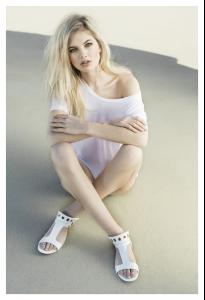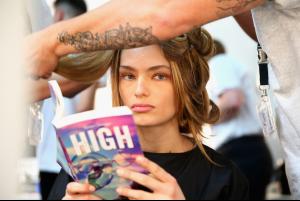Everything posted by DanniCullen
-
Jena Goldsack
- Mathilda Bernmark
- Mathilda Bernmark
- Jena Goldsack
- Jena Goldsack
- Jena Goldsack
- Daniela Lopez Osorio
- Meghan Wiggins
- Mathilda Bernmark
- Alejandra Gonzales Daly
- Alejandra Gonzales Daly
https://instagram.com/alejandragdg/ Instagram With D Agency in Peru- Alejandra Gonzales Daly
- Megan Irwin
- Megan Irwin
Carla Zampatti S/S 2015.16 Sydney vogue.com.au- Megan Irwin
- Megan Irwin
- Megan Irwin
- Megan Irwin
- Megan Irwin
- Megan Irwin
True Blue Photographer & Stylist: Romy Frydman Hair: James Pearce Make Up: Jaclyn Hnitko & Allison Boyle- Anna Mila Guyenz
- Anna Mila Guyenz
- Anna Mila Guyenz
- Magda Slodczyk
- Magda Slodczyk
- Mathilda Bernmark
Account
Navigation
Search
Configure browser push notifications
Chrome (Android)
- Tap the lock icon next to the address bar.
- Tap Permissions → Notifications.
- Adjust your preference.
Chrome (Desktop)
- Click the padlock icon in the address bar.
- Select Site settings.
- Find Notifications and adjust your preference.
Safari (iOS 16.4+)
- Ensure the site is installed via Add to Home Screen.
- Open Settings App → Notifications.
- Find your app name and adjust your preference.
Safari (macOS)
- Go to Safari → Preferences.
- Click the Websites tab.
- Select Notifications in the sidebar.
- Find this website and adjust your preference.
Edge (Android)
- Tap the lock icon next to the address bar.
- Tap Permissions.
- Find Notifications and adjust your preference.
Edge (Desktop)
- Click the padlock icon in the address bar.
- Click Permissions for this site.
- Find Notifications and adjust your preference.
Firefox (Android)
- Go to Settings → Site permissions.
- Tap Notifications.
- Find this site in the list and adjust your preference.
Firefox (Desktop)
- Open Firefox Settings.
- Search for Notifications.
- Find this site in the list and adjust your preference.