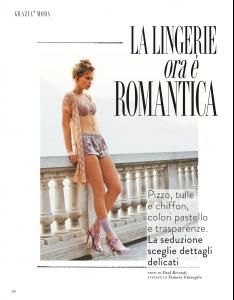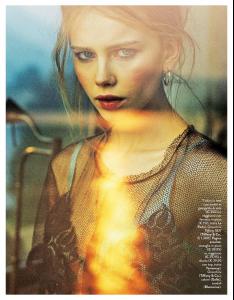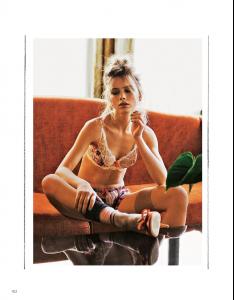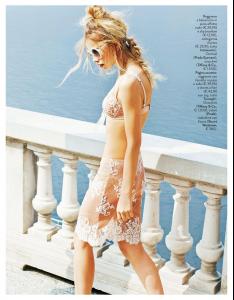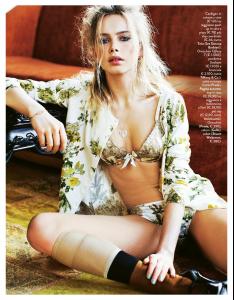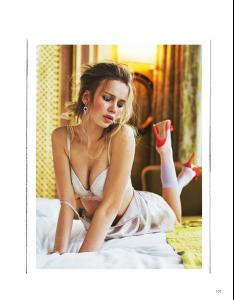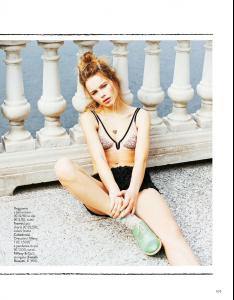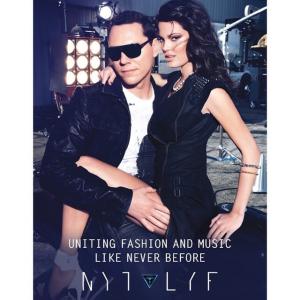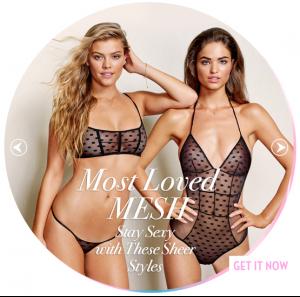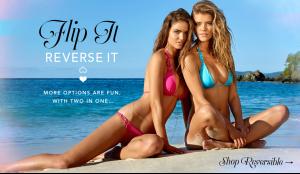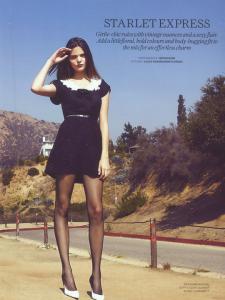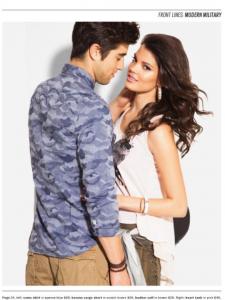Everything posted by DanniCullen
-
Nadine Leopold
Tattoo?
-
Serafima Kobzeva
"La Lingerie ora è Romantica" = "Romantic Lingerie of The Moment" for Grazia Italy 22nd April 2015 Photographer: Paul Berends Stylist: Tamara Gianoglio Hair: Giovanni Erroi at Greenapple Italia Make-up: Elena Pivetta at Greenapple Italia Model: Serafima Kobzeva Source: imcmagazine.com
-
Marta Stempniak
- Kotryna Sokolovaite
- Ava de Lacy
- Rebecca Dingemans
- Natalia Shaykhutdinova
- Natalia Shaykhutdinova
Hello Elle Australia SS13/14 Sydney lucasdawson- Natalia Shaykhutdinova
Talulah SS13/14 Sydney fashionising- Natalia Shaykhutdinova
- Annika Krijt
Etam Backstage- Kelie Santos
- Robin Holzken
- Annika Krijt
- Kelie Santos
- Robin Holzken
@5:17 @18:46- Meghan Wiggins
- Robin Holzken
- Robin Holzken
- Yulia Rose
- Meri Gulin
- Lini Kennedy Oliveira
- Kotryna Sokolovaite
Account
Navigation
Search
Configure browser push notifications
Chrome (Android)
- Tap the lock icon next to the address bar.
- Tap Permissions → Notifications.
- Adjust your preference.
Chrome (Desktop)
- Click the padlock icon in the address bar.
- Select Site settings.
- Find Notifications and adjust your preference.
Safari (iOS 16.4+)
- Ensure the site is installed via Add to Home Screen.
- Open Settings App → Notifications.
- Find your app name and adjust your preference.
Safari (macOS)
- Go to Safari → Preferences.
- Click the Websites tab.
- Select Notifications in the sidebar.
- Find this website and adjust your preference.
Edge (Android)
- Tap the lock icon next to the address bar.
- Tap Permissions.
- Find Notifications and adjust your preference.
Edge (Desktop)
- Click the padlock icon in the address bar.
- Click Permissions for this site.
- Find Notifications and adjust your preference.
Firefox (Android)
- Go to Settings → Site permissions.
- Tap Notifications.
- Find this site in the list and adjust your preference.
Firefox (Desktop)
- Open Firefox Settings.
- Search for Notifications.
- Find this site in the list and adjust your preference.