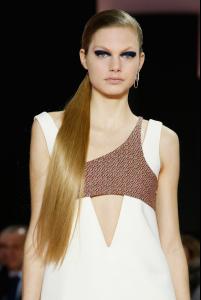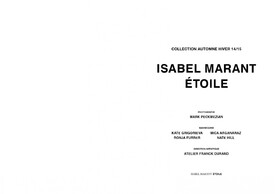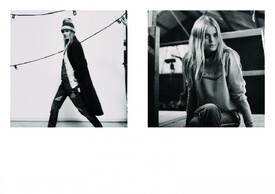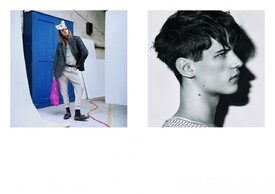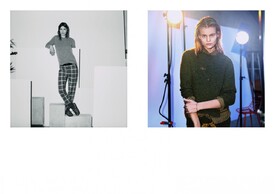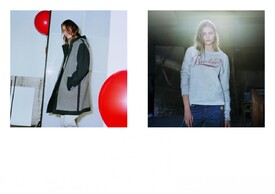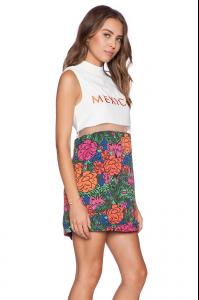Everything posted by DanniCullen
-
Annika Krijt
-
Annika Krijt
-
Annika Krijt
-
Annika Krijt
Stella Mccartney F/W 2015.16-Paris Moncler Gamme Rouge F/W 2015 (O) Giambattista Valli FW15 Paris ©
-
Annika Krijt
- The Official Victoria's Secret Thread
the link doesn't work for me- Kate Grigorieva
You're right, ibeme They were for RNTP. Got myself confused reading her RTV forum Love your gif's of Kate- Kate Grigorieva
- The Official Victoria's Secret Thread
Love how some here can't even spell yet can sit here and bash Kate. It may not be perfect but she's only been modelling in the US/Internationally for 1 year. Give her a break.- Carolina Melo
- Olivia Frischer
- Gabrielle Pollock
- Daniela Lopez Osorio
- Kate Grigorieva
- Kate Grigorieva
- Kate Grigorieva
- Kate Grigorieva
^So adorable. You can tell she is still struggling, but good for her! Obviously she is learning.- Kate Grigorieva
This is also a quote from Kate in i-D Magazine according to FMD.- Kate Grigorieva
^Same here... She posts a lot about Givenchy and Versace on her instagram. Hope there is an hiding meaning behind them! Campaign? The Upside S/S14 (Image are mixed quality based on what I could find online.)- Kate Grigorieva
She shot the Massimo Dutti lookbook.- Nadine Leopold
- The Official Victoria's Secret Thread
Account
Navigation
Search
Configure browser push notifications
Chrome (Android)
- Tap the lock icon next to the address bar.
- Tap Permissions → Notifications.
- Adjust your preference.
Chrome (Desktop)
- Click the padlock icon in the address bar.
- Select Site settings.
- Find Notifications and adjust your preference.
Safari (iOS 16.4+)
- Ensure the site is installed via Add to Home Screen.
- Open Settings App → Notifications.
- Find your app name and adjust your preference.
Safari (macOS)
- Go to Safari → Preferences.
- Click the Websites tab.
- Select Notifications in the sidebar.
- Find this website and adjust your preference.
Edge (Android)
- Tap the lock icon next to the address bar.
- Tap Permissions.
- Find Notifications and adjust your preference.
Edge (Desktop)
- Click the padlock icon in the address bar.
- Click Permissions for this site.
- Find Notifications and adjust your preference.
Firefox (Android)
- Go to Settings → Site permissions.
- Tap Notifications.
- Find this site in the list and adjust your preference.
Firefox (Desktop)
- Open Firefox Settings.
- Search for Notifications.
- Find this site in the list and adjust your preference.