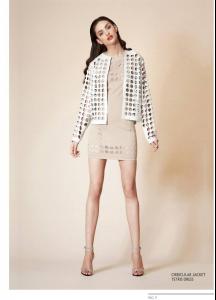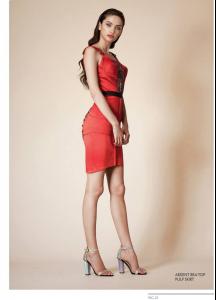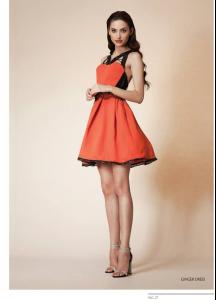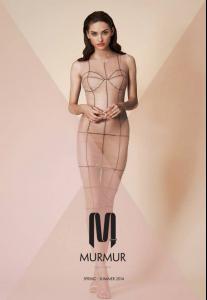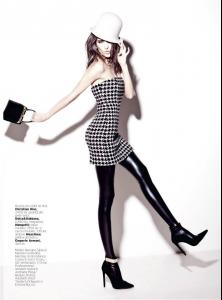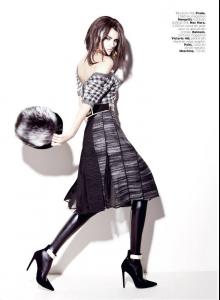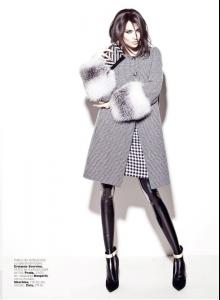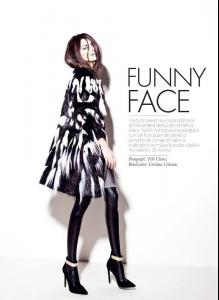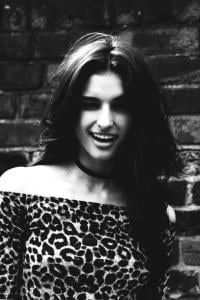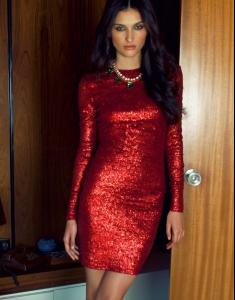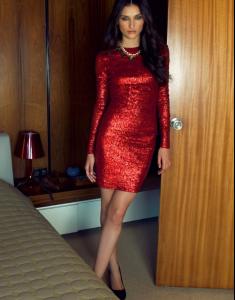Everything posted by DanniCullen
-
Lise Olsen
-
Lise Olsen
- Boroka Beiber
- Changing the name of a topic
http://www.bellazon.com/main/topic/45132-boroka/ last name is beiber Done~katchitup- The Official Victoria's Secret Thread
^I like Rachel also. Great vibe from her.- Mariana Salaru
- Mariana Salaru
- Mariana Salaru
- Mariana Salaru
- Mariana Salaru
- Mariana Salaru
- Mariana Salaru
- Mariana Salaru
- Mariana Salaru
- Mariana Salaru
- Alice Alexandra Peneaca
- Alice Alexandra Peneaca
- Changing the name of a topic
http://www.bellazon.com/main/topic/57435-peneaca-alice-alexandra/ Alice Alexandra Peneaca Done~katchitup- Dalianah Arekion
Interview with Teen Vogue: http://www.teenvogue.com/careers/fashion-careers/2013-08/dalianah-arekion-fernandez-model- Dalianah Arekion
- Dalianah Arekion
- Dalianah Arekion
- Dalianah Arekion
- Dalianah Arekion
- Dalianah Arekion
^She looks gorgeous for Vogue Japan. Hope they become available in bigger soon! - Boroka Beiber
Account
Navigation
Search
Configure browser push notifications
Chrome (Android)
- Tap the lock icon next to the address bar.
- Tap Permissions → Notifications.
- Adjust your preference.
Chrome (Desktop)
- Click the padlock icon in the address bar.
- Select Site settings.
- Find Notifications and adjust your preference.
Safari (iOS 16.4+)
- Ensure the site is installed via Add to Home Screen.
- Open Settings App → Notifications.
- Find your app name and adjust your preference.
Safari (macOS)
- Go to Safari → Preferences.
- Click the Websites tab.
- Select Notifications in the sidebar.
- Find this website and adjust your preference.
Edge (Android)
- Tap the lock icon next to the address bar.
- Tap Permissions.
- Find Notifications and adjust your preference.
Edge (Desktop)
- Click the padlock icon in the address bar.
- Click Permissions for this site.
- Find Notifications and adjust your preference.
Firefox (Android)
- Go to Settings → Site permissions.
- Tap Notifications.
- Find this site in the list and adjust your preference.
Firefox (Desktop)
- Open Firefox Settings.
- Search for Notifications.
- Find this site in the list and adjust your preference.