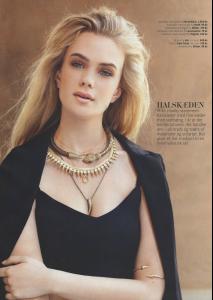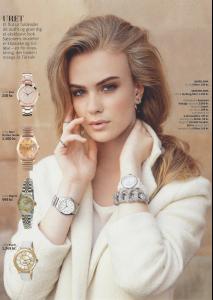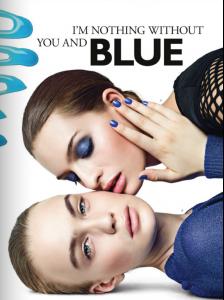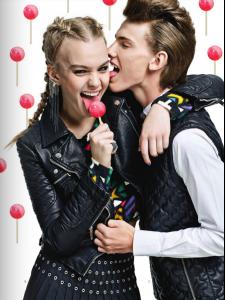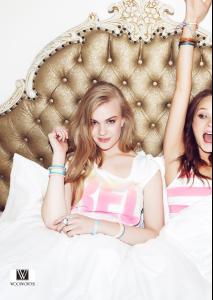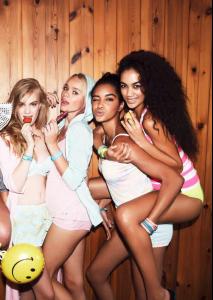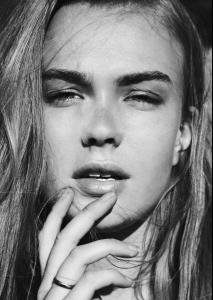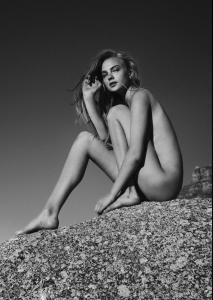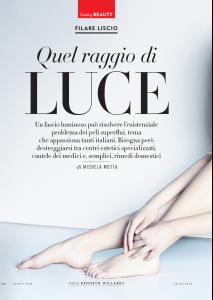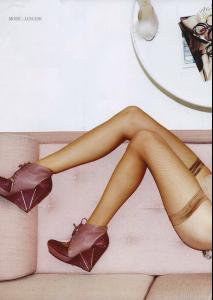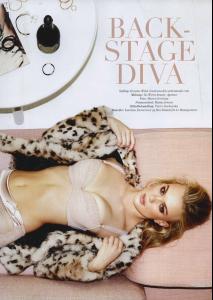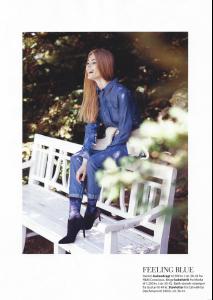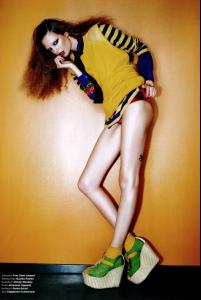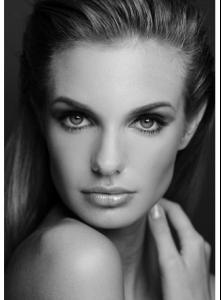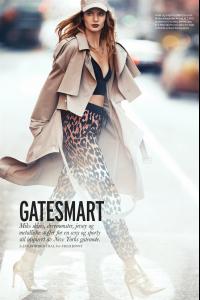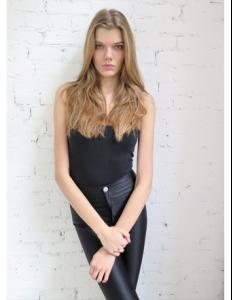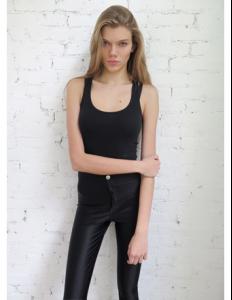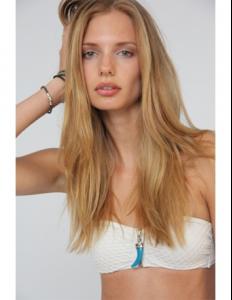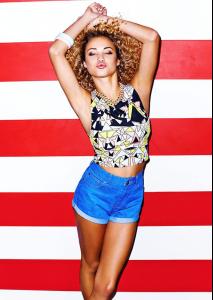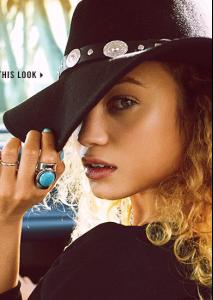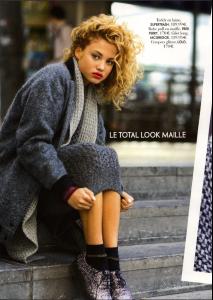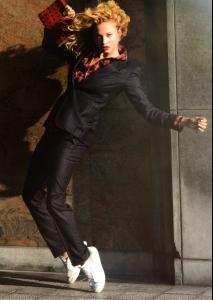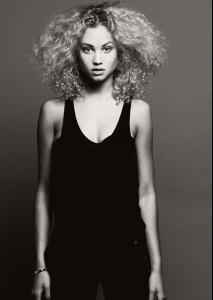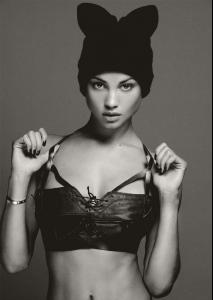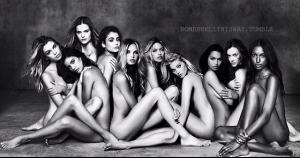Everything posted by DanniCullen
-
Karoline Emmertsen
-
Karoline Emmertsen
-
Karoline Emmertsen
-
Karoline Emmertsen
- Karoline Emmertsen
- Karoline Emmertsen
- Isabella Oberg
- Isabella Oberg
- Isabella Oberg
- Isabella Oberg
- Kate Grigorieva
^Have you seen her walk at DSquared?! She opened it too Is there any videos of just her walks at VSFS 2014? https://www.youtube.com/watch?v=vMBIH8pZFDQ- Nicole Harrison
^Welcome, Jude! Love your set! I may have to make a request from you soon!- Rachel Hilbert
Thanks for the info! She looks lovely in the new adds!- Magda Slodczyk
Working for Blue Point https://www.facebook.com/media/set/?set=a.654596784612001.1073741832.339418152796534&type=3- Magda Slodczyk
- Magda Slodczyk
- Isabella Oberg
- Anna Plotnikova
- Sima Jakuleviciute
- Isabella Oberg
- Isabella Oberg
- Lea Mohr
- Stephanie Rose Bertram
- Maya Neubert
- The Official Victoria's Secret Thread
The legs that belong to no one being front and center kind of bothers me. Why does Sara have extra toes!? - Karoline Emmertsen
Account
Navigation
Search
Configure browser push notifications
Chrome (Android)
- Tap the lock icon next to the address bar.
- Tap Permissions → Notifications.
- Adjust your preference.
Chrome (Desktop)
- Click the padlock icon in the address bar.
- Select Site settings.
- Find Notifications and adjust your preference.
Safari (iOS 16.4+)
- Ensure the site is installed via Add to Home Screen.
- Open Settings App → Notifications.
- Find your app name and adjust your preference.
Safari (macOS)
- Go to Safari → Preferences.
- Click the Websites tab.
- Select Notifications in the sidebar.
- Find this website and adjust your preference.
Edge (Android)
- Tap the lock icon next to the address bar.
- Tap Permissions.
- Find Notifications and adjust your preference.
Edge (Desktop)
- Click the padlock icon in the address bar.
- Click Permissions for this site.
- Find Notifications and adjust your preference.
Firefox (Android)
- Go to Settings → Site permissions.
- Tap Notifications.
- Find this site in the list and adjust your preference.
Firefox (Desktop)
- Open Firefox Settings.
- Search for Notifications.
- Find this site in the list and adjust your preference.