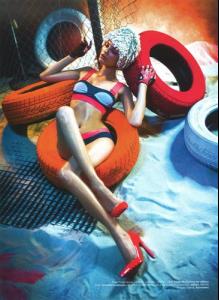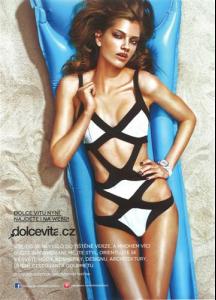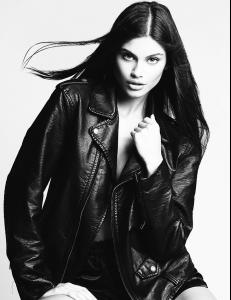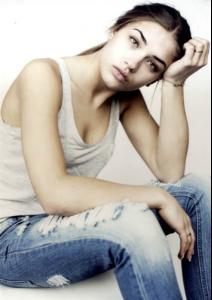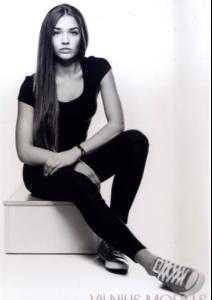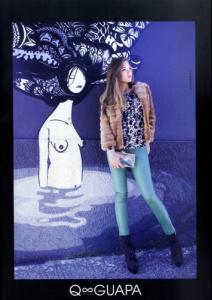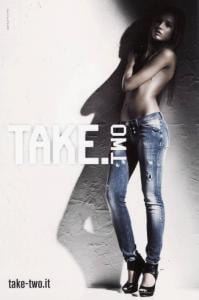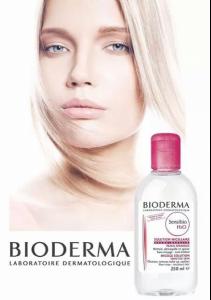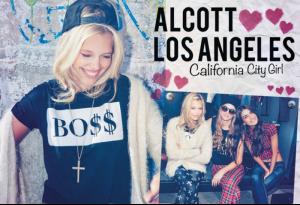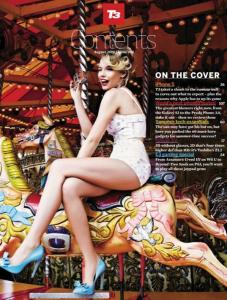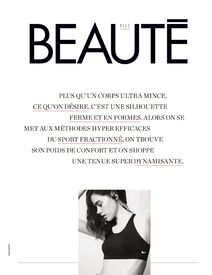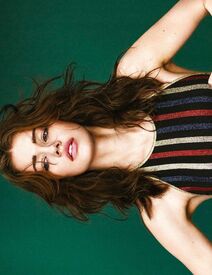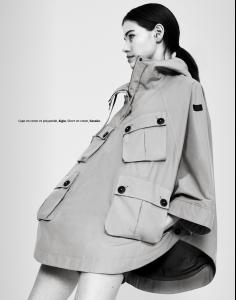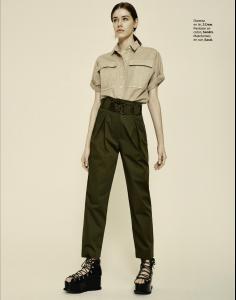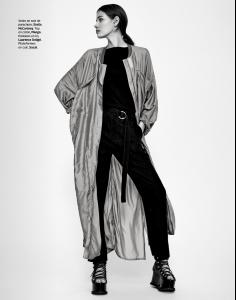Everything posted by DanniCullen
-
Kim Celina Riekenberg
- Mariana Salaru
- Mariana Salaru
- Analaura Ransdale
- Magda Slodczyk
- Mariana Salaru
- Bianca Bernat
- Daria Sorokina
- Meng Zheng
She is so cute- Meri Gulin
- Lini Kennedy Oliveira
- Millie Loggie
- Nika Shirokova
- Lini Kennedy Oliveira
- Isabelle Nicolay
- Gabrielle Maria Labuckas
- Kristyna Pumprlova
- Leoni Höller
Her eyes are so intriguing to look at stunning girl.- Nadine Leopold
She is stunning! Thanks.- Dalianah Arekion
Many thanks to all who post updates! Hope Dali works for VS Pink one day! She would fit in so well- Daniela Braga
Modelling for H&M online now- Luma Grothe
She is going to be bigger than big Congrats Luma!- Isabell Andreeva
Beauty - Body Special - "Mettez Les Formes" = "Shape Shifting" for Elle France 17th April 2015 Photographer: Alex Franco Stylist: Chloe Dugast Hair: Ramona Eschbach Make-up: Phophie Mathias Manicure: Typhaine Kersual Model: Isabell Andreeva Source: imcmagazine.com- Isabell Andreeva
"Safari Urbain" = "Urban Safari" for Grazia France 13th March 2015 Photographer: Julia Champeau Stylist: Marine Chaumien Hair: Leslie Thibaud Make-up: Jean-Charles Perrier Model: Isabell Andreeva Source: imcmagazine.com- Miranda Nyström
Show Package - Stockholm A/W 15: Mikas Ida Sjöstedt F/W 2015.16 Busnel F/W 2015.16 Stockholm - Mariana Salaru
Account
Navigation
Search
Configure browser push notifications
Chrome (Android)
- Tap the lock icon next to the address bar.
- Tap Permissions → Notifications.
- Adjust your preference.
Chrome (Desktop)
- Click the padlock icon in the address bar.
- Select Site settings.
- Find Notifications and adjust your preference.
Safari (iOS 16.4+)
- Ensure the site is installed via Add to Home Screen.
- Open Settings App → Notifications.
- Find your app name and adjust your preference.
Safari (macOS)
- Go to Safari → Preferences.
- Click the Websites tab.
- Select Notifications in the sidebar.
- Find this website and adjust your preference.
Edge (Android)
- Tap the lock icon next to the address bar.
- Tap Permissions.
- Find Notifications and adjust your preference.
Edge (Desktop)
- Click the padlock icon in the address bar.
- Click Permissions for this site.
- Find Notifications and adjust your preference.
Firefox (Android)
- Go to Settings → Site permissions.
- Tap Notifications.
- Find this site in the list and adjust your preference.
Firefox (Desktop)
- Open Firefox Settings.
- Search for Notifications.
- Find this site in the list and adjust your preference.