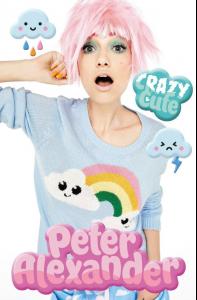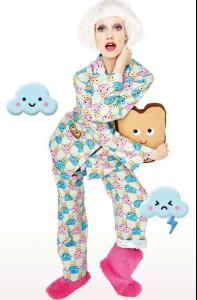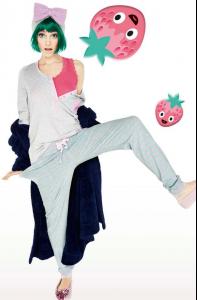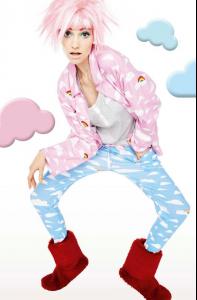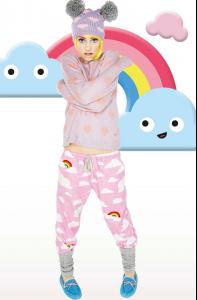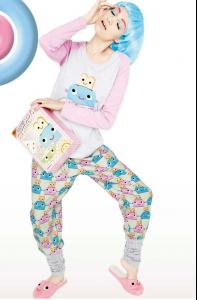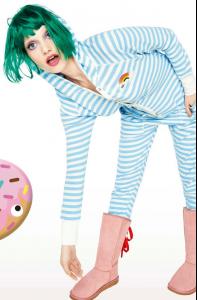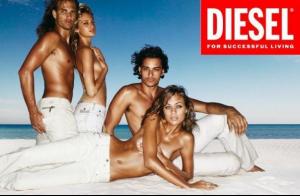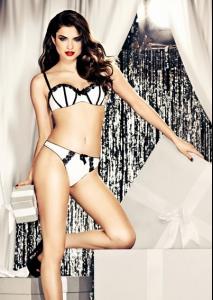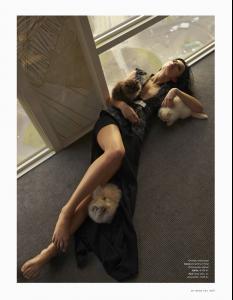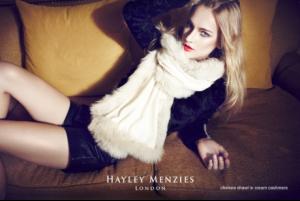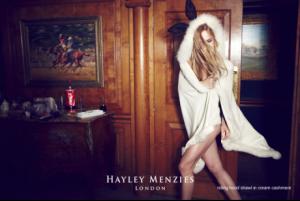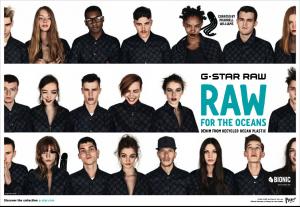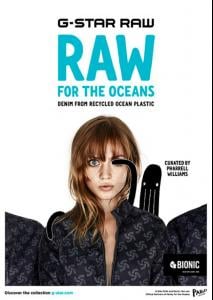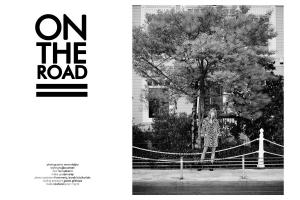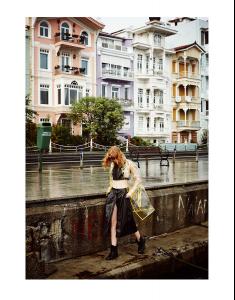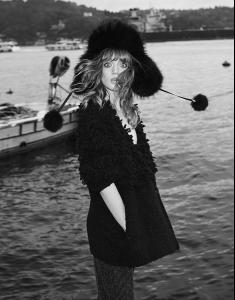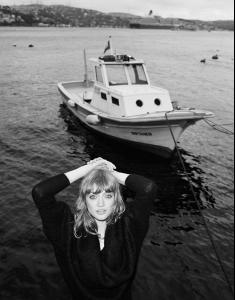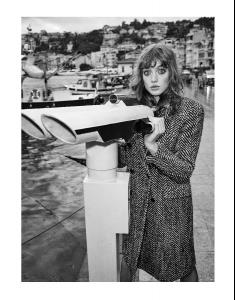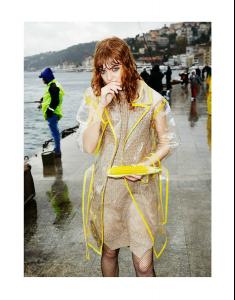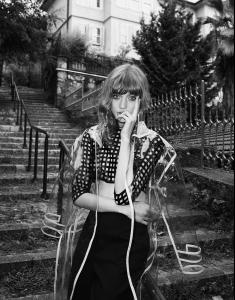Everything posted by DanniCullen
-
Autumn Kendrick
-
Olga Hendriks
-
Olga Hendriks
- Olga Hendriks
The correct spelling of her last name is Hendrix. Not sure why FMD had it wrong? Her instagram: https://instagram.com/hendrixolga/ With FM London, Modelwerk and UP Models.- Antonia Vonnahme
- Nicole Harrison
- Charissa Du Plessis
- Charissa Du Plessis
- Charissa Du Plessis
- Charissa Du Plessis
Her instagram: http://websta.me/n/charissad1- Charissa Du Plessis
- Charissa Du Plessis
- Charissa Du Plessis
https://www.youtube.com/watch?v=dA9IlHbnRlc- Moa Aberg
- Tahlia Getheridge-Giumelli
She is gorgeous!- Kelie Santos
Stunning!- Kate Grigorieva
Love her Older fashion show when competing in Russia's NTM. Spring/Summer 2013 {Fatima Lopes) She closed the show.- Boroka Beiber
Boroka Bieber with Body & Soul Vienna. instagram: @borokabieber http://www.bodyandsoul.at/person-525.html- Boroka Beiber
Photo: Orsolya Luca Dress: Richard Márton Styling: Anikó Molnár Hair: Márk Károlyi Model: Boroka - Attractive Makeup: Dorottya Nagy Various Work: https://m.flickr.com/#/photos/silentokami/7420072302/ https://www.facebook.com/media/set/?set=a.615201931839805.156275.134130156613654&type=1- Valeria Sorokoletova
Can anyone find anything on Valeria?- Michon Van As
- Michon Van As
- Stefani Brietzig
- Stefani Brietzig
Elle Turkey - October 2014 "Gokkusagi Etkisi" Ph: Serhat Hayri Styling: Irem Akalin Makeup: Orbay Bas Hair: Huseyin Açikog "Shop Pink" Ph: Erdi Dogan Styling: Melis Agazat Makeup: Omer Faruk Dinc Hair: Mehrnet Mentes- Stefani Brietzig
XOXO The Mag - October 2014 "On the Road" Ph: Emre Dogru Styling: Tugba Ansen Makeup: Sam Araji Hair: Nuri Sekerci - Olga Hendriks
Account
Navigation
Search
Configure browser push notifications
Chrome (Android)
- Tap the lock icon next to the address bar.
- Tap Permissions → Notifications.
- Adjust your preference.
Chrome (Desktop)
- Click the padlock icon in the address bar.
- Select Site settings.
- Find Notifications and adjust your preference.
Safari (iOS 16.4+)
- Ensure the site is installed via Add to Home Screen.
- Open Settings App → Notifications.
- Find your app name and adjust your preference.
Safari (macOS)
- Go to Safari → Preferences.
- Click the Websites tab.
- Select Notifications in the sidebar.
- Find this website and adjust your preference.
Edge (Android)
- Tap the lock icon next to the address bar.
- Tap Permissions.
- Find Notifications and adjust your preference.
Edge (Desktop)
- Click the padlock icon in the address bar.
- Click Permissions for this site.
- Find Notifications and adjust your preference.
Firefox (Android)
- Go to Settings → Site permissions.
- Tap Notifications.
- Find this site in the list and adjust your preference.
Firefox (Desktop)
- Open Firefox Settings.
- Search for Notifications.
- Find this site in the list and adjust your preference.