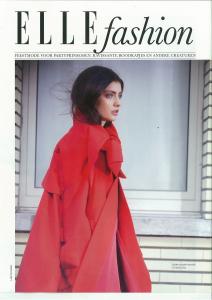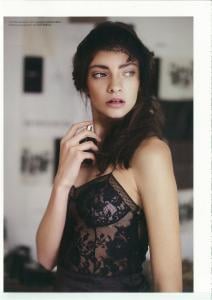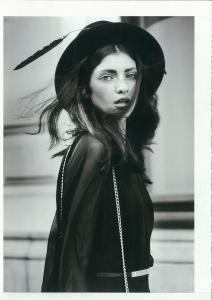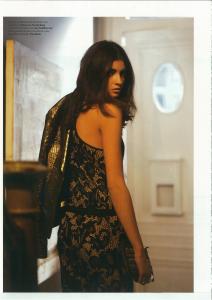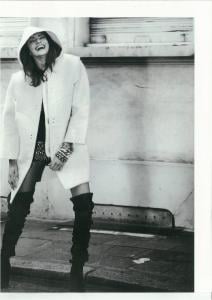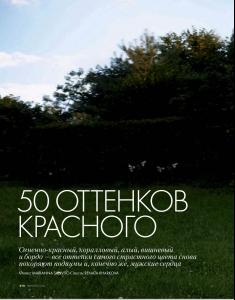Everything posted by DanniCullen
-
Nicole Harrison
-
Nicole Harrison
Currently based in the UK. (If I see her in anything, will be sure to post )
-
Charlotte Foubert
-
Charlotte Foubert
- Melina Martin
- Melina Martin
She's been in Sydney recently with IMG and she's done quite a bit of work Here's a test she did with Eddie New- Melina Martin
- Lise Olsen
- Lise Olsen
- Beegee Margenyte
- Beegee Margenyte
- Maja Darving
- Maja Darving
- Amy Lindholm
- Amy Lindholm
- Paula Schinschel
- Noor Schauten
Excuse the reposts They are bigger pictures!- Noor Schauten
- Milica Sutovic
With Le Management She is gorgeous!- Mathilde Brandi
- Kim Celina Riekenberg
- Mathilde Brandi
- Joanna Stubbs
- Joanna Stubbs
- Natasha Barnard
^Agree. Want new work... something different. I like her Leonisa work and Freya... but seriously. IMG suppose to be pushing her more!!Account
Navigation
Search
Configure browser push notifications
Chrome (Android)
- Tap the lock icon next to the address bar.
- Tap Permissions → Notifications.
- Adjust your preference.
Chrome (Desktop)
- Click the padlock icon in the address bar.
- Select Site settings.
- Find Notifications and adjust your preference.
Safari (iOS 16.4+)
- Ensure the site is installed via Add to Home Screen.
- Open Settings App → Notifications.
- Find your app name and adjust your preference.
Safari (macOS)
- Go to Safari → Preferences.
- Click the Websites tab.
- Select Notifications in the sidebar.
- Find this website and adjust your preference.
Edge (Android)
- Tap the lock icon next to the address bar.
- Tap Permissions.
- Find Notifications and adjust your preference.
Edge (Desktop)
- Click the padlock icon in the address bar.
- Click Permissions for this site.
- Find Notifications and adjust your preference.
Firefox (Android)
- Go to Settings → Site permissions.
- Tap Notifications.
- Find this site in the list and adjust your preference.
Firefox (Desktop)
- Open Firefox Settings.
- Search for Notifications.
- Find this site in the list and adjust your preference.
- Melina Martin