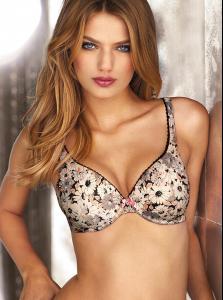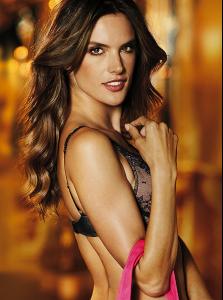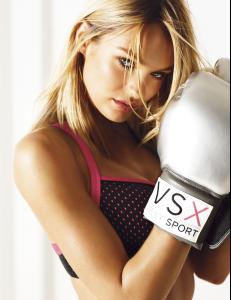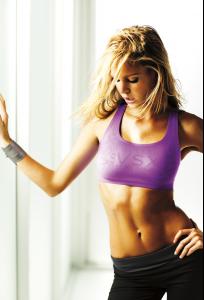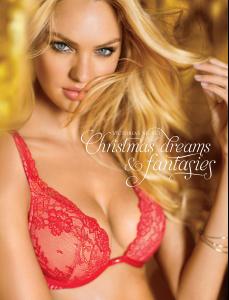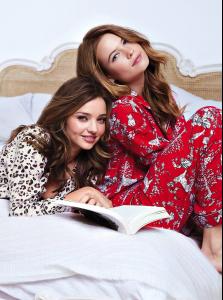Everything posted by lovemusic102
- Bregje Heinen
-
Victoria's Secret Lingerie/Underwear
-
Misc Images (fittings, promos, PR events, Pink Carpet, after-party, etc.)
-
Magdalena Frackowiak
-
Erin Heatherton
VS /monthly_10_2012/post-42054-0-1446117774-35611_thumb.jpg" data-fileid="4341890" alt="post-42054-0-1446117774-35611_thumb.jpg" data-ratio="134.74"> /monthly_10_2012/post-42054-0-1446117774-59995_thumb.jpg" data-fileid="4341899" alt="post-42054-0-1446117774-59995_thumb.jpg" data-ratio="134.74">
-
Doutzen Kroes
- Barbara Palvin
-
Victoria's Secret Lingerie/Underwear
-
Arlenis Sosa Pena
-
Candice Swanepoel
-
Erin Heatherton
-
Erin Heatherton
-
Irina Sharipova
vonmode.com
-
Candice Swanepoel
^^^Thank you for the scans jal718 2012 VICTORIA’S SECRET CHRISTMAS DREAMS AND FANTASIES [Digital HQ] vspressroom
- Marlijn Hoek
- Cato Van Ee
-
Irina Sharipova
-
Rainey Forkner
-
Rainey Forkner
-
Rainey Forkner
-
Candice Swanepoel
Agreed Also the shoes and the dress are bad, along with the MAJOR under eye makeup...Come on now candy I know you know better Yeah I'm not a fan of the outfit, but it turns out that it's not like any of the models really had a choice they were all styled for the event. vogue.com
- Miranda Kerr
- Marloes Horst
-
Lindsay Ellingson
VS
-
Gracie Carvalho