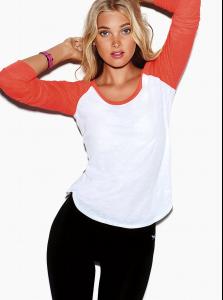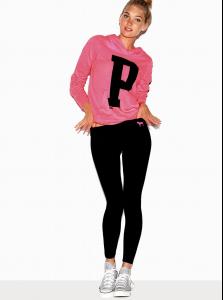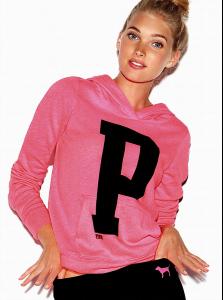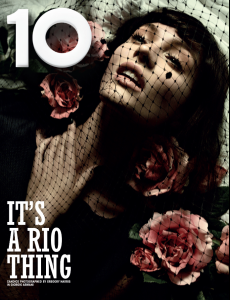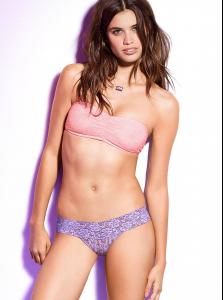Everything posted by lovemusic102
-
Erin Heatherton
- Doutzen Kroes
-
Sara Sampaio
- Marloes Horst
- Jessica Hart
- Elsa Hosk
-
Victoria's Secret Fashion Show 2012 (GENERAL DISCUSSION)
^It looks like Sharam Diniz. It would explain her recent tweets it that's her...
-
Candice Swanepoel
^It doesn't open for me so here it is again. 10 Magazine Winter/Spring 12.13 by Gregory Harris 10magazine via Flashbang@tfs twitter.com/WattsUpPhoto
-
Candice Swanepoel
- VS Model's ID
-
Candice Swanepoel
-
Lindsay Ellingson
-
Sara Sampaio
- Jessica Hart
- Elsa Hosk
-
Arlenis Sosa Pena
modelinia
-
Jessica Hart
Victoria's Secret PINK model Jessica Hart attends The Jets Game to Celebrate the NFL Victoria's Secret PINK Collection at MetLife Stadium on October 28, 2012 in East Rutherford, New Jersey. zimbio
-
Lais Ribeiro
-
Candice Swanepoel
-
Victoria's Secret Fashion Show 2012 (GENERAL DISCUSSION)
Jessica Hart confirmed herself that's she's walking the show. fashionetc.com
-
Jessica Hart
Will be walking in the VSFS fashionetc.com
-
Sara Sampaio
-
Jessica Hart
VS Pink /monthly_10_2012/post-42054-0-1446097504-68107_thumb.jpg" data-fileid="4012198" alt="post-42054-0-1446097504-68107_thumb.jpg" data-ratio="134.74">
-
Elsa Hosk
VS Pink /monthly_10_2012/post-42054-0-1446074170-93655_thumb.jpg" data-fileid="3497868" alt="post-42054-0-1446074170-93655_thumb.jpg" data-ratio="134.74">
-
The Official Victoria's Secret Thread
Behind the Scenes of Victoria's Secret 2012 Holiday Campaign uploaded by me from stylelist.com