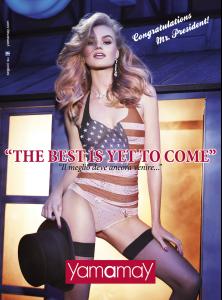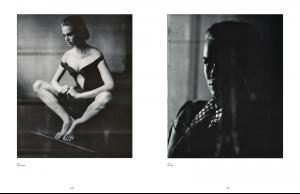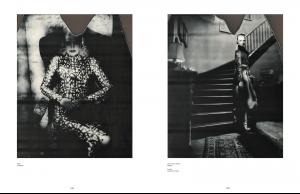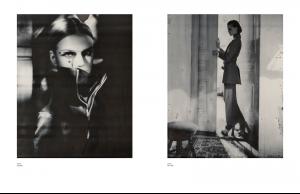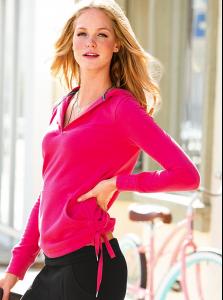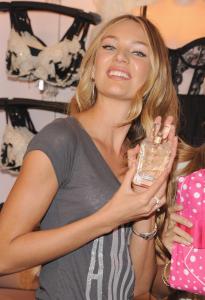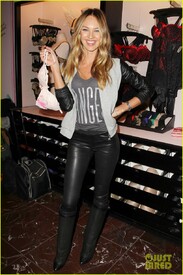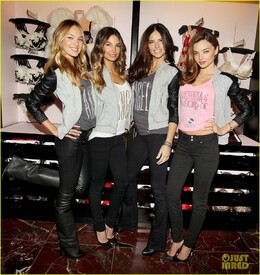Everything posted by lovemusic102
-
Lily Aldridge
Victoria's Secret Models Reveal Their Christmas Plans
-
Candice Swanepoel
Victoria's Secret Models Reveal Their Christmas Plans Candice Swanepoel talks about being a VS Angel uploaded by me from celebuzz.com
-
Motion
Preview: Victoria's Secret 2012 Runway Show
-
Irina Sharipova
Preview of Yamamay Christmas 2012 Campaign shot by Giampaolo Sgura. fibre2fashion.com
-
Milou Sluis
yamamay-blog.com Preview of Yamamay Christmas 2012 Campaign shot by Giampaolo Sgura. fibre2fashion.com
-
Milou Sluis
-
Motion
Victoria's Secret 2012: Angels Around the World VICTORIA'S SECRET 2012: DANGEROUS LIAISONS FITTINGS
-
Candice Swanepoel
Miranda Kerr, Adriana Lima y Candice Swanepoel presentan la campaña de Navidad de Victoria's Secret
-
Lindsay Ellingson
-
Erin Heatherton
- Eniko Mihalik
- Cato Van Ee
- Behati Prinsloo
- Barbara Palvin
-
Candice Swanepoel
-
Jessica Hart
Laura Pitkute Jessica Hart Victoria Secrets Pink 1
-
Candice Swanepoel
Victoria's Secret Angels Candice Swanepoel, Lily Aldridge, Adriana Lima and Miranda Kerr attend 2012 Victoria's Secret Angel Holiday Celebration at Victoria's Secret, Herald Square on November 19, 2012 in New York City. zimbio
-
Miranda Kerr
-
Lily Aldridge
- Candids
-
Candice Swanepoel
-
Candice Swanepoel
Victoria's Secret models uploaded by me from myfoxny.com
-
Candice Swanepoel
-
Shanina Shaik
-
Lily Donaldson