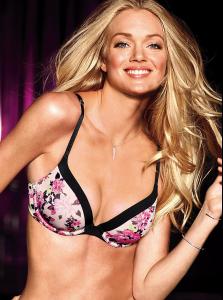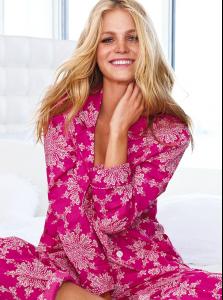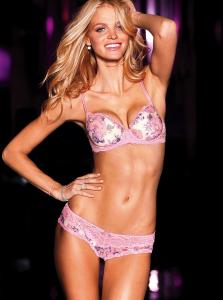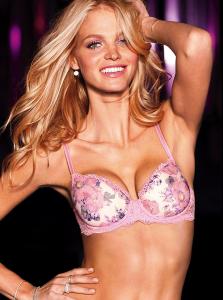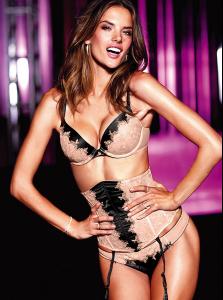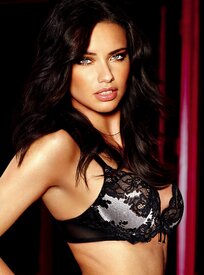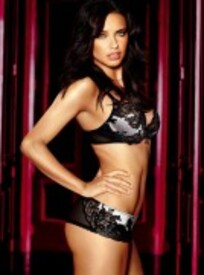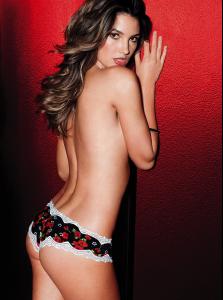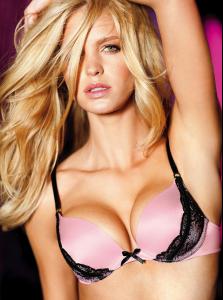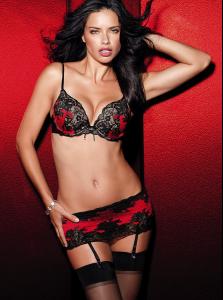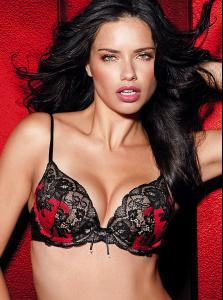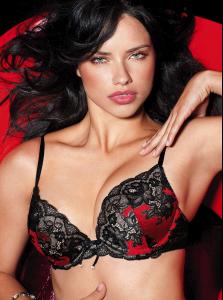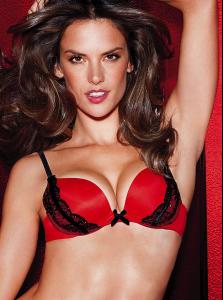Everything posted by lovemusic102
-
Candice Swanepoel
-
Lindsay Ellingson
- Izabel Goulart
-
Erin Heatherton
- Chanel Iman
-
Victoria's Secret Lingerie/Underwear
-
Victoria's Secret Sleepwear
-
Candice Swanepoel
-
Victoria's Secret Lingerie/Underwear
^Nope. The server is just the web address to the vs pics like this: http://media.victoriassecret.com/product/p...oom/V324894.jpg
-
Victoria's Secret Lingerie/Underwear
^I find them from the VS server but since it takes a long time to go through each code i use the firefox add on Download them all to find the pics.
- Miranda Kerr
- Lily Aldridge
-
Lais Ribeiro
-
Erin Heatherton
-
Victoria's Secret Lingerie/Underwear
/monthly_09_2011/post-42054-0-1593896482-59139_thumb.jpg" class="ipsImage ipsImage_thumbnailed" alt="V324894_CROP1.jpg">
-
Candice Swanepoel
-
Jasmine Tookes
-
Hailey Clauson
- Miranda Kerr
- Lily Aldridge
-
Erin Heatherton
-
Candice Swanepoel
-
Victoria's Secret Lingerie/Underwear
-
Victoria's Secret Lingerie/Underwear
-
Victoria's Secret Swimwear
New /monthly_09_2011/post-42054-0-1446081006-90831_thumb.jpg" data-fileid="3654576" alt="post-42054-0-1446081006-90831_thumb.jpg" data-ratio="134.74">