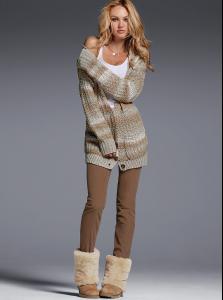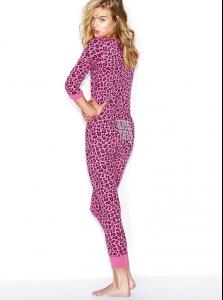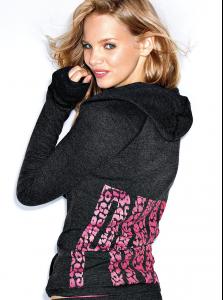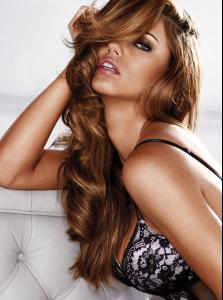Everything posted by lovemusic102
-
Edita Vilkeviciute
-
Candice Swanepoel
-
Victoria's Secret Lingerie/Underwear
New /monthly_10_2011/post-42054-0-1446079977-45026_thumb.jpg" data-fileid="3633568" alt="post-42054-0-1446079977-45026_thumb.jpg" data-ratio="134.74">
-
Candice Swanepoel
She walks around 11:16 Btw the show instead of having the models walk to music, it had an announcer that announced the models name and their likes, dislikes, etc. And appears around 7:19 at the end for the finales but it's real quick
- Milou Sluis
-
Izabel Goulart
More VS...
-
Erin Heatherton
- Chanel Iman
-
Candice Swanepoel
-
Victoria's Secret General Clothing
- Milou Sluis
- Marloes Horst
- Izabel Goulart
- Elsa Hosk
- Chanel Iman
-
Victoria's Secret General Clothing
-
Victoria's Secret Lingerie/Underwear
- Candice Swanepoel
Congrats to her for booking Chanel Giambattista Valli S/S 2012 (O) - Paris - Backstage stylebistro- Candice Swanepoel
^You're welcome welovemodels.com- Candice Swanepoel
^They are in the runway section of the website Here's the link: http://www.stylebistro.com/runway and to find street style photos they are on the same page where it says street fashions click the tab that says models and to get the HQ pics from the site just click on the photo and it zooms in.- Candice Swanepoel
Giambattista Valli S/S 2012 (O) - Paris - Backstage [HQ] vogue.it After Giambattista Valli stylebistro- Candice Swanepoel
Video of her leaving Giambattista Valli Appears at :03- Candice Swanepoel
Stella McCartney S/S 2012 - Paris [HQ] Detail Backstage stylebistro- Candice Swanepoel
- The Official Victoria's Secret Thread
The holiday cover is really underwhelming IDK why I was expecting more and the fantasy bra well... but thanks MissLimaVzla for everything <3 - Candice Swanepoel