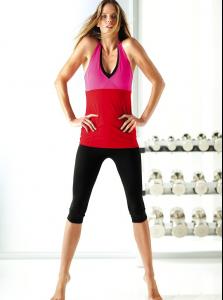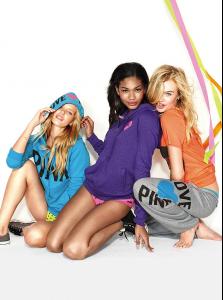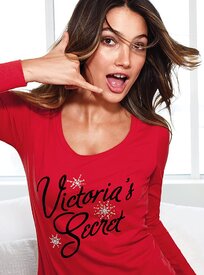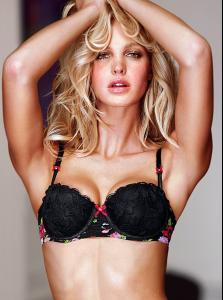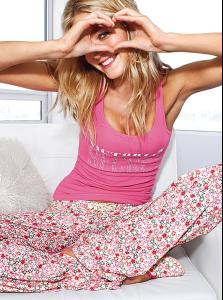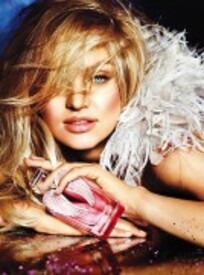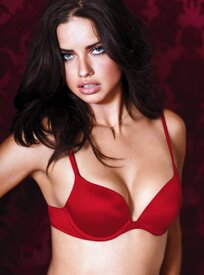Everything posted by lovemusic102
-
Miranda Kerr
More VS
-
Izabel Goulart
More...
-
Erin Heatherton
-
Candice Swanepoel
-
Lais Ribeiro
-
Victoria's Secret Sleepwear
- Hailey Clauson
- Hailey Clauson
- Shannan Click
- Miranda Kerr
- Milou Sluis
- Marloes Horst
- Lindsay Ellingson
- Lily Aldridge
- Lais Ribeiro
- Izabel Goulart
- Gracie Carvalho
- Erin Heatherton
- Elsa Hosk
- Edita Vilkeviciute
- Doutzen Kroes
- Chanel Iman
- Candice Swanepoel
More... /monthly_09_2011/post-42054-0-1446071928-91255_thumb.jpg" data-fileid="3447276" alt="post-42054-0-1446071928-91255_thumb.jpg" data-ratio="134.74"> /monthly_09_2011/post-42054-0-1446071929-66978_thumb.jpg" data-fileid="3447289" alt="post-42054-0-1446071929-66978_thumb.jpg" data-ratio="134.74"> /monthly_09_2011/post-42054-0-1446071929-96946_thumb.jpg" data-fileid="3447295" alt="post-42054-0-1446071929-96946_thumb.jpg" data-ratio="134.74">- Victoria's Secret Lingerie/Underwear
^^^Yeah, love Candice but I wish they would rotate the models more. I swear with every new batch, her photos just keep getting better. New /monthly_09_2011/post-42054-0-1593896483-42459_thumb.jpg" class="ipsImage ipsImage_thumbnailed" alt="V328176_CROP1.jpg">- Victoria's Secret Sleepwear
- Hailey Clauson
Account
Navigation
Search
Configure browser push notifications
Chrome (Android)
- Tap the lock icon next to the address bar.
- Tap Permissions → Notifications.
- Adjust your preference.
Chrome (Desktop)
- Click the padlock icon in the address bar.
- Select Site settings.
- Find Notifications and adjust your preference.
Safari (iOS 16.4+)
- Ensure the site is installed via Add to Home Screen.
- Open Settings App → Notifications.
- Find your app name and adjust your preference.
Safari (macOS)
- Go to Safari → Preferences.
- Click the Websites tab.
- Select Notifications in the sidebar.
- Find this website and adjust your preference.
Edge (Android)
- Tap the lock icon next to the address bar.
- Tap Permissions.
- Find Notifications and adjust your preference.
Edge (Desktop)
- Click the padlock icon in the address bar.
- Click Permissions for this site.
- Find Notifications and adjust your preference.
Firefox (Android)
- Go to Settings → Site permissions.
- Tap Notifications.
- Find this site in the list and adjust your preference.
Firefox (Desktop)
- Open Firefox Settings.
- Search for Notifications.
- Find this site in the list and adjust your preference.