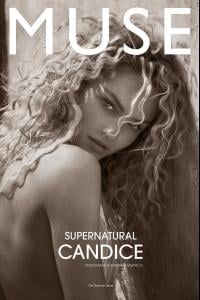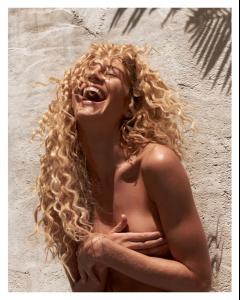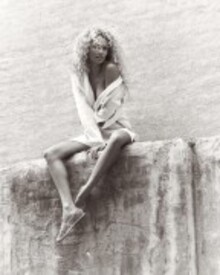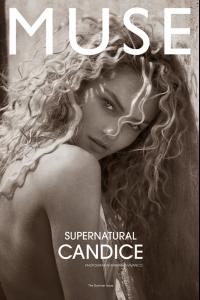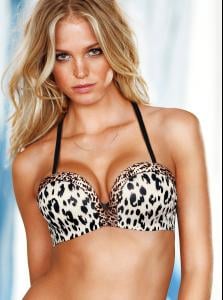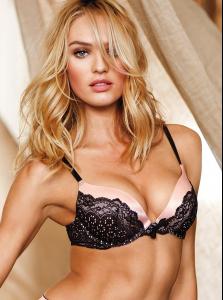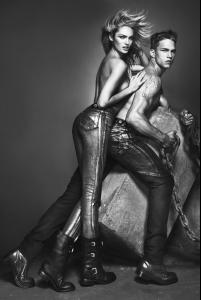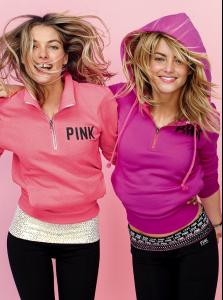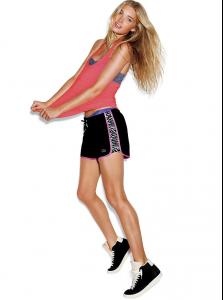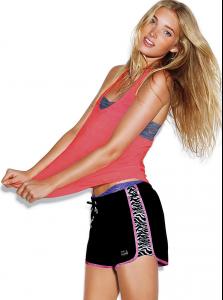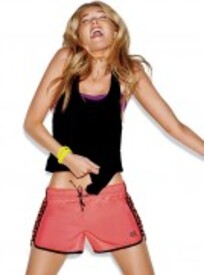Everything posted by lovemusic102
-
Melodie Monrose
-
Candice Swanepoel
HQ's Big Hard Sun by Mariano Vivanco /monthly_06_2012/post-42054-0-1446025513-58079_thumb.jpg" data-fileid="2923397" alt="post-42054-0-1446025513-58079_thumb.jpg" data-ratio="125.38"> Nudity http://www.imagebam....f156c5197816988 fashiongonerogue.com
- Sharam Diniz
- Milou Sluis
-
Candice Swanepoel
-
Repost Police
http://www.bellazon....00#entry2921293 was already posted on the last page in a larger quality. ~ Done. ~
- Toni Garrn
- Sara Sampaio
- Maryna Linchuk
-
Magdalena Frackowiak
-
Erin Heatherton
- Doutzen Kroes
- Chanel Iman
-
Candice Swanepoel
- Barbara Palvin
-
Candice Swanepoel
Yass!!! I was beginning to get worried thinking she wasn't going to book any campaigns. This must have been the exciting shoot she was talking about in W interview. wwd via tfs Edit: wwd via IAmLordZen@tfs
-
Toni Garrn
VS Pink /monthly_06_2012/post-42054-0-1446430808-95107_thumb.jpg" data-fileid="4954061" alt="post-42054-0-1446430808-95107_thumb.jpg" data-ratio="134.74">
- Sharam Diniz
- Milou Sluis
- Jessica Hart
- Elyse Taylor
-
Elsa Hosk
VS Pink /monthly_06_2012/post-42054-0-1446080698-8619_thumb.jpg" data-fileid="3648281" alt="post-42054-0-1446080698-8619_thumb.jpg" data-ratio="134.74"> /monthly_06_2012/post-42054-0-1446080700-80531_thumb.jpg" data-fileid="3648286" alt="post-42054-0-1446080700-80531_thumb.jpg" data-ratio="134.74">
-
Candice Swanepoel
Thank you for the translation MissNKlovesphotograph This has been posted before but never in this quality. pinterest.com/victoriassecret Also she's doing another twitter question and ask session for the next 20 min.
- Toni Garrn
-
Magdalena Frackowiak