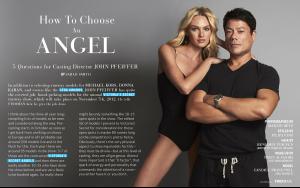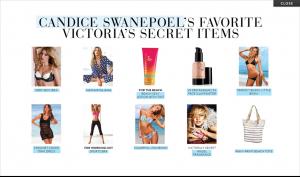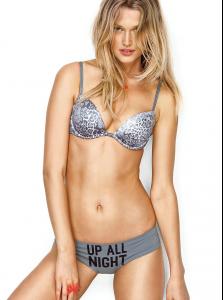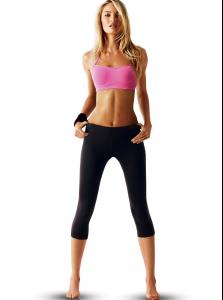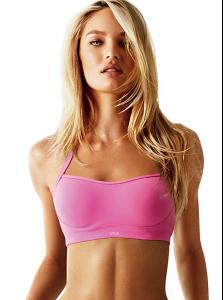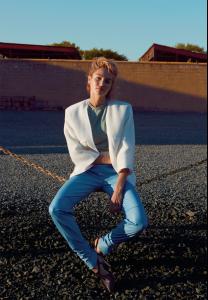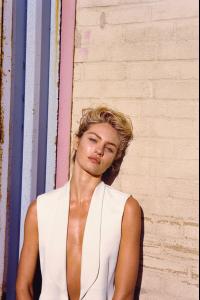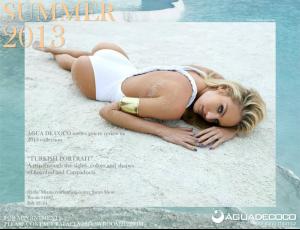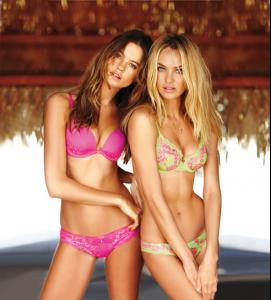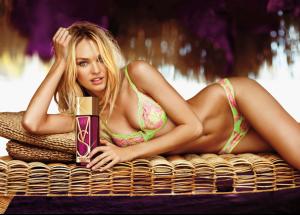Everything posted by lovemusic102
- VS Model's ID
-
Candice Swanepoel
uploaded by me from gnt.globo.com
-
Candice Swanepoel
-
Jasmine Tookes
-
Daniela Braga
vmagazine via IAmLordZen@tfs
-
Candice Swanepoel
- Toni Garrn
-
Magdalena Frackowiak
-
Lindsay Ellingson
- Elyse Taylor
-
Candice Swanepoel
-
Behati Prinsloo
-
Kate Upton
fashionista.com
-
Candice Swanepoel
AT LAX Airport moejackson.com
-
Melodie Monrose
-
Candice Swanepoel
-
Magdalena Frackowiak
-
Lindsay Ellingson
-
Erin Heatherton
- Jessica Hart
- Elsa Hosk
-
Candice Swanepoel
-
Candice Swanepoel
-
Candice Swanepoel
Introducing Desire: Our Lightest Bra Ever! vsallaccess She'll be hosting a party for Muse Magazine today twitter.com/MUSE_Mag
-
Candice Swanepoel