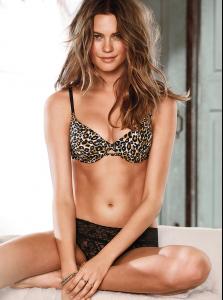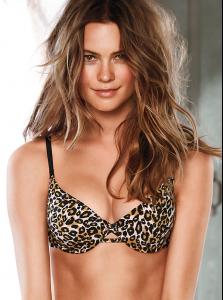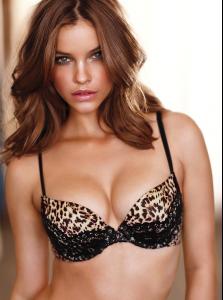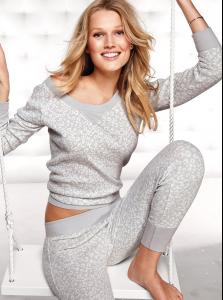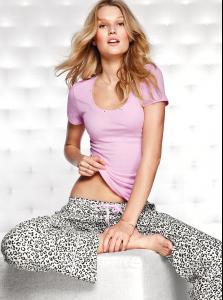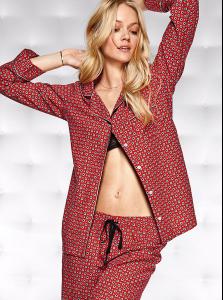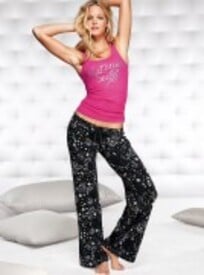Everything posted by lovemusic102
- Behati Prinsloo
- Barbara Palvin
-
Elsa Hosk
- Toni Garrn
- Sara Sampaio
VS /monthly_06_2012/post-42054-0-1446015847-3688_thumb.jpg" data-fileid="2656008" alt="post-42054-0-1446015847-3688_thumb.jpg" data-ratio="134.74">- Maryna Linchuk
- Lindsay Ellingson
VS /monthly_06_2012/post-42054-0-1446106975-8216_thumb.jpg" data-fileid="4171686" alt="post-42054-0-1446106975-8216_thumb.jpg" data-ratio="134.74">- Lily Donaldson
- Karmen Pedaru
- Erin Heatherton
VS /monthly_06_2012/post-42054-0-1446117130-02124_thumb.jpg" data-fileid="4331503" alt="post-42054-0-1446117130-02124_thumb.jpg" data-ratio="134.74"> /monthly_06_2012/post-42054-0-1446117130-22952_thumb.jpg" data-fileid="4331515" alt="post-42054-0-1446117130-22952_thumb.jpg" data-ratio="134.74">- Elyse Taylor
- Chanel Iman
- Behati Prinsloo
- Arlenis Sosa Pena
- Edita Vilkeviciute
They misidentified her as Candice at the source. Smh. Shooting VS Swim in St. Bart's on June 17 2012 celebuzz.com- Shannan Click
- Melodie Monrose
- Lindsay Ellingson
- Arlenis Sosa Pena
- Daniela Braga
André Lima S/S 2013 - São Paulo Cavalera S/S 2013 - São Paulo Reinaldo Lourenço S/S 2013 - São Paulo Têca por Hêlo Rocha S/S 2013 - São Paulo ffw.com.br- Erin Heatherton
British GQ iPad February 2012 Preview Sorry if repost Appears around 34 seconds- Candice Swanepoel
^Ohh that's cute. Thanks katchitup Go Inside the 2012 CFDA Fashion Awards British GQ iPad February 2012 Preview Appears around 33 seconds- Candice Swanepoel
She is once again back in London shooting something. Hope she feels better soon. twitter.com/angelcandice- The Official Victoria's Secret Thread
The 25th and 26th of July.- Candice Swanepoel