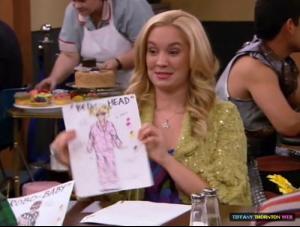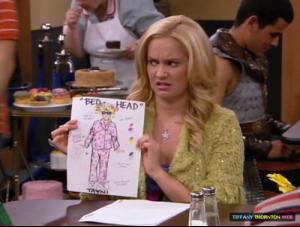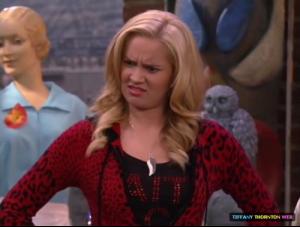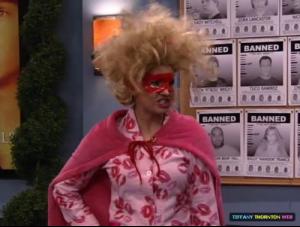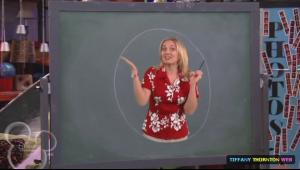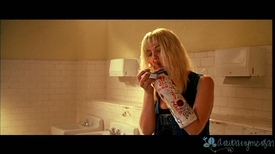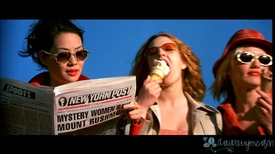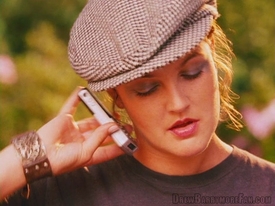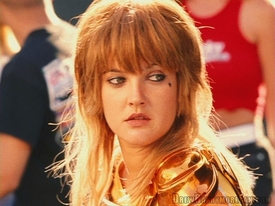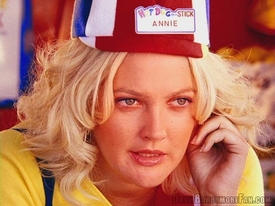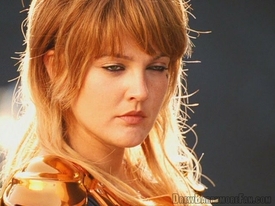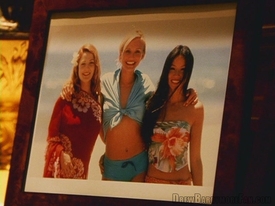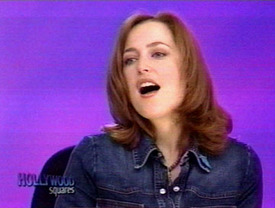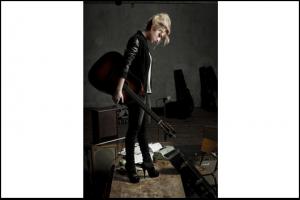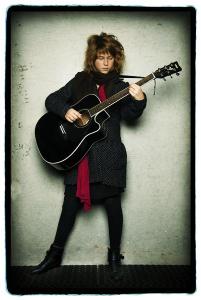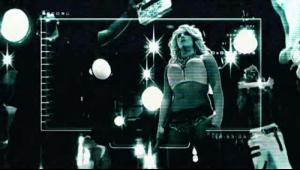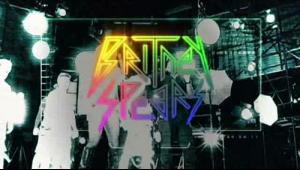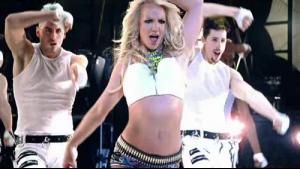Everything posted by MarieWeb5
-
Tiffany Thornton
-
Tiffany Thornton
-
Tiffany Thornton
Infos Sonny with a chance ( 01x01 )
-
Drew Barrymore
-
Gillian Anderson
- Gillian Anderson
- Ashley Tisdale
- Sarah Wayne Callies
- Eva Mendes
2011-04-29 Late with Jimmy Fallon- Eva Mendes
2006 US TV advertising campaign for Revlon USA- Daisy Lowe
Walking Monty in London, September 1st 2011 Shopping in London, August 12th 2011 Walking Monty in London, July 23rd 2011- Selah Sue
- Zac Efron
- Anne Hathaway
- Anne Hathaway
- Traylor Howard
/monthly_12_2011/post-42007-0-1446437010-2842_thumb.jpg" data-fileid="4968563" alt="post-42007-0-1446437010-2842_thumb.jpg" data-ratio="147.03">- Pauley Perrette
- Pauley Perrette
- Pauley Perrette
- Pauley Perrette
- Britney Spears
- Britney Spears
Clip Till the world ends Clip I wanna go Clip Criminal- Britney Spears
Clip : Hold it against me /monthly_11_2011/post-42007-0-1446115518-15505_thumb.jpg" data-fileid="4307870" alt="post-42007-0-1446115518-15505_thumb.jpg" data-ratio="56.2"> /monthly_11_2011/post-42007-0-1446115521-92504_thumb.jpg" data-fileid="4307886" alt="post-42007-0-1446115521-92504_thumb.jpg" data-ratio="56.2"> /monthly_11_2011/post-42007-0-1446115522-14578_thumb.jpg" data-fileid="4307902" alt="post-42007-0-1446115522-14578_thumb.jpg" data-ratio="56.2">- Lady Gaga
Eh Eh (There's Nothing Else I Can Say) /monthly_11_2011/post-42007-0-1446014335-532_thumb.jpg" data-fileid="2602859" alt="post-42007-0-1446014335-532_thumb.jpg" data-ratio="74.86">- Britney Spears
/monthly_11_2011/post-42007-0-1446115509-69833_thumb.jpg" data-fileid="4307728" alt="post-42007-0-1446115509-69833_thumb.jpg" data-ratio="56.25"> /monthly_11_2011/post-42007-0-1446115510-15387_thumb.jpg" data-fileid="4307758" alt="post-42007-0-1446115510-15387_thumb.jpg" data-ratio="56.25"> - Gillian Anderson
Account
Navigation
Search
Configure browser push notifications
Chrome (Android)
- Tap the lock icon next to the address bar.
- Tap Permissions → Notifications.
- Adjust your preference.
Chrome (Desktop)
- Click the padlock icon in the address bar.
- Select Site settings.
- Find Notifications and adjust your preference.
Safari (iOS 16.4+)
- Ensure the site is installed via Add to Home Screen.
- Open Settings App → Notifications.
- Find your app name and adjust your preference.
Safari (macOS)
- Go to Safari → Preferences.
- Click the Websites tab.
- Select Notifications in the sidebar.
- Find this website and adjust your preference.
Edge (Android)
- Tap the lock icon next to the address bar.
- Tap Permissions.
- Find Notifications and adjust your preference.
Edge (Desktop)
- Click the padlock icon in the address bar.
- Click Permissions for this site.
- Find Notifications and adjust your preference.
Firefox (Android)
- Go to Settings → Site permissions.
- Tap Notifications.
- Find this site in the list and adjust your preference.
Firefox (Desktop)
- Open Firefox Settings.
- Search for Notifications.
- Find this site in the list and adjust your preference.