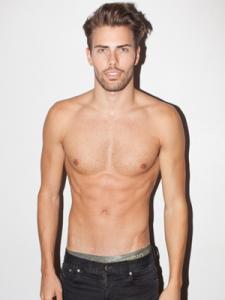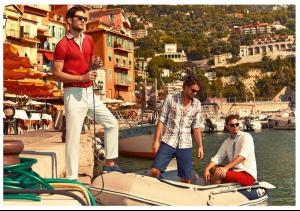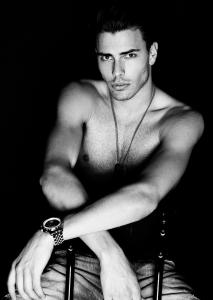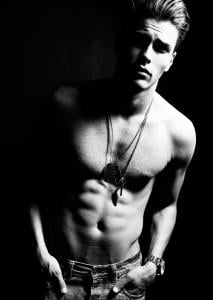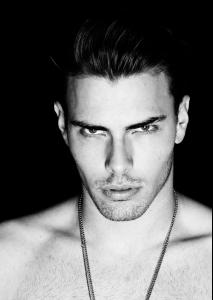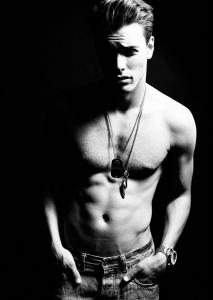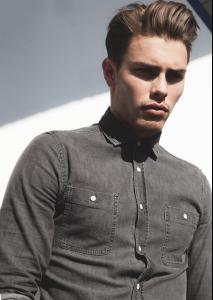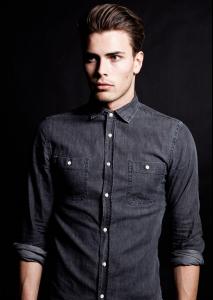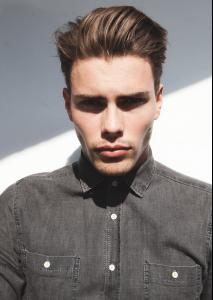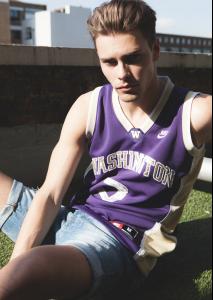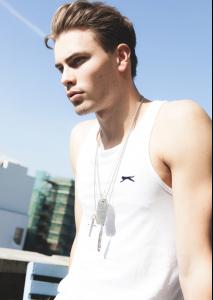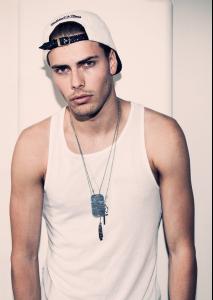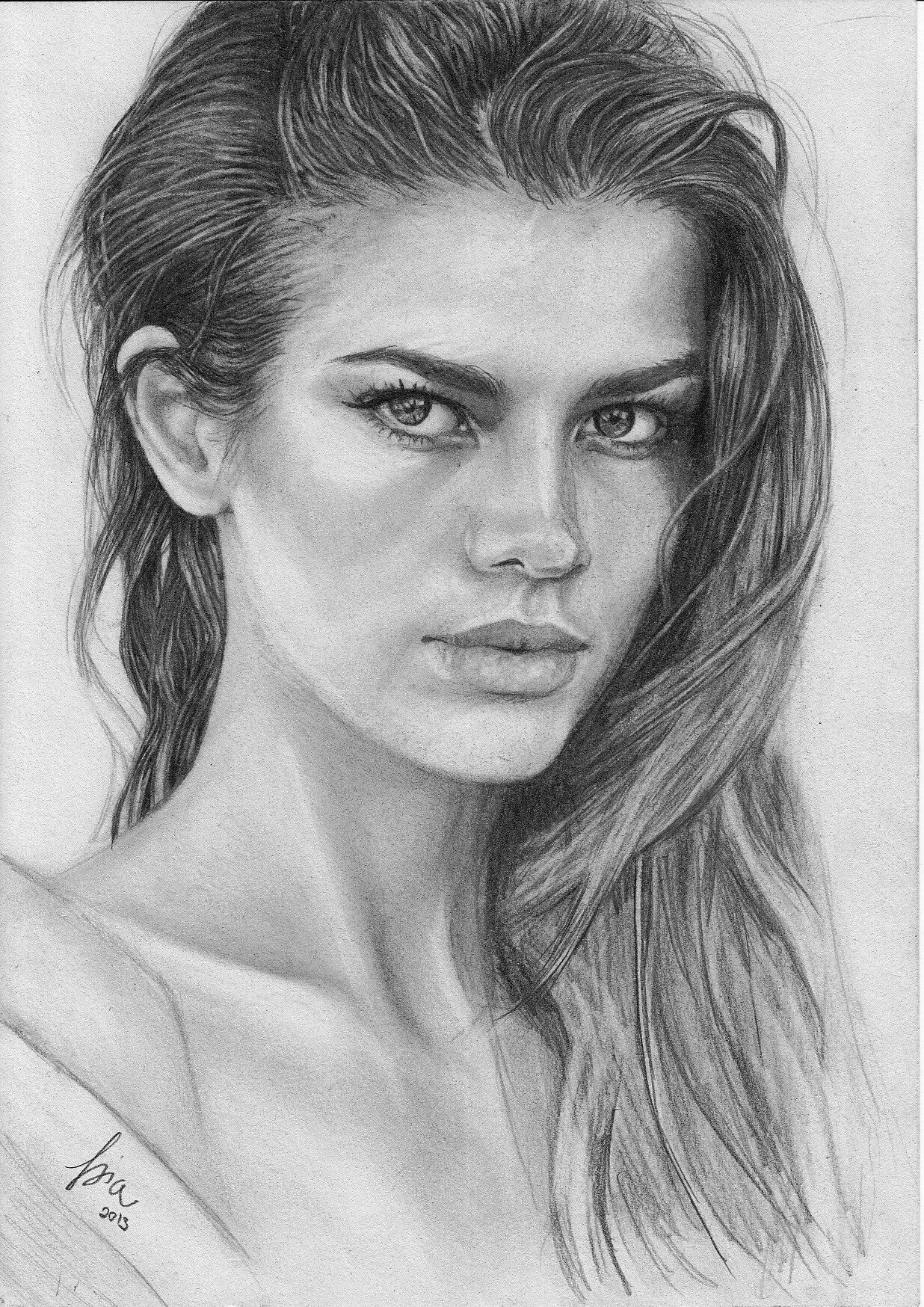
Everything posted by antoinetteda
-
All-Time BEST VS Commercial Competition - RESULTS
Mood/Theme 5 Music 4,5 Visual Elements 3,5 Effectiveness 5 Likability 4
-
All-Time BEST VS Commercial Competition - RESULTS
Mood/Theme - 5 Music 4 Visual Elements - 4,5 Effectiveness - 4 Likability - 5
-
Nicole Harrison
Amazing news :-) Nicole looks stunning. thanks for posts :-)
-
Survival of the fittest competition
Adriana Lima [10] Sigrid Agren [7]
-
All-Time BEST VS Commercial Competition - RESULTS
Mood/Theme 1 Music 3 Visual Elements 1 Effectiveness 1 Likability 1
-
The Bellazon Cup of Nations IV
1: Liu Wen 2: Sui He vs. Hilary Rhoda 2 x 1 3: Ming Xi
-
All-Time BEST VS Commercial Competition - RESULTS
Mood/Theme: 4 Music: 5 Visual Elements: 4 Effectiveness: 3 Likability: 3,5
-
Andreas Eriksen
-
Andreas Eriksen
Pierre Cardin s/s 2014 modakulvar.com/y/12104/pierre-cardin-2014-ilkbahar-yaz-erkek-koleksiyonu.html
-
Andreas Eriksen
-
Andreas Eriksen
-
Andreas Eriksen
Andreas Eriksen bornplace: Oslo, Norway height: 188 - 6,2" chest: 104 - 41 waist: 83 - 32,5 hips: 96 - 38 Model agencies: I love models Management Milano Soul Artist Management Team Models Trend models Two management Unique Models
-
The Bellazon Cup of Nations IV
Michea Elisa Vanessa
-
All-Time BEST VS Commercial Competition - RESULTS
Mood/Theme 5 Music 5 Visual Elements 5 Effectiveness 5 Likability 5
-
Survival of the fittest competition
Adriana Lima [7] Constance Jablonski [7]
-
All-Time BEST VS Commercial Competition - RESULTS
Mood/Theme 2 Music 2 Visual Elements 2 Effectiveness 2 Likability 2
-
The Bellazon Cup of Nations IV
+1
-
All-Time BEST VS Commercial Competition - RESULTS
Mood/Theme 1.5 Music 3 Visual Elements 2 Effectiveness 1 Likability 1
-
Survival of the fittest competition
Adriana Lima [9] Irina Shayk [2]
-
Lauren Mellor
No. I think, it's someone else.
-
The Bellazon Cup of Nations IV
+1
-
All-Time BEST VS Commercial Competition - RESULTS
+1
-
The Bellazon Cup of Nations IV
1: Natali Danish 2: Dasha Derevyankina vs. Meri Gulin 2x1 3: Sonya Gorelova
-
All-Time BEST VS Commercial Competition - RESULTS
Mood/Theme 4 Music 4,5 Visual Elements 3 Effectiveness 2 Likability 3
-
Survival of the fittest competition
Adriana Lima [2] Camille Rowe [3]