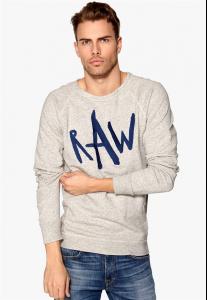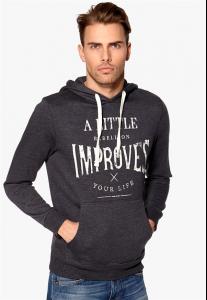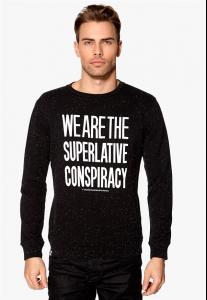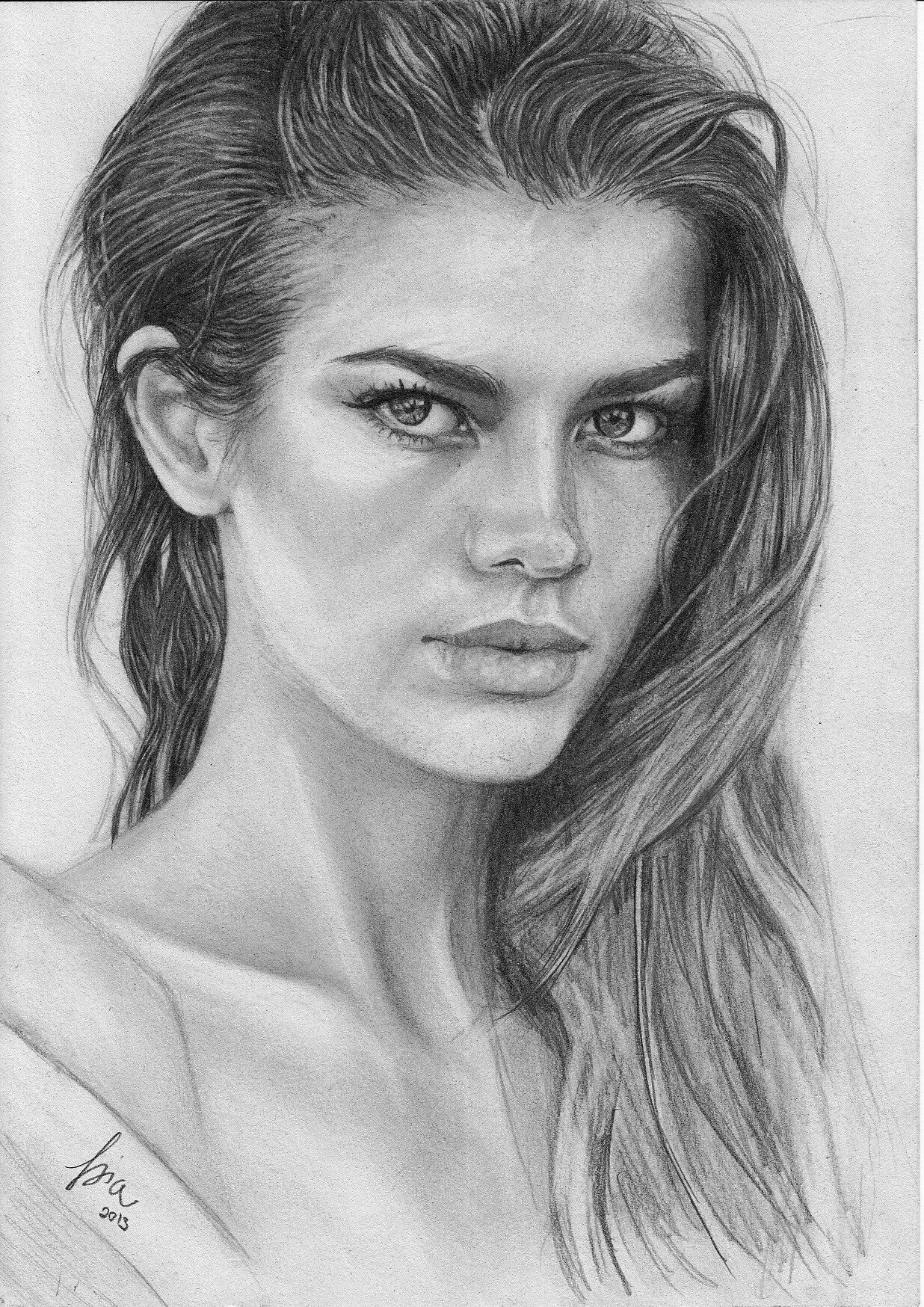
Everything posted by antoinetteda
-
Andreas Eriksen
-
Survival of the fittest competition
Adriana Lima [2] Doutzen Kroes [4]
-
All-Time BEST VS Commercial Competition - RESULTS
Mood/Theme 4 Music 4 Visual Elements 4 Effectiveness 1 Likability 3
-
The Bellazon Cup of Nations IV
1: Korina Longin 2: Alena Blohm Boas 3: Meri Gulin
-
Survival of the fittest competition
Adriana Lima [5] Hilary Rhoda [1]
-
All-Time BEST VS Commercial Competition - RESULTS
Mood/Theme 4 Music 4 Visual Elements 5 Effectiveness 4 Likability 5
-
Survival of the fittest competition
Adriana Lima [8] Lindsay Ellingson [7]
-
The Bellazon Cup of Nations IV
1: Alessandra Ambrosio 2: Simone Villas Boas 3: Crista Cober
-
Survival of the fittest competition
Adriana Lima [10] Bar Refaeli [3]
-
The Bellazon Cup of Nations IV
1: Mona Johannesson 2: Kemp Muhl 3: Klára Wester
-
All-Time BEST VS Commercial Competition - RESULTS
+1
-
Survival of the fittest competition
Adriana Lima [8] Behati Prinsloo [6]
-
The Bellazon Cup of Nations IV
1: Bar Refaeli vs. Barbara Palvin 1x2 2: Esti Ginzburg 3: Shiloh Malka
-
All-Time BEST VS Commercial Competition - RESULTS
Mood/Theme - 3 Music - 2 Visual Elements - 3 Effectiveness - 4 Likability - 3
-
All-Time BEST VS Commercial Competition - RESULTS
Mood/Theme 3,5 Music 4 Visual Elements 4 Effectiveness 3,5 Likability 4,5
-
Survival of the fittest competition
Adriana Lima [9] Jessica Hart [6]
-
The Bellazon Cup of Nations IV
Denmark x3
-
Juliana Mueller
-
All-Time BEST VS Commercial Competition - RESULTS
Mood/Theme 5 Music 4,5 Visual Elements 5 Effectiveness 4,5 Likability 5
-
All-Time BEST VS Commercial Competition - RESULTS
MOod-Theme 4 for nice horse Music 2,5 Visual Elements 3 Effectiveness 2 Likability 3
-
Caroline Austin
Thank you very much! :-)
-
All-Time BEST VS Commercial Competition - RESULTS
Mood/Theme 2.5 Music 3 Visual Elements 2,5 Effectiveness 2,5 Likability 2
-
Survival of the fittest competition
Adriana Lima [7] Alessandra Ambrosio [7]
-
The Bellazon Cup of Nations IV
1: Erin Wasson 2: Kemp Muhl 3: Charlotte Free
-
The Bellazon Cup of Nations IV
1: Mona Johannesson 2: Katsia Zingarevich 3: Zhenya Katava