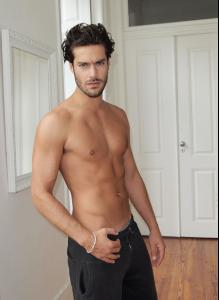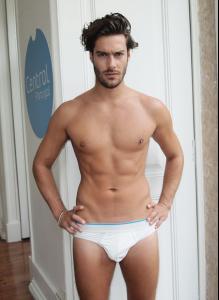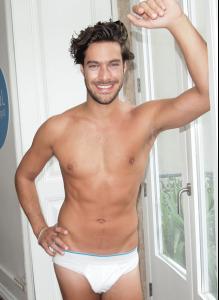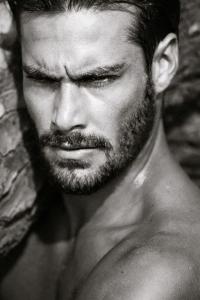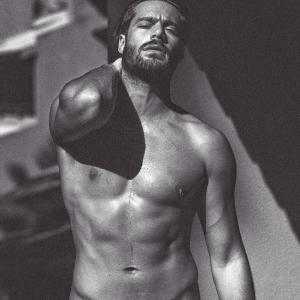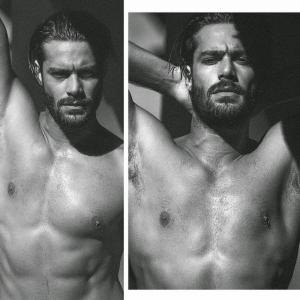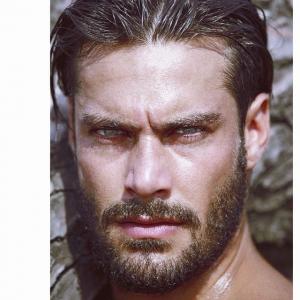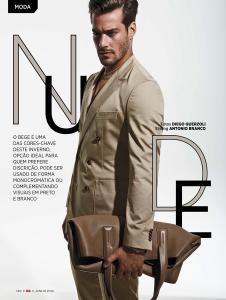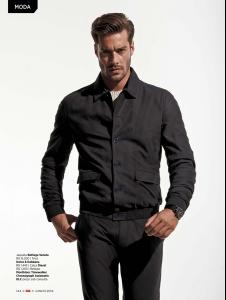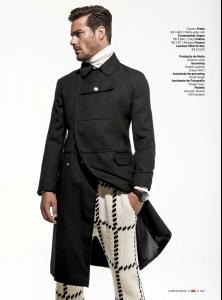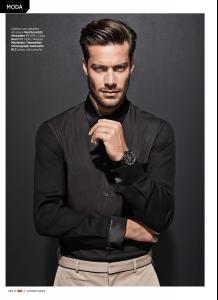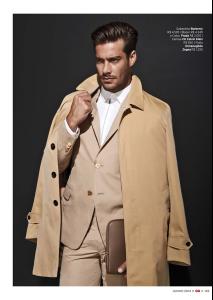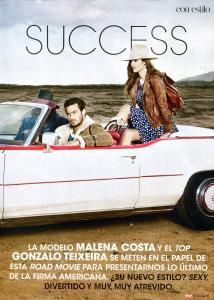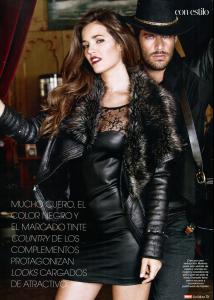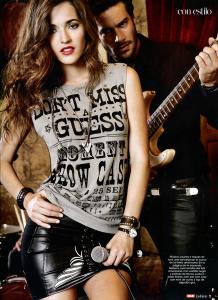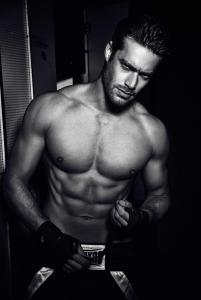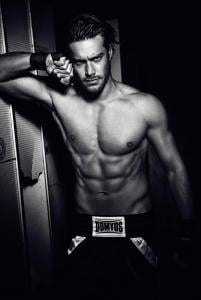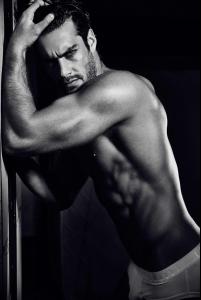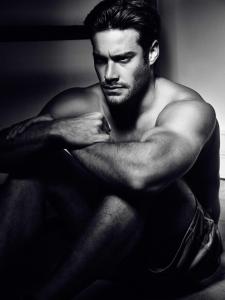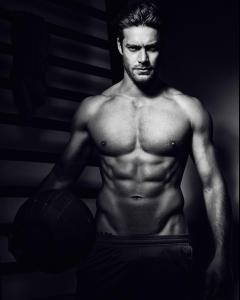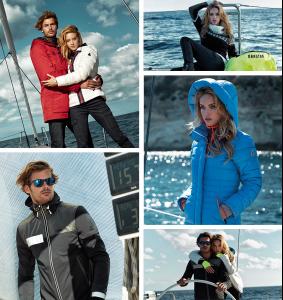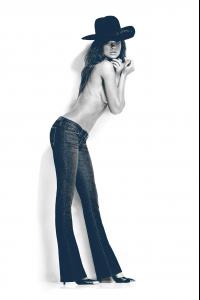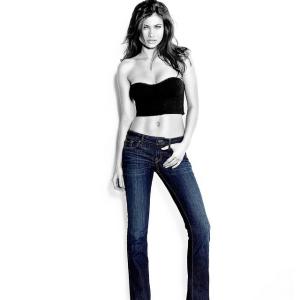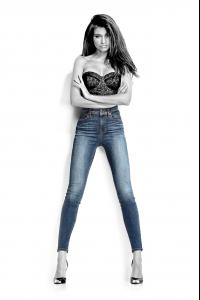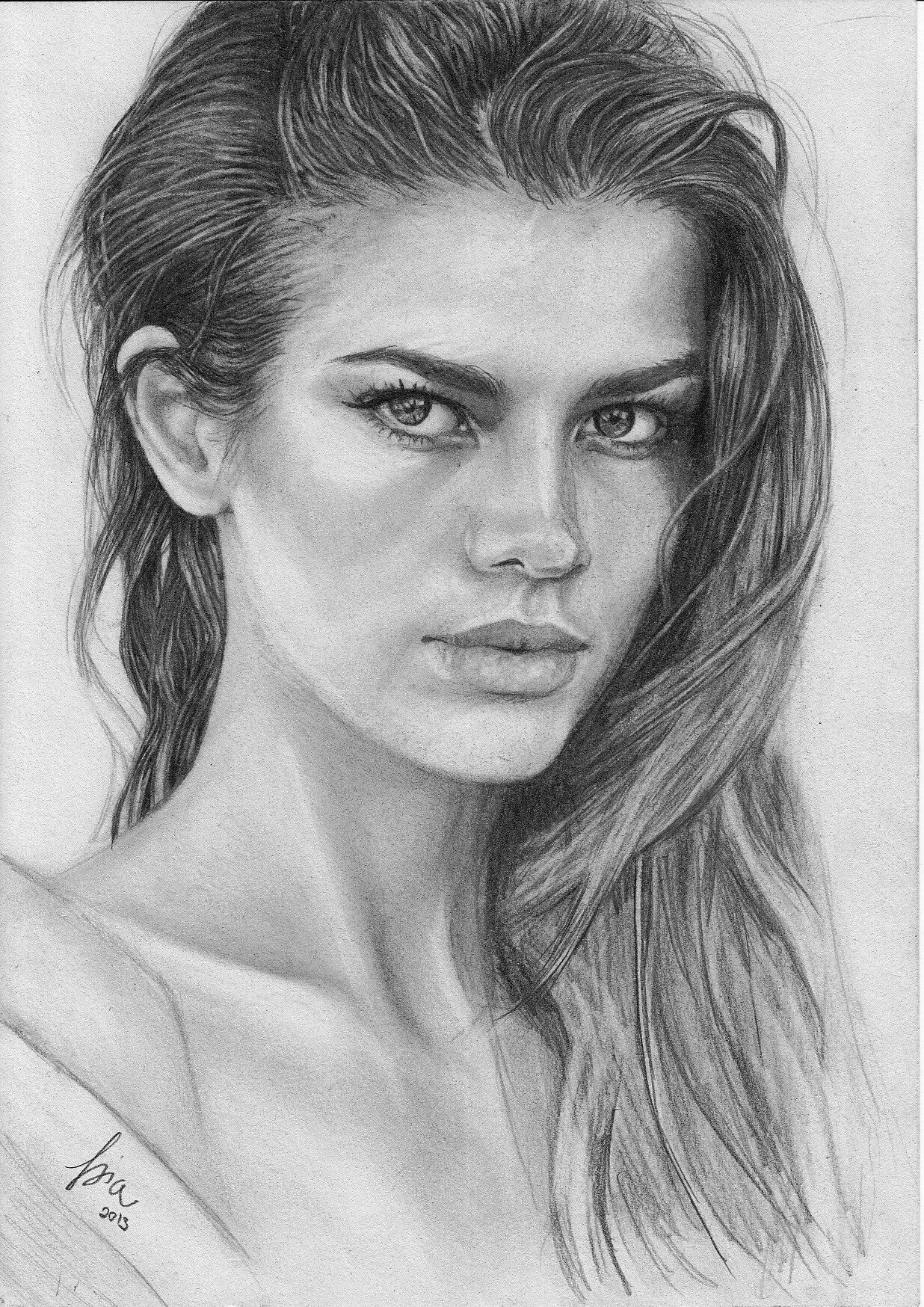
Everything posted by antoinetteda
-
Survival of the fittest competition
Bregje Heinen [8] Rose Bertram [4]
-
Taylor Hannum
thanks for new pics
-
Survival of the fittest competition
Bregje Heinen [7] Martha Hunt [5]
-
Survival of the fittest competition
Rosie Huntington-Whiteley [8] Bregje Heinen [9]
-
Tobias Cameroon
-
Goncalo Teixeira
- Goncalo Teixeira
-
Goncalo Teixeira
- Goncalo Teixeira
- Goncalo Teixeira
- Goncalo Teixeira
- Goncalo Teixeira
- Lauren Auerbach
nice cover thanks for post- Jacey Elthalion
- Taylor Hannum
- Taylor Hannum
- Natasha Barnard
thanks for new polas she is really natural beauty- Survival of the fittest competition
Elsa Hosk [3]Hannah Davis [5]- Yara Khmidan
- Caroline Austin
- Yara Khmidan
- Megan Williams
- Yara Khmidan
- Elle Trowbridge
- Elle Trowbridge
- Goncalo Teixeira