Everything posted by Memento Mori
-
Zienna Williams
- Nicola Cavanis
- Stephanie Rose Bertram
- Celine Farach
- Rayanne Bitancourt
gfys of recent IG stories (more under spoiler)- Denise Schaefer
- Denise Schaefer
- Zienna Williams
- Nicola Cavanis
- Denise Schaefer
- Emily Deyt-Aysage
- Zienna Williams
- Nicola Cavanis
- Nicola Cavanis
Her website is back up after being under construction, no new material there now though: https://www.nicolacavanis.com/- Nicola Cavanis
- Emily Ratajkowski
hey anyone know which video the first part of this mashup is from?- Nicola Cavanis
- Nicola Cavanis
- Nicola Cavanis
- Nicola Cavanis
- Celine Farach
IG ph Frankie Martin frankie_marin_83100893_142146363925750_6583197222216962719_n.mp4 frankie_marin_83295822_131189335037422_6317920058397433237_n.mp4 celinefarach_83732360_764859710674766_2334703798958329378_n.mp4 celinefarach_83711775_134038508071588_6503831056693054128_n.mp4- Celine Farach
IG ph camuran IG ph Maximillian Menacher visualdirt_84259273_2476359712618862_7217632105035932855_n(1).mp4- Nicola Cavanis
- Nicola Cavanis
- Zienna Williams
- Nicola Cavanis
Account
Navigation
Search
Configure browser push notifications
Chrome (Android)
- Tap the lock icon next to the address bar.
- Tap Permissions → Notifications.
- Adjust your preference.
Chrome (Desktop)
- Click the padlock icon in the address bar.
- Select Site settings.
- Find Notifications and adjust your preference.
Safari (iOS 16.4+)
- Ensure the site is installed via Add to Home Screen.
- Open Settings App → Notifications.
- Find your app name and adjust your preference.
Safari (macOS)
- Go to Safari → Preferences.
- Click the Websites tab.
- Select Notifications in the sidebar.
- Find this website and adjust your preference.
Edge (Android)
- Tap the lock icon next to the address bar.
- Tap Permissions.
- Find Notifications and adjust your preference.
Edge (Desktop)
- Click the padlock icon in the address bar.
- Click Permissions for this site.
- Find Notifications and adjust your preference.
Firefox (Android)
- Go to Settings → Site permissions.
- Tap Notifications.
- Find this site in the list and adjust your preference.
Firefox (Desktop)
- Open Firefox Settings.
- Search for Notifications.
- Find this site in the list and adjust your preference.











































































.thumb.jpg.45798964aefa8546002ba016a9cc88fb.jpg)
.thumb.jpg.85f2583b82bb93d0e4a1e36aef2b4f5c.jpg)




.thumb.jpg.a8108aecb322b42a9b9e3e720f28a45d.jpg)



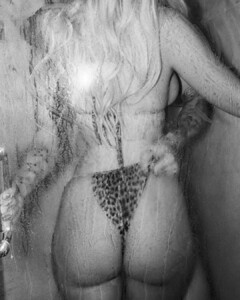
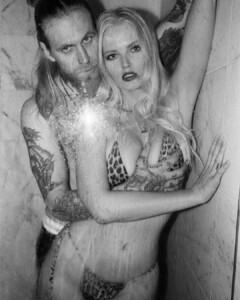
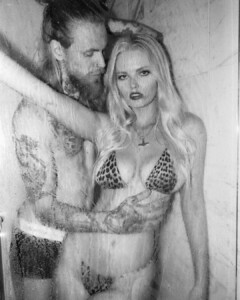
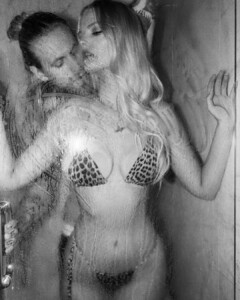
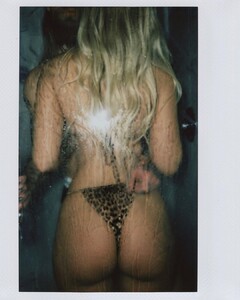
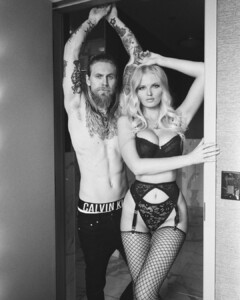
.thumb.jpg.b6c625152375f7470df3d1243f0f307d.jpg)
.thumb.jpg.30ba8fe5acdbaf7bcab573fb8625d7da.jpg)


.thumb.jpg.32c893514baa3b9bd38b85305a0f4dd0.jpg)





















.thumb.jpg.a17c5638dd0ecea347a7ecba6c28e45e.jpg)































.thumb.jpg.9d8c6adba50e33ad8277797adddc8885.jpg)







