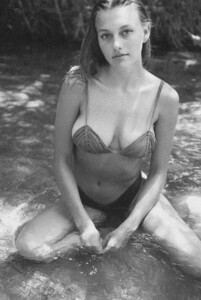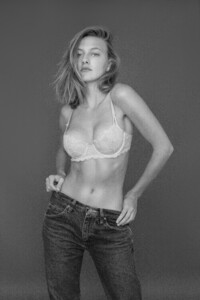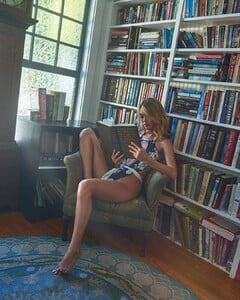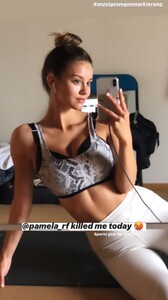Everything posted by Memento Mori
- Nicola Cavanis
- Sarah Curr
-
Celine Farach
-
Ella Kernkamp
-
Chloé Avenaim
- Nicola Cavanis
-
Rayanne Bitancourt
IG raybitancourt_104715786_255163249078126_4223358068024580504_n.mp4 raybitancourt_104137267_162591785443144_3111008751584982997_n.mp4 raybitancourt_104066220_1191741677826686_8105982918723386247_n.mp4 raybitancourt_104674618_185854496166703_5780123184939406066_n.mp4
-
Nicola Cavanis
If by "real stuff" you mean non-commercial work or campaigns with bigger brands, I'd guess "after she's finished university in Munich." But that's just speculation.
-
Marina Bondarko
Reason I quit updating is I was tired of struggling to read Korean, so I guess that.
- Nicola Cavanis
-
Ella Kernkamp
She's lovely, knows how to work the camera, and has an incredible smile. Bellazon (for good reasons) disabled gfycat thumbnails, but I used Topaz Video Enhancer AI to enlarge over 120 of her video clips. You can see all of them here: https://gfycat.com/@mementomori/collections/ezz9dwa5/ella-kernkamp-edits I uploaded a couple of my favorites to Bellazon, though, to serve as previews: ns_ek-01.mp4 ns_ek-02.mp4 some more previews under the spoiler (again, 100+ in the gfy collection link above)
-
Nicola Cavanis
-
Nicola Cavanis
-
Nicola Cavanis
-
Celine Farach
- Nicola Cavanis
- Christen Harper
- Elizabeth Turner
- Elizabeth Turner
- Elizabeth Turner
- Priscilla Mezzadri
- Celine Farach
tiktok https://www.tiktok.com/@celinefarach/video/6831238060059938053 rehost enlarged/gfy: https://gfycat.com/wideeyedweirdborderterrier- Nicola Cavanis
- Ella Orten
It's a paid magazine and her issue isn't for sale yet.- Barbara Rodiles