Everything posted by Memento Mori
-
Priscilla Mezzadri
IG story link if embed doesnt work: https://gfycat.com/violetmessyhairstreakbutterfly-beauty
-
Rayanne Bitancourt
-
Sarah Simmons
-
Priscilla Mezzadri
- Zienna Williams
-
Celine Farach
- Elizabeth Turner
- Marina Bondarko
Welcome to the forum! My current avatar/sig is Nicola Cavanis:- Sarah Simmons
- Zienna Williams
- 2020 SI Swimsuit
As expected, the hollowing out of SI by vulture capital has begun: https://twitter.com/davidfolkenflik/status/1179857407083720704?s=20- Olivia Brower
- Zienna Williams
- Kristina Sheiter
Some older Honey Birdette promotional images in UHQ, I think they were posted in Sarah's thread but didn't see them here:- Kristina Sheiter
- Kristina Sheiter
If the idea of resized and processed images is a thing you're in to, Topaz Gigapixel AI did a good job with these, but I hosted the vast majority off site. Here are a couple of previews and links to download: resized images, 63 images, 97mb: https://k2s.cc/file/f799f530ca18f/KS_brigitte-TopazAI.7z http://depositfiles.com/files/yghgab79o- Kristina Sheiter
- Kristina Sheiter
- Kristina Sheiter
- Kristina Sheiter
- Kristina Sheiter
- Zienna Williams
- Rayanne Bitancourt
IG more- Celine Farach
Kevin Martin ps BTS, IG more- Zienna Williams
Account
Navigation
Search
Configure browser push notifications
Chrome (Android)
- Tap the lock icon next to the address bar.
- Tap Permissions → Notifications.
- Adjust your preference.
Chrome (Desktop)
- Click the padlock icon in the address bar.
- Select Site settings.
- Find Notifications and adjust your preference.
Safari (iOS 16.4+)
- Ensure the site is installed via Add to Home Screen.
- Open Settings App → Notifications.
- Find your app name and adjust your preference.
Safari (macOS)
- Go to Safari → Preferences.
- Click the Websites tab.
- Select Notifications in the sidebar.
- Find this website and adjust your preference.
Edge (Android)
- Tap the lock icon next to the address bar.
- Tap Permissions.
- Find Notifications and adjust your preference.
Edge (Desktop)
- Click the padlock icon in the address bar.
- Click Permissions for this site.
- Find Notifications and adjust your preference.
Firefox (Android)
- Go to Settings → Site permissions.
- Tap Notifications.
- Find this site in the list and adjust your preference.
Firefox (Desktop)
- Open Firefox Settings.
- Search for Notifications.
- Find this site in the list and adjust your preference.









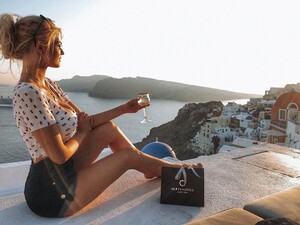























































































































































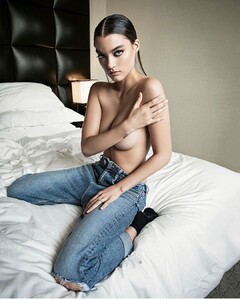





























































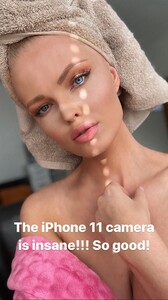










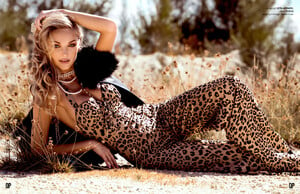


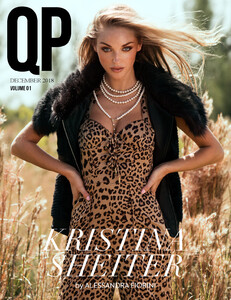





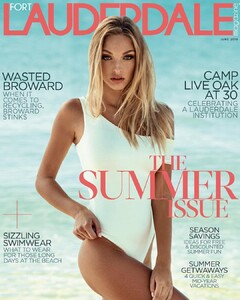



































































































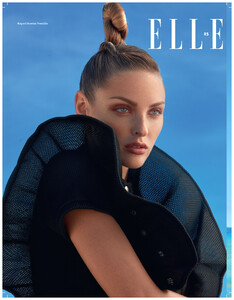
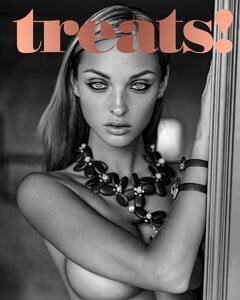









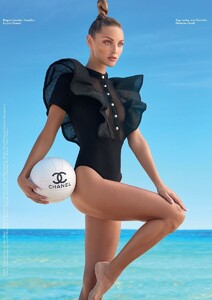




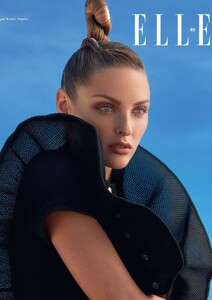


















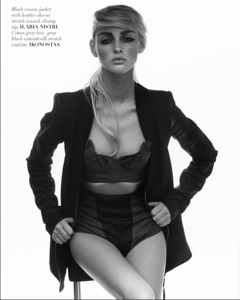
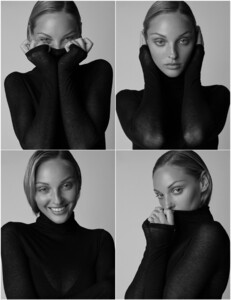
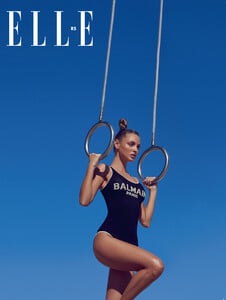
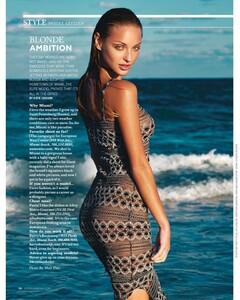
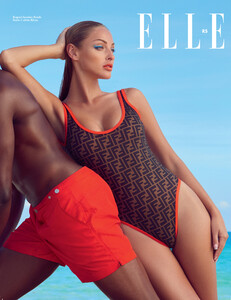



























.thumb.jpg.195f3ed3f11300e9d82a5f6d39d9f1c5.jpg)
.thumb.jpg.9eff158285b20ea37802a02432e3d7e8.jpg)
.thumb.jpg.8ef6f4301bca50b555b9db0840da040e.jpg)
