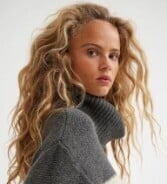Everything posted by tzdon
-
Babe Streetstyle
Ashley Greene
- Babe Streetstyle
-
Ekaterina Zueva
Mr.Foxy Shoot November 2017
- Frida Aasen
-
April Popelysheva
thanks Charlie
- Kristin Cavallari
-
Regitze Christensen
social Media
- Marie Nasemann
- Peyton Roi List
-
Peyton Roi List
you are right...it´s Jordyn Jones...
- Lily Collins
- Lena Meyer-Landrut
- Lena Meyer-Landrut
- Nikita Klæstrup
-
Stacey Poole
Nudity
-
Stacey Poole
- Kimberley Garner
always a Stunner- Ella Merryweather
- Stacey Poole
Nudity- Peyton Roi List
- Lena Gercke
- Lena Gercke
social Media- Emma Roberts
- Emma Roberts
- Bella Oelmann
social Media - Kimberley Garner