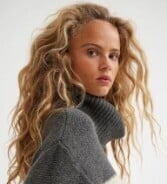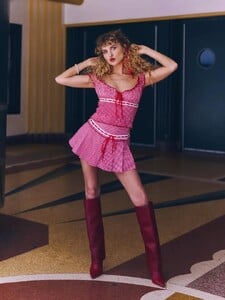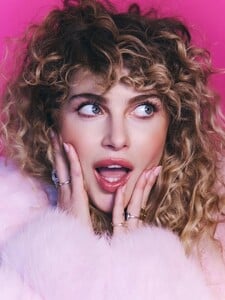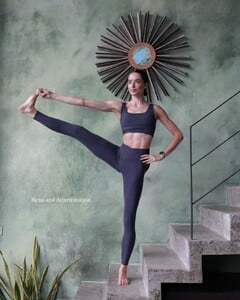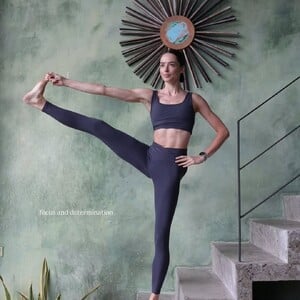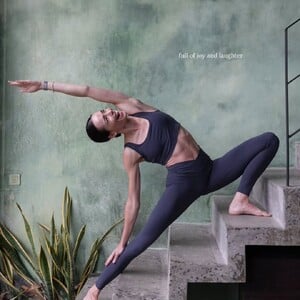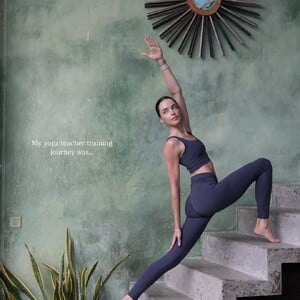Everything posted by tzdon
- Kari Riley
- Ekaterina Milovatskaya
- Ekaterina Milovatskaya
- Natali Skazka
- Natali Skazka
- Abi Fox
-
Rachel Cook
sexy Stuff
- Anne Winters
- Anne Winters
- Anne Winters
- Anne Winters
-
Clothing Brands, Catalogs and Department Store Listings by Country
Ukraine https://ager.ua/uk/
-
Rachel Cook
great Stuff,thanks Guys
- Lena Gercke
- Weronika Spyrka
-
Brandy Gordon
I think only a Moderator or Admin can do that
-
Eleonora Ehrnström
like her, thank you
-
Brandy Gordon
Think she is no Model ( only a OF Girl ) and her Thread should be moved to ( Girl of Interest )
- Emma DeLury
-
Erin Cromwell
thanks for the new ones
- Ignacia Fernández
-
Olivia Vinten
thanks for the fine Work doedel
- Renée Murden
-
Clothing Brands, Catalogs and Department Store Listings by Country
Turkey https://www.dilvin.com.tr
- Lené Van Den Berg