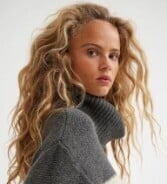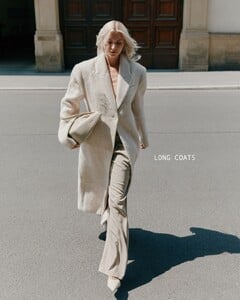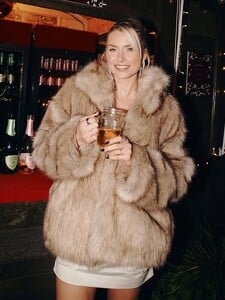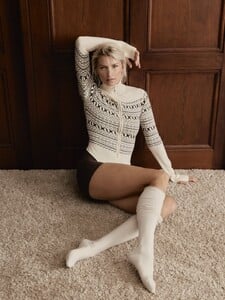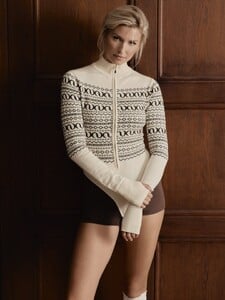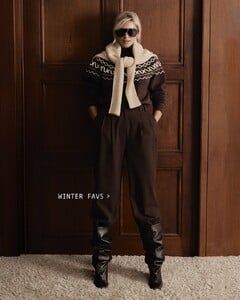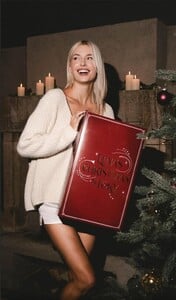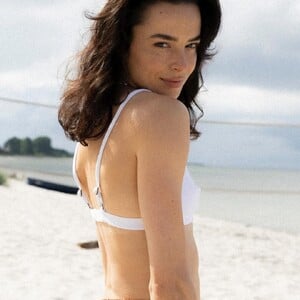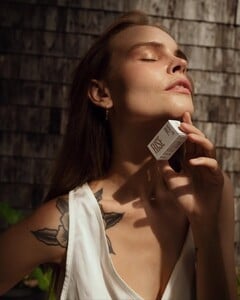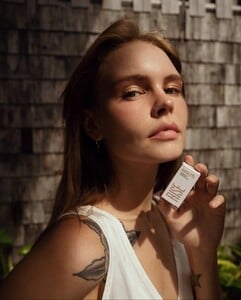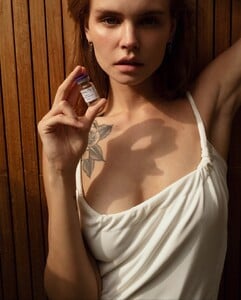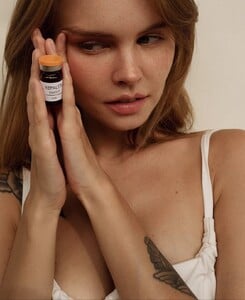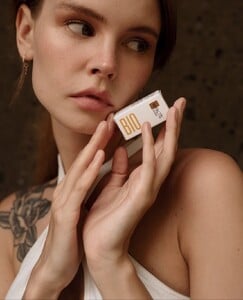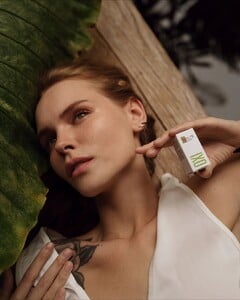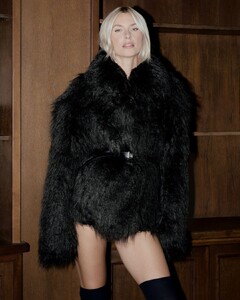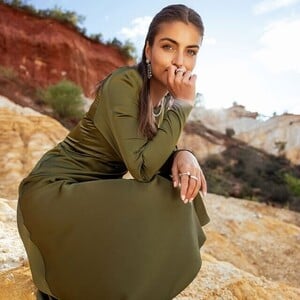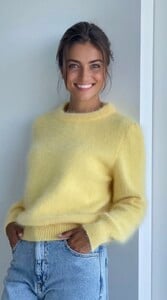Everything posted by tzdon
- Lena Gercke
- Lena Gercke
-
Clothing Brands, Catalogs and Department Store Listings by Country
Germany https://ladypolitan.de
- Anne Winters
-
Shelby Green
thanks for the Update
-
Brandy Gordon
thanks Guys
- Lily Collins
-
Sara Crumbleleg
Not bad..
-
Julia Cavanagh
absolut Stunner
-
Margarida Corceiro
attractive Lady
- Kari Riley
- Lena Gercke
- Weronika Spyrka
-
Camilla Forchhammer Christensen
nice to see something new
- Lara Leijs
-
Rachel Cook
thanks for the Adds
- Lorena Rae
-
Olivia Vinten
great Update,thanks
-
Anastasiya Scheglova
- Ignacia Fernández
-
Brandy Gordon
thank you
-
Knitwear Model List
thanks for the Update
- Lena Gercke
-
Charlotte Lemay
- Nadinka Nastasiuk