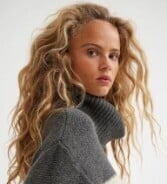Everything posted by tzdon
- Nikki Hillier
-
Olivia Vinten
fine Stuff,thanks
- Ignacia Fernández
-
Knitwear Model List
Camilla Forchhammer Filati Lana Grossa Nordic Knits 3
-
Babe Streetstyle
Amanda Holden
-
Babe Streetstyle
Joy Corrigan
-
Babe Streetstyle
Julianne Hough
-
Babe Streetstyle
Jennifer Lopez
-
Babe Streetstyle
Candice Swanepoel
- Babe Streetstyle
-
Babe Streetstyle
Jessica Alba
- Babe Streetstyle
-
Babe Streetstyle
Amanda Holden
-
Camilla Forchhammer Christensen
Filati Lana Grossa Nordic Knits 3
- Kari Riley
- Lena Gercke
-
Instagram Beauties
Julia Cavanagh https://www.instagram.com/julia_cavanagh/
-
Lotte Bella Tscharntke
very nice
-
Anastasia Aleksandrovna
good Stuff
- Ewelina (Eve) Przeworska
-
Julia Cavanagh
just a sexy Stunner
- Weronika Spyrka
- Ekaterina Milovatskaya
- Natali Skazka
- Johanne Landbo